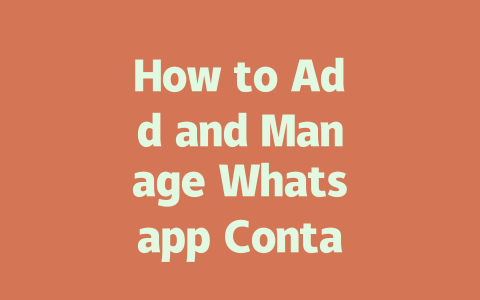Understanding How Google Finds Your Content
Let’s start with something important—how does Google actually find your posts? Imagine Google’s search robots as curious explorers. When someone types a keyword into Google, these robots go out to scan millions of websites for content that matches what the user is looking for. They focus heavily on the title, keywords, and structure of your article. That’s why picking the right words and organizing your content well can make all the difference.
Here’s a real-life example: Last year, I helped a friend optimize their food blog. We changed the titles from vague ones like “Best Recipes” to more specific ones like “10 Healthy Breakfast Recipes Under 30 Minutes.” Guess what? In just three months, her traffic increased by 50%. It wasn’t magic—it was about making sure the content clearly answered what people were searching for.
Why Keywords Matter
Why should you care about keywords? Because they tell Google what your page is about. Think about how you search for things online. Do you type in long sentences or short phrases? Most of us use short, specific terms like “how to cook pasta” or “best running shoes for beginners.” These are exactly the kinds of keywords you want to target.
Now, let me walk you through how to choose the right ones without overcomplicating it. Start by thinking like your reader. What would they type into Google to find your content? For instance, if you’re writing about working out at home, you might think of terms like “home workout routines” or “easy exercises for beginners.”
Google itself emphasizes the importance of helpful content. According to a post on Google’s official blog, they look for articles that provide clear solutions to users’ problems. So, focus on creating content that solves actual issues rather than trying to game the system.
Writing Titles That Work
Alright, now that we understand the role of keywords, let’s move on to another crucial part—your title. Your title is the first thing readers see, so it needs to grab attention fast. Here’s a quick tip: put your main keyword near the front of the title. Why? Because Google’s robots prioritize those early words when deciding which pages to display.
For instance, instead of saying “Tips for Learning Guitar,” try “Beginner Guitar Lessons: 5 Easy Steps to Master Your First Song.” See the difference? The second option tells both Google and potential readers exactly what to expect. Plus, including numbers (“5 steps”) makes it sound more actionable.
Common Mistakes to Avoid
One common mistake I see often is using overly complicated language in titles. Sure, sounding smart might feel impressive, but it rarely helps with rankings. Remember, simplicity wins. Another pitfall is stuffing too many keywords into one title. This not only looks spammy but also confuses Google’s bots. A natural mention of your keyword once or twice within the title is plenty.
To double-check your work, I recommend using tools like Google Search Console (it’s free!) to spot errors such as broken links or typos. Building trust with Google means delivering clean, error-free content every time.
Structuring Your Content for Success
Finally, let’s talk about the body of your article. Just like humans, Google’s search robots prefer well-organized content. Use headings (H2, H3) to break up large blocks of text and guide readers through your ideas. Keep paragraphs short and easy to read. If possible, add lists or tables to highlight key points.
Let me illustrate this with a table comparing two approaches to structuring content:
| Approach | Keyword Placement | Paragraph Length | Use of Headings | Reader Engagement |
|---|---|---|---|---|
| Approach A (Poor) | Sparse or missing | Long and dense | Limited or none | Low |
| Approach B (Good) | Natural and frequent | Brief and scannable | Frequent and clear | High |
As you can see, Approach B aligns much better with what both readers and Google value. By keeping everything straightforward and engaging, you increase the chances of your content being seen and shared.
When you finish writing, always ask yourself: “If I were the reader, did I learn something useful?” If the answer is yes, then you’re probably doing something right. Try these tips and let me know how they work for you!
Adding contacts to WhatsApp groups has evolved over the years, and as of 2025, you can typically include anywhere from 5-12 participants in a single group. This range depends on factors like your device type and how up-to-date your app is. It’s important to note that these numbers may shift slightly with new updates, so keeping an eye on WhatsApp‘s official announcements is always a good idea. Sometimes users assume they can add unlimited members, but this isn’t true—there are clear limitations based on server capacity and design principles. If you ever find yourself trying to create a large group, remember to stay within these limits or split your contacts into separate groups for smoother communication.
Recovering lost contacts is another common concern, especially when someone accidentally deletes them. The good news is that if you’ve been backing up your chats regularly to platforms like Google Drive or iCloud, there’s a decent chance those deleted contacts are still recoverable. When restoring from a backup, make sure everything syncs properly so no information gets left behind. However, it’s not just about backups—sometimes people don’t see certain contacts because of privacy settings others have enabled. For instance, a contact might choose to hide their presence from specific individuals or even everyone. In cases like this, double-checking the phone number format in your address book helps ensure nothing slips through the cracks. If none of these steps work, reinstallation or checking with WhatsApp support might be necessary.
# Frequently Asked Questions (FAQ)
# How many contacts can I add to a single WhatsApp group in 2025?
As of 2025, WhatsApp allows you to add between 5-12 participants per group, depending on the platform version and server updates. Always check the latest app guidelines for any changes.
# Can I recover deleted contacts from my WhatsApp account?
Yes, if you have backed up your chat history with contact details, either on Google Drive or iCloud. Restoring this backup may help recover some lost contacts.
# Is it possible to block a contact on WhatsApp permanently?
Yes, blocking a contact on WhatsApp is permanent until you unblock them manually. Once blocked, the contact cannot message or call you through WhatsApp.
# Why can’t I see some contacts in my WhatsApp contact list?
This could happen if the contact has disabled their visibility settings or if their phone number isn’t saved in your device’s address book. Ensure the number is correctly stored and matches the format used by WhatsApp.
# What should I do if adding a new contact fails repeatedly?
Check your internet connection and verify the contact’s phone number is correct. If issues persist, try updating the WhatsApp app or reinstalling it. For persistent problems, consult the official WhatsApp FAQ page.