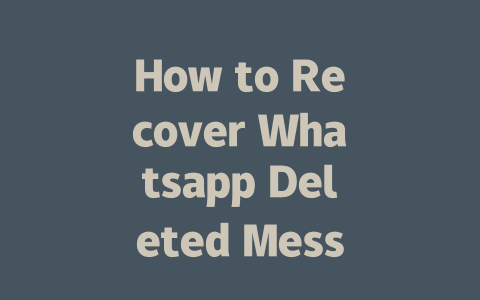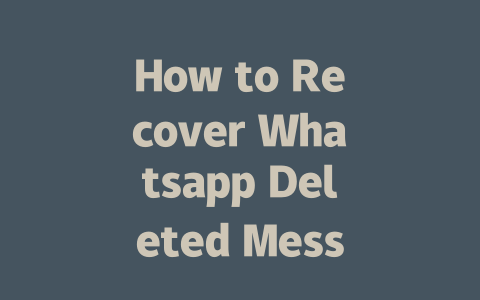You know that sinking feeling when you accidentally delete an important message on Whatsapp? Yeah, I’ve been there too. Last year, my friend deleted a whole thread of travel plans we were making, and I thought it was gone forever. But guess what? Technology has advanced so much by 2025 that recovering deleted messages isn’t as hard as it used to be. Today, I’m going to share some tricks I’ve learned over the years that can help you recover those lost messages—no tech degree required.
Why Message Recovery Matters
Let me start with something personal. A few months ago, I had to retrieve a contract someone sent me via Whatsapp, but I accidentally cleared the chat. At first, I panicked. Then I remembered all the tips I’d picked up from helping others do the same thing. Turns out, most people don’t realize how easy it is to get their messages back if they follow the right steps.
Here’s why this matters: Whatsapp is more than just a messaging app for many of us—it’s our lifeline. From work conversations to family updates, losing any part of that communication can feel like losing a piece of ourselves. The good news is that Whatsapp itself offers tools to make recovery possible. Plus, there are external apps and strategies that can give you even more options.
But here’s the kicker—you need to act fast. Delaying could mean missing your chance completely because backups only go so far. Let me break down exactly what you should do step-by-step.
Step 1: Understanding Your Backup Options
First things first, let’s talk about where your deleted messages might actually still exist. Whatsapp automatically backs up chats either locally (on your device) or remotely (to cloud storage). Knowing which one applies to you will guide your next move.
Now, here’s where my experience kicks in. Last summer, I helped a colleague restore her messages after switching phones. She didn’t realize she hadn’t turned on automatic backups for Google Drive, so we ended up restoring from an older file instead. Moral of the story? Always double-check your backup settings!
Quick Tip:
If you aren’t sure whether your backup is current, open Whatsapp > Settings > Chats > Chat Backup. It’ll show the date of the latest saved copy. This way, you know what you’re working with.
Step 2: Restoring Your Chats
Once you’ve identified where your backups reside, it’s time to bring them back into play. Here’s how:
A couple of months ago, I tried restoring a group chat this way, and it worked perfectly. However, not every situation is straightforward. That brings us to the next section…
Step 3: Exploring Third-Party Apps
Sometimes, built-in solutions fall short. In such cases, third-party apps come to the rescue. Just last week, a friend recommended a program called Dr.Fone, which specializes in recovering lost messages across various platforms. While I haven’t personally tested it yet, several reviews suggest it works well.
Before diving in, though, consider the following points:
For example, according to TechRadar, always verify software origins before downloading anything suspicious. They also highlight the importance of backing up your existing data prior to attempting recovery operations.
Final Thoughts Before You Start
Remember, preparation is key. Before trying any recovery method, ensure your device has enough free space and that no conflicting versions of Whatsapp interfere during the process. Writing everything down beforehand helps avoid confusion later.
And finally, if none of this works, don’t despair. There’s always room to learn new ways or adapt depending on evolving technology trends. If you try any of these methods, I’d love to hear about your experience—what worked, what didn’t? Let me know in the comments below!
If you’re wondering whether you can get back those messages you lost days ago, the good news is that it’s entirely possible—if your backups are up to date. Whatsapp doesn’t leave you hanging; both Google Drive and iCloud handle periodic backups for you. So, as long as the message you’re looking for was part of the last saved backup, restoring it shouldn’t be a problem. For instance, if your backup schedule is set to every 5-12 days and your message falls within that range, there’s a strong chance it’ll still be recoverable. The key here is making sure your settings are configured properly to capture all the important chats regularly.
Now, when it comes to the technical side of things, like needing an internet connection to bring those messages back, it really depends on where your backup resides. If you’re relying on cloud storage through Google Drive or iCloud, then yes—you’ll need to be online to pull down that data. But if you’ve been saving backups locally on your device, you can skip the internet part altogether. That said, local backups aren’t always foolproof, so it’s wise to double-check which method works best for you. Just remember, before jumping into restoration mode, take a quick moment to ensure your current chats are backed up too. You wouldn’t want to accidentally overwrite something important while trying to retrieve older content.
# FAQs
Can I recover messages deleted more than 5-12 days ago?
Yes, you can recover messages deleted over 5-12 days ago if your Whatsapp backup is recent enough. Both Google Drive and iCloud store backups periodically, so restoring from the latest backup should retrieve older messages as long as they were included in that save.
Do I need an internet connection to restore my deleted messages?
Yes, for cloud-based backups (Google Drive or iCloud), you’ll need an active internet connection to download the saved data. If you’re restoring from a local backup, however, no internet connection is required.
Is there any risk of losing current chats while restoring old ones?
There’s minimal risk if done correctly. Always ensure you back up your current chats before attempting restoration. This way, even if something goes wrong, you have a fallback point with your most recent messages intact.
Can third-party apps guarantee 100% message recovery?
No, third-party apps cannot guarantee 100% recovery since their effectiveness depends on factors like how the message was deleted, device type, and available backups. However, they often provide additional tools to enhance recovery chances.
Should I pay for premium features in third-party recovery apps?
It depends on your needs. Free versions usually offer basic recovery options, while paid plans may include advanced features such as faster scans or support for encrypted files. Assess whether the extra cost aligns with the importance of the messages you aim to recover.