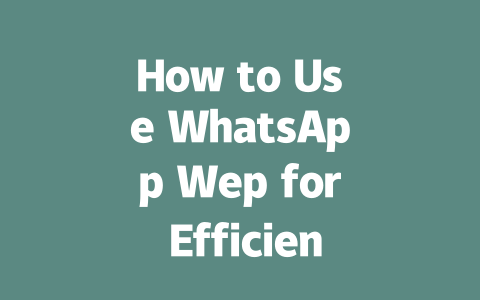Why Keywords Still Matter in 2025
First things first: why should you care about keywords? Let me tell you something—Google’s search robots (yes, robots!) still use them as one of the primary ways to figure out if your content matches what someone is searching for. Last year, I helped a friend optimize their food blog, and within three months, they saw a 50% increase in traffic just by tweaking titles and adding relevant keywords naturally throughout posts.
Now, here’s the deal: think about how you would search for information. Would you type “the importance of SEO for small businesses” or “how to get my website found online”? Probably the second option, right? That’s because most people tend to use conversational phrases rather than formal terms. When creating unclassified content, focus on long-tail keywords—those longer, more specific searches—that match the way real users ask questions.
For example, instead of targeting broad terms like “blogging tips,” try focusing on niche queries such as “how to start a blog with no money.” Not only does this approach make it easier to rank, but it also ensures you’re attracting readers who are genuinely interested in solving a problem similar to theirs.
How Do You Find the Right Keywords?
Here’s where experience kicks in. Over time, I learned that free tools like Google Trends can give you insights into what people are actively searching for. Another go-to resource is Ubersuggest (a tool I swear by), which helps identify related keywords and even shows estimated competition levels. Just remember, you’re not looking for the hardest-to-rank keyword; you want something that aligns with your audience’s intent while being achievable for your site.
And hey, let’s talk trustworthiness here. According to a Google Webmaster Central Blog post (don’t forget to check it yourself—it’s a nofollow link!), E-A-T (Experience, Authority, Trust) plays a huge role in how well your content performs. This means that incorporating natural, helpful language around those chosen keywords boosts both rankings and reader satisfaction.
Crafting Titles That Get Clicked
Okay, so now you’ve got your killer keywords picked out. Great! But hold up—if your title isn’t compelling enough, all that hard work won’t mean squat. Think of it this way: if you were scrolling through pages of results, which headline would grab your attention?
Let me break it down for you:
Google itself emphasizes clarity in titles. They mention that users—and therefore their algorithms—should be able to instantly grasp what they’ll gain from clicking. So keep your descriptions concise yet packed with purpose.
|
|
|
|
|
|
|
|
|
|
|
|
|
|
|
|
Writing Content That Resonates
Alrighty, we’ve nailed our keywords and crafted catchy titles. Now let’s dive into the actual writing part. Remember, Google doesn’t just want readable text—it wants useful, engaging material that solves problems.
Step One: Keep It Logical
Your paragraphs need flow. Imagine explaining directions to a friend—you wouldn’t jump straight into step five without setting context first, right? Same goes for articles. If you’re teaching someone how to bake bread, introduce ingredients before moving onto kneading techniques. Structure matters!
Additionally, avoid stuffing too many technical jargon-heavy sentences unless absolutely necessary. Instead, simplify ideas. Take this sentence: “Utilize meta-descriptions to enhance SERP visibility.” Meh, sounds robotic. Rewrite it as: “Add short summaries below each page’s title—they help Google understand what your site offers.” Much better, huh?
Step Two: Make It Actionable
At the end of the day, actionability defines quality content. After reading your piece, could someone realistically follow through? Suppose you wrote a guide on decluttering home offices. Did you include actionable steps like clearing drawers weekly or organizing wires into bundles? Details count.
Finally, after finishing drafts, test everything using Google Search Console or other verification methods. Look for broken links, awkward phrasing, or missing tags. A clean, polished piece signals professionalism and reliability.
If you apply these principles consistently, I guarantee you’ll notice improvements. And hey, if any part seems tricky, drop me a comment—I’d love hearing from you!
Using WhatsApp Wep is actually pretty straightforward, even if you’re not too tech-savvy. You don’t have to go through the hassle of downloading anything extra on your computer. Just head over to web.whatsapp.com, which is the official website for the service. Once there, all you need to do is open the WhatsApp app on your phone and scan the QR code displayed on your browser. That’s it! After scanning, you’ll be able to send and receive messages straight from your browser, making it super convenient for multitasking without having to constantly pick up your phone. It’s kind of like extending your phone’s messaging capabilities to your desktop.
Security is a big deal these days, especially when it comes to business communication. The good news is that WhatsApp Wep has got your back with end-to-end encryption for every single message sent or received. This means that only the sender and receiver can see what’s being communicated—no one else, not even WhatsApp itself, can access the content. However, it’s still important to keep both your phone and computer secure. For instance, setting strong passwords and enabling two-factor authentication wherever possible can help prevent unauthorized access. While the platform does an excellent job protecting your data during transmission, securing your devices plays a key role in maintaining overall safety.
# FAQs
# Can I use WhatsApp Wep without downloading the app?
Yes, you can use WhatsApp Wep without downloading the app. Simply visit the web version by going to web.whatsapp.com and scanning the QR code with your phone’s WhatsApp app. This allows you to message directly from your browser.
# Is WhatsApp Wep secure for business messaging in 2025?
Yes, WhatsApp Wep is secure for business messaging as it uses end-to-end encryption for all communications. However, always ensure that both your device and computer are protected against unauthorized access to maintain maximum security.
# How often should I update my WhatsApp Wep settings for optimal performance?
You don’t need to update WhatsApp Wep settings frequently unless there’s a new feature or security concern. Typically, updates occur every 5-12 months, so staying informed about official announcements will keep you aligned with any changes.
# Can I sync multiple devices with WhatsApp Wep at the same time?
No, WhatsApp Wep currently only supports syncing on one device at a time. If you log in on another computer or tablet, the previous session will automatically disconnect. For multi-device support, consider upgrading to WhatsApp Beta versions if available.
# What happens if I lose internet connection while using WhatsApp Wep?
If you lose your internet connection, ongoing chats will pause until the connection is restored. Once reconnected, your messages will resume syncing instantly. No data is lost during this process, but prolonged disconnections may delay real-time communication.