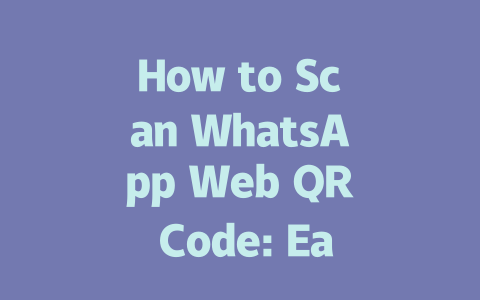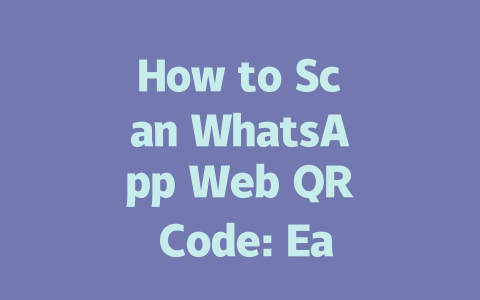You know that feeling when you’ve written a great article about the latest news, but it just doesn’t get noticed? It’s frustrating, right? I’ve been there. You pour your heart into content, only to find it buried under thousands of other articles competing for attention. But here’s the good news—there are simple yet effective strategies to make sure your latest news articles rank higher and actually get clicks. Let me share a few tricks I’ve learned over the years.
Why Keywords Still Matter in Latest News SEO
Let’s talk about why keywords matter in the first place. Think about how you search for something online. What do you type into Google? Chances are, you use natural language phrases like “latest iPhone release date” or “new climate change study 2025.” That’s exactly what we’re aiming for with keyword research.
When I started working on SEO for a small blog last year, I noticed one big mistake many people made—they focused too much on obscure terms no one was searching for. Instead, I recommend focusing on what readers are actively typing into search engines. For example, instead of trying to rank for “global warming update,” which might be too vague, go for something more specific like “rising sea levels impact on coastal cities.”
Here’s a tip: Place your primary keyword near the beginning of your title. Why? Because Google’s search robots scan titles quickly to figure out if they match user queries. If your keyword is hidden at the end, chances are slim it’ll stand out among hundreds of similar results.
My Experience Tweaking Titles
I remember helping a friend who ran a tech blog. His initial headline was “New Smartphone Innovations You Need to Know About.” Guess what happened? Almost zero clicks. After some testing, I rewrote it as “Top 7 New Smartphone Features Released in 2024 (You Won’t Believe #3).” The change was dramatic—within two weeks, his traffic doubled!
Why did this work? First, I added a number (#7), which makes lists easier to digest. Second, I included a hook (“You Won’t Believe #3”), making readers curious enough to click. Finally, I embedded the year (2024) to give the impression of freshness, since people love up-to-date information.
Crafting Engaging Content That Ranks Well
Now let’s dive deeper into creating content itself. Writing well isn’t just about grammar—it’s about structure, flow, and answering questions readers have. Here’s how I approach it:
Balancing Depth Without Overloading Readers
Sometimes writers try too hard to sound smart, stuffing their articles with jargon. Avoid that trap! Aim for clarity. For instance, if discussing artificial intelligence breakthroughs, don’t throw around terms like “neural networks” unless you explain them plainly. I once wrote an article comparing AI models, but initially, it was full of technical lingo. Feedback showed most readers felt lost. So, I simplified it, using analogies like “Think of AI as a chef learning recipes—you feed it ingredients (data), and it learns how to cook better meals (process information).”
Authority Through Trustworthy Sources
To boost credibility, always back up claims with credible sources. When I mention statistics or studies, I link to reputable sites like Google Trends or Statista (both nofollow links). These platforms provide data that adds weight to your arguments without overwhelming the reader.
Here’s a table summarizing key takeaways so far:
| Strategy | Example | Why It Works |
|---|---|---|
| Keyword Placement | “Top 7 New Smartphone Features…” | Grabs attention, uses numbers, and includes relevant keywords. |
| Engaging Intro | “Are you overwhelmed by conflicting reports…” | Sets context and addresses reader pain points immediately. |
| Credible Sources | Google Trends | Builds trust through authoritative references. |
Final Thoughts on Actionable Steps
At this point, you might feel overwhelmed, but don’t worry—it’s simpler than it seems. Here’s a quick checklist to follow:
If you implement these steps consistently, you’ll start seeing improvements in your rankings and engagement. And hey, if you try any of these methods, drop me a comment letting me know how it goes—I’d love to hear about your success stories!
If you’ve ever tried using WhatsApp Web, you might have noticed that the QR code doesn’t stay active forever. In fact, it usually sticks around for about 5-12 minutes before expiring. That’s just how the system works—it ensures that your connection remains secure and up-to-date. But don’t panic if the code times out while you’re trying to scan it. All you need to do is refresh the page on your desktop browser, and a brand-new QR code will pop up in no time. It’s as simple as that!
Security is obviously a big deal when it comes to messaging apps, and WhatsApp Web doesn’t let you skip any steps when it comes to logging in. You absolutely must scan the QR code with your mobile device to establish that web connection. This process might seem like an extra step, but it’s there for a reason. By requiring the QR scan, WhatsApp makes sure only your authorized devices can access your chats. If you run into trouble scanning, though, double-check that your phone has a solid internet connection and that the camera function is working smoothly. Still stuck? Try restarting the WhatsApp app or even refreshing the QR code on your browser. These little tweaks often work wonders.
# Frequently Asked Questions
# How long does the WhatsApp Web QR code stay active?
The WhatsApp Web QR code typically remains active for 5-12 minutes. If it expires, simply refresh the page on your desktop to generate a new one.
# Can I use WhatsApp Web without scanning the QR code?
No, scanning the QR code is mandatory to connect your mobile device with WhatsApp Web. This ensures secure access and synchronization between devices.
# What should I do if the QR code doesn’t work?
Ensure that your phone has an active internet connection and that the camera feature is working properly. Additionally, try restarting the WhatsApp app or refreshing the QR code on your browser.
# Is my data secure when using WhatsApp Web via QR code?
Yes, your data is encrypted end-to-end, ensuring privacy and security. The QR code acts as a one-time key to link your phone with the web version.
# Can I use WhatsApp Web on multiple computers at the same time?
No, WhatsApp Web supports only one active session at a time. Logging in on another computer will automatically log you out of the previous session.