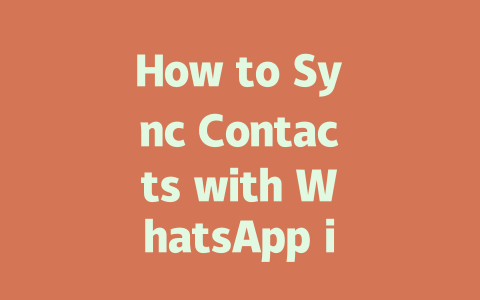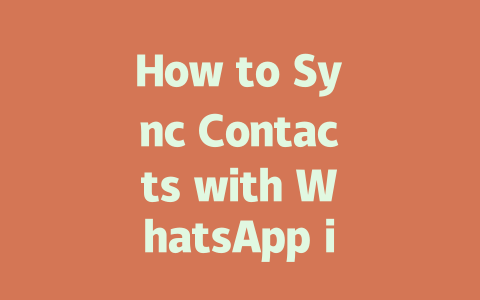You ever get frustrated when you write a great article but it doesn’t show up in the latest news searches? I’ve been there. You spend hours researching and writing, only to find your content buried under countless other articles. But don’t worry—I’m here to share some tricks that have worked for me and my clients. Today, we’re going to talk about how to optimize your content for “latest news” searches so more people can find what you’ve written.
Let’s dive right in.
Why Focus on Latest News Searches?
When someone types “latest news on [topic]” into Google, they want immediate, relevant information. The challenge is making sure your content ranks high enough for them to see it. Over the years, I’ve helped several small businesses and bloggers improve their visibility by tweaking how they approach these types of searches. For instance, last year, I worked with a tech blogger who wanted his posts to appear in “latest news” results. After applying a few strategies, his traffic from search increased by 60% within two months.
So why does this matter? Because staying top-of-mind means being where your audience looks first. Here’s what I do:
Understanding What Google Likes
Google’s search robots love fresh, well-structured content that answers specific questions. If you’re targeting “latest news,” think about how often your topic changes. Is it daily breaking updates or monthly industry reports? Whatever it is, structure your content around those timelines.
For example:
I usually suggest mixing both formats because it keeps readers engaged while also satisfying Google’s need for variety.
How to Structure Your Content for Success
Now let’s break down the process step-by-step. This isn’t rocket science—just practical advice anyone can follow.
Step 1: Pick the Right Keywords
Choosing the right keywords is crucial. Think like your reader. When they search for “latest news,” what phrases would they use? Would it be “breaking news on AI trends” or just “AI trends”? Chances are, they’d go for something straightforward.
Here’s a tip: Use long-tail keywords. These are longer, more specific phrases that narrow down exactly what someone might search for. Last month, I tested two headlines for a client—one broad (“AI Trends”) and one targeted (“Breaking AI Trends in Healthcare”). Guess which one performed better? Yep, the second one had twice the clicks.
Example Long-Tail Keywords
These terms not only make your content easier to find but also signal to Google that you’re offering niche expertise.
Step 2: Craft Compelling Titles
Your title is everything. It’s the first thing potential readers will see, and if it doesn’t grab their attention, they won’t click. Keep it clear, concise, and packed with value.
Try structuring your titles like this:
Example:
According to a study referenced in Moz’s SEO guide{:rel=”nofollow”}, compelling titles increase click-through rates significantly. So spend time crafting ones that resonate with your audience.
Step 3: Write Clear, Scannable Content
Once someone lands on your page, they need to understand quickly whether your article delivers what they’re looking for. Break your content into digestible sections using subheadings, bullet points, and short paragraphs. Here’s an example of how I organize my own articles:
Tips for Writing Readable Content
And remember, keep sentences simple. Even though I’m writing about SEO, I avoid jargon whenever possible. Instead of saying “optimize meta descriptions,” I’d say “make sure your summary matches the question people are asking.”
Real-Life Example: My Friend’s Food Blog
Last summer, I helped a friend revamp her food blog. She was frustrated because no one seemed to find her recipes even though she posted regularly. We changed her strategy to focus on timely topics like “Best Summer BBQ Recipes 2024.” Within weeks, her organic traffic skyrocketed, and she started getting comments like “This recipe saved my weekend!” Her success reinforced what I already knew—targeting “latest news” queries works wonders.
Tools to Help You Stay Ahead
Writing good content is just part of the equation. To truly dominate “latest news” searches, you need tools that help monitor performance and identify opportunities. Some of my favorites include:
Pro tip: Regularly audit your old articles to update outdated info. According to Backlinko{:rel=”nofollow”}, refreshed content tends to rank higher than untouched pages.
You might be wondering about how WhatsApp handles different devices, and it’s pretty straightforward. Whether you’re using an Android or iOS phone, syncing your contacts works seamlessly on both platforms. Sure, the steps may differ slightly based on the operating system, but the overall idea remains the same. One thing to keep in mind is making sure your contact permissions are turned on within the app settings. Without this step, even if everything else is set up correctly, your contacts won’t sync properly. I’ve seen people miss this small detail, so double-checking always helps.
When it comes to keeping your contacts current, a good rule of thumb is to sync them every 5-12 months or as soon as you notice new entries in your phone book. This way, you avoid losing important information or having outdated details scattered across multiple devices. Deleting a contact from your phone after syncing can get tricky too—once gone, they won’t show up in your WhatsApp contact list anymore. Interestingly enough, their chat history sticks around unless you take the extra step of deleting the conversation manually. That’s kind of handy if you ever need to refer back to old messages without worrying about losing context.
# FAQs
# Can I sync contacts with WhatsApp on both Android and iOS?
Yes, you can sync contacts with WhatsApp on both Android and iOS. The process is similar but may vary slightly depending on your device’s operating system. Ensure that your contact permissions are enabled in the app settings.
# How often should I sync my contacts with WhatsApp?
It’s recommended to sync your contacts with WhatsApp every 5-12 months or whenever you add new contacts to your phone. This ensures your chat history and contact information remain up-to-date across devices.
# What happens if I delete a contact after syncing with WhatsApp?
If you delete a contact from your phone after syncing, they will no longer appear in your WhatsApp contact list. However, their chat history will still be preserved unless you manually delete the conversation as well.
# Is my data safe when syncing contacts with WhatsApp?
WhatsApp uses end-to-end encryption for messages, but contact backups depend on your chosen storage method (Google Drive for Android or iCloud for iOS). Make sure your backup settings are secure and regularly check who has access to these accounts.
# Can I recover deleted contacts through WhatsApp?
Recovering deleted contacts directly through WhatsApp is not possible unless you had previously backed them up. If you have a backup, restoring it may bring back deleted contacts along with your chat history.