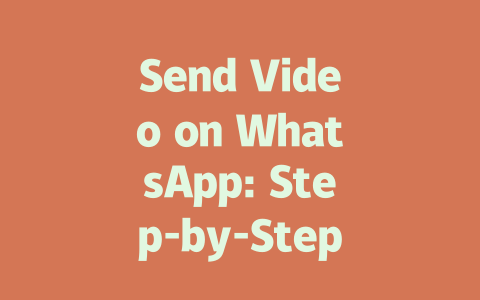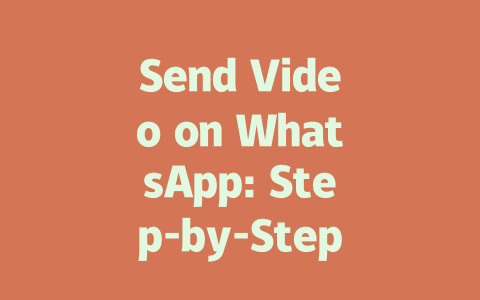You ever had that feeling where you’re scrolling through your social media feed, and suddenly you see a headline pop up about something happening halfway across the globe? It’s overwhelming, right? But staying updated with the latest news doesn’t have to feel like trying to drink from a firehose. I’ve been there myself—feeling completely lost among breaking news alerts, conflicting reports, and clickbait headlines. So, let me share how I managed to turn my chaotic daily news consumption into a streamlined process.
Finding Reliable Sources for Breaking News
Let’s talk about where you should go to get trustworthy information without falling into the trap of misinformation or fake news. First off, it’s crucial to rely on established platforms. For instance, when I want instant updates, I usually head over to sites like BBC News or Reuters—they’re reputable because they invest heavily in fact-checking before publishing anything.
Why Reputation Matters
The reason why reputation is such a big deal is simple: these organizations are accountable to their audience. If they publish false information, people stop trusting them, and advertisers pull out. That’s why sticking with trusted names ensures you’re getting facts rather than guesses. Plus, Google itself has said repeatedly that credible content ranks better in search results—it makes sense since readers prefer reliable information.
Now, here’s what works best for me personally:
But wait—what if you already know which topics interest you most? In that case, tailoring your approach becomes even more effective…
Customizing Your News Experience for Specific Topics
Say you care deeply about climate change, business trends, or health breakthroughs. Rather than sifting through endless streams of unrelated articles, why not customize your experience?
Use Filters Wisely
Here’s a tip I picked up last year while helping a friend optimize her startup blog’s traffic by targeting niche audiences—filters work wonders. On platforms like Google News, you can create custom sections based on keywords. Let’s break this down step-by-step:
Another cool trick involves using browser bookmarks strategically. For example, say you discover a lesser-known but highly insightful tech blog covering artificial intelligence developments. Instead of losing track of it amidst hundreds of tabs, organize your bookmarks into folders labeled according to topic areas. That keeps everything neat and easy to access at any moment.
Balancing Quantity and Quality
One thing I learned along the way is this: quality always trumps quantity. Sure, it’s tempting to try reading every single article related to your passions—but realistically, you’ll burn out fast. A good rule of thumb? Limit yourself to no more than three primary sources per subject area. Doing so allows deeper engagement with fewer distractions.
And guess what? Studies show that engaging deeply with fewer pieces of content actually enhances retention compared to skimming dozens superficially. So, next time you feel compelled to open another tab, ask yourself—is this adding value to my understanding?
Finally, don’t forget to periodically evaluate whether the resources you rely on continue meeting your needs. Technology evolves rapidly, as do journalistic standards. Keep an eye open for emerging voices within your areas of interest!
If you’re looking to trim down that video file before sharing it on WhatsApp, there are a few simple tricks you can try. First off, most smartphones these days come with built-in editing tools that let you crop or shorten videos without needing extra apps. For example, if you’re using an iPhone, just head to the Photos app, select the video, tap “Edit,” and use the trimming tool at the bottom. On Android, the Gallery app often has similar features—you can snip out parts of the clip that aren’t necessary. This way, not only do you reduce the overall size, but you also focus the viewer’s attention on what matters most. Plus, by cutting down the length from, say, 30 seconds to 15 seconds, you might save enough space to avoid WhatsApp‘s automatic compression.
Another option is adjusting the resolution of your video. A lot of times, we record in high-definition modes like 1080p or even 4K without realizing how big those files really are. Dropping the resolution slightly won’t ruin the viewing experience for most people, especially since WhatsApp isn’t exactly known for crystal-clear playback anyway. If your phone doesn’t have this feature natively, don’t worry—there are plenty of lightweight apps available, like VLC Media Player or Video Compressor, which let you tweak settings easily. Just keep an eye on finding that sweet spot between quality and size, so the recipient still gets a good impression without having to wait ages for the download. And remember, when dealing with videos ranging from 5-12 MB, small changes can make a huge difference!
FAQ
# Can I send videos larger than 16 MB on WhatsApp?
Yes, starting in 2023, WhatsApp allows sending videos up to 2 GB. However, ensure your internet connection is stable, especially for files between 5-12 MB or larger, to avoid interruptions during upload.
# Why does my video take so long to send on WhatsApp?
Slow sending times are often due to a weak internet connection, large file size, or compression by WhatsApp. Optimize by reducing the video quality or waiting for better network conditions.
# How do I reduce the size of a video before sending it on WhatsApp?
Use built-in tools on your device (e.g., Trim Video on iOS/Android) or third-party apps like VLC Media Player. Focus on shortening the clip length or lowering resolution without losing essential quality.
# Can I schedule a video to send later on WhatsApp?
As of now, WhatsApp doesn’t support native scheduling for media like videos. However, you can use third-party apps or wait for future updates rumored to include this feature by 2025.
# What formats of videos are supported by WhatsApp?
WhatsApp supports popular video formats such as MP4, MOV, and 3GP. Ensure your file is in one of these formats to avoid compatibility issues when sending or viewing the video.