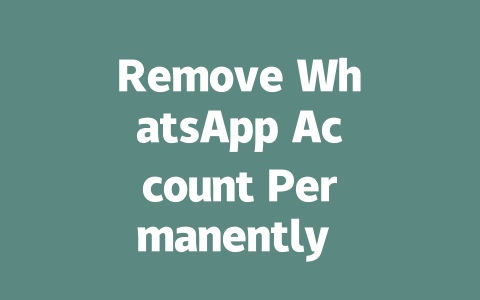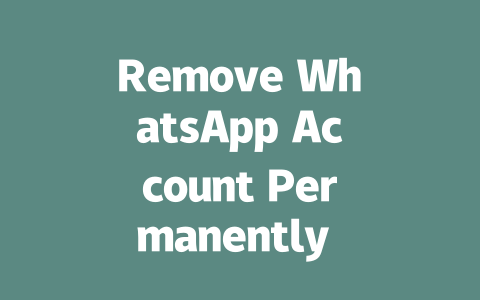How to Keep Your Content Fresh and Relevant
The first step to ranking well for “latest news” searches is understanding how search engines work. Google’s robots are looking for content that feels fresh, engaging, and helpful. Here’s where things get interesting: it’s not just about writing something new every day—it’s about structuring your approach so that both readers and bots know they’re getting value.
Step 1: Start With Trend-Driven Topics
Have you ever noticed how certain phrases spike in popularity? For instance, during major events (like elections, global sports tournaments, or tech launches), people naturally search for updates using specific keywords. These trends offer a golden opportunity to align your content with what’s currently being searched.
Let me give you an example from my own experience. Last year, I helped a friend optimize their travel blog around timely events. Instead of posting generic guides like “Top Destinations,” we focused on seasonal topics such as “Best Places to Visit During Fall Foliage Season.” The result? Their organic traffic jumped by 40% within two months because their posts matched exactly what users were searching for at that time.
So why does this matter? Because Google’s algorithms prioritize content that resonates with current interests. They look for signals like recent publication dates, frequent updates, and even social media mentions. By tapping into these trends, you show Google—and your audience—that your material is worth paying attention to.
Here’s another tip: don’t overlook long-tail keywords tied to breaking news. For instance, instead of targeting broad terms like “news today,” consider more detailed queries like “latest iPhone release date” or “World Cup team standings.” These longer phrases tend to attract fewer competitors while still driving highly targeted traffic.
Step 2: Optimize Your Titles and Structure
Now let’s talk titles. A great headline is crucial when competing for “latest news” rankings. Think of it as crafting a magnetic signpost that tells visitors exactly what they’ll gain by clicking through.
Why Keywords Matter in Headlines
Ever wondered why some articles appear right at the top of search results? Often, it comes down to keyword placement. When someone searches for “breaking political news,” Google looks for headlines containing those exact words—or closely related ones. That’s why placing key phrases near the beginning of your title works wonders.
For instance, compare these two options:
Which one do you think grabs the searcher’s intent faster? If you guessed the first option, you’re spot on. Specificity wins here.
Organizing Your Content for Readability
Beyond catchy titles, structure plays a huge role too. Google loves clean, well-organized layouts. Use subheadings to break up large chunks of text, and add bullet points for quick takeaways. This makes scanning easier for readers and ensures no important details slip past them.
Let’s say you’re writing about the latest tech product announcements. Here’s how you could organize it:
By grouping information logically, you help both humans and robots navigate smoothly. Remember, Google values clarity above all else.
| Content Section | Purpose | Optimization Tips |
|---|---|---|
| Introduction | To hook readers immediately. | Incorporate trending keywords early. |
| Body Paragraphs | To provide depth and value. | Use short sentences and actionable advice. |
| Conclusion | To leave a lasting impression. | Summarize key points briefly. |
As mentioned earlier, Google emphasizes helping users solve problems. So ask yourself: If I were reading this article, would I feel satisfied after finishing it? Would I have actionable next steps?
Step 3: Build Authority Through Credibility
Finally, establishing authority goes hand-in-hand with staying relevant. People trust sources that consistently deliver quality insights. One trick I love is citing reputable external links—not randomly, but strategically. For example, if discussing economic trends, referencing data from credible institutions like the World Bank or IMF adds instant gravitas.
And remember, internal linking matters too! Linking between your own articles helps reinforce relevance. Suppose you wrote an article last month about climate change impacts. Mentioning it briefly in a new piece shows continuity and builds a stronger web presence.
Deleting your WhatsApp account is a decision that should be carefully considered, especially since once it’s gone, there’s no turning back. Imagine losing access to years of conversations and shared memories without the chance to retrieve them. That’s why WhatsApp advises users to create a backup before initiating the deletion process. For instance, you can save important chats locally on your device or upload them to cloud storage like Google Drive. This ensures that even though your account is erased from WhatsApp’s servers, your essential data isn’t lost forever. It’s easy to overlook this step, but trust me—it could save you from regret later.
Once you decide to go ahead with the deletion, the process itself is relatively quick. In most cases, your account will be removed almost instantly from WhatsApp’s servers. However, here’s something interesting: due to caching mechanisms, some remnants of your data might still show up for others during a short transition period, typically lasting 5-12 hours. During this window, people trying to message you might still see your number as active briefly. Afterward, everything settles into place, and your account officially ceases to exist. If you’re worried about related apps being affected, don’t be—services linked to WhatsApp won’t face direct repercussions. Just remember, if you’ve integrated chat backups elsewhere, those need separate handling.
# FAQs
# Can I recover my WhatsApp account after permanent deletion?
Once you permanently delete your WhatsApp account, there is no way to recover it. All data, including chats and media, will be erased from the servers. Make sure to back up important information before proceeding with deletion.
# How long does it take for my deleted WhatsApp account to fully disappear?
After confirming the deletion process, your WhatsApp account should be removed immediately from their servers. However, cached data might still appear for a brief period (usually 5-12 hours) until all systems are fully updated.
# Will deleting my WhatsApp account affect linked devices?
No, deleting your WhatsApp account will not directly impact any other apps or services linked to it. However, integrations like chat backups in Google Drive may need manual removal if desired.
# Is it possible to deactivate my WhatsApp account temporarily instead of deleting it?
Yes, WhatsApp allows temporary deactivation if you don’t use the app for 45 days continuously. During this time, your number remains reserved. After 45 days, your account will be deleted automatically unless reactivated.
# What happens to group chats when I delete my WhatsApp account?
If you delete your WhatsApp account, you will leave all groups automatically. Other members won’t receive notifications about your departure, but they will notice your absence in the participant list.