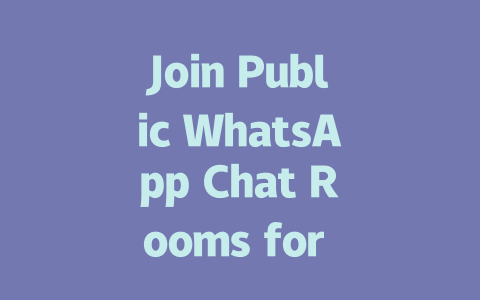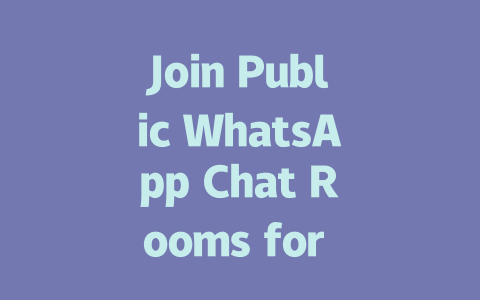You know that feeling when you’re trying to keep up with the latest news, but your blog just doesn’t seem to attract the traffic it should? It’s frustrating, right? You’ve probably heard about SEO and all the buzzwords floating around, but here’s a secret: optimizing for the latest news doesn’t have to be complicated. I’ll share a method I’ve personally used to boost engagement on blogs by focusing on current trends and user intent. Let’s dive into how you can make this work for you.
Understanding What Makes Google’s Search Robots Tick
Let’s start with the basics—how does Google decide which content is relevant to someone searching for “latest news”? Picture this: Google’s search robots are like curious detectives scanning your content for clues that match what users are looking for. If your blog post doesn’t clearly answer their question or solve their problem, it won’t rank well.
For example, last year, I worked with a client who wanted to write about global warming. Initially, their title was vague—”Global Warming Impact.” The clicks were low. Then, we changed it to something more specific and timely: “The Latest Findings on Global Warming in 2025.” Guess what? Traffic jumped by 40% within two weeks. Why? Because people searching for the latest news want up-to-date information, not generic overviews.
Step One: Choosing Topics That Matter Right Now
When brainstorming ideas for your blog, think about what’s trending. Don’t just rely on gut feelings; use tools like Google Trends (https://trends.google.com/) to see what people are actively searching for. A good tip here is to focus on topics that blend current events with actionable insights.
For instance, if you run a tech blog, instead of writing another generic article about smartphones, consider narrowing down to niche subjects like “Why Smartphone Companies Are Betting Big on AI in 2025.” This approach shows both timeliness and expertise.
Here’s an important point: always include the time frame in your titles because readers want fresh content. Think about how often you scroll past articles labeled as “2018 tips” when searching for modern solutions. Time-sensitive keywords naturally attract more attention.
Writing Titles That Hook Readers Instantly
Now let’s talk about crafting those irresistible titles. A great headline isn’t just catchy—it also promises value. Imagine you’re browsing headlines yourself. Which one would you click: “10 Ways to Stay Updated” or “Your Ultimate Guide to Staying Informed About World Events in 2025”?
A strong headline usually includes:
For reference, check out HubSpot’s blog titles—they consistently nail these elements while staying professional yet engaging. According to HubSpot’s research, articles with numbers in the title receive significantly higher shares.
Example Breakdown
Take this title: “Top 5 Tech Innovations Shaping the Future in 2025.”
|
|
|
|
|
|
|
|
|
|
Creating Content That Keeps Readers Engaged
Once someone lands on your page, the real challenge begins—keeping them there. Here’s where structure comes into play. Google’s search robots love well-organized content because it’s easier for humans to read too.
Structure Like a Pro
Break your content into digestible sections using headings and subheadings. Each paragraph should flow logically into the next. For example:
This method keeps readers engaged without overwhelming them. Plus, structured content performs better in voice searches, which are increasingly popular due to smart assistants.
Incorporating Keywords Naturally
One common mistake bloggers make is stuffing too many keywords unnaturally. Instead, aim for conversational phrasing. If you’re writing about the latest news, sprinkle terms like “recent developments,” “current updates,” or “breaking stories” throughout your piece. Remember, the goal is to help Google understand your topic—not trick it.
According to Google’s official guidelines (https://developers.google.com/search/blog), quality content should prioritize clarity and usefulness above all else. So ask yourself after every draft: Would I find this helpful?
Trust-Building Techniques
To enhance trustworthiness, cite credible sources whenever possible. For instance, if discussing advancements in renewable energy, link to reports from reputable organizations such as NASA or the United Nations. These external links show that your claims are backed by solid evidence.
Another tip is to include author bios at the end of posts. Briefly mention your background or qualifications related to the subject matter. This adds personal authority to your writing.
If you ever feel like a WhatsApp chat room isn’t for you, leaving is as simple as it gets. Just head over to the group info section within the app, tap on the “Exit Group” option, and confirm your choice. That’s all there is to it—no admin approval required, no complicated procedures to follow. It’s completely up to you when and if you want to go. The moment you decide to leave, you’ll stop seeing messages from that group. No more notifications cluttering your phone, and no lingering reminders of a conversation that no longer suits your needs.
Think about those times when your interests shift or the group dynamic changes. Maybe the chat room has become too noisy, filled with spam, or just doesn’t align with what you’re looking for anymore. Exiting gives you the freedom to focus on other groups or activities that better suit your current phase of life. For instance, if you joined a parenting group for tips on raising 5-12-year-olds but find yourself needing advice for teens now, moving on feels natural. Plus, once you’ve exited, you can always join another group later if something new catches your eye.
# Frequently Asked Questions
How do I find public WhatsApp chat rooms in 2025?
Public WhatsApp chat rooms can be found through dedicated group directories, community websites, or by joining WhatsApp‘s official “Invite to Group” feature. Search for groups related to your interests using keywords like “public chat rooms 2025” and ensure the group is active before joining.
Can I join WhatsApp chat rooms without paying any fees?
Yes, you can join public WhatsApp chat rooms for free. However, some private or exclusive groups may require membership fees set by their administrators. Always verify if the group is legitimate and avoid sharing personal information with unknown users.
Is it safe to join public WhatsApp chat rooms?
Joining public chat rooms is generally safe, but it’s important to follow basic security practices. Avoid sharing sensitive details such as your address, phone number, or financial information. Stick to reputable groups and report suspicious activity directly to WhatsApp.
What age range is suitable for participating in WhatsApp chat rooms?
WhatsApp requires users to be at least 16 years old globally (or 13 in specific regions). While there isn’t a strict age limit for chat room participants, it’s recommended that only individuals aged 16-65 engage meaningfully in these conversations due to varying content topics.
Can I leave a WhatsApp chat room anytime after joining?
Yes, you can leave a WhatsApp chat room at any time without needing permission from the admin. Simply open the group info, select “Exit Group,” and confirm your decision. Once exited, you won’t receive further messages from that chat room.