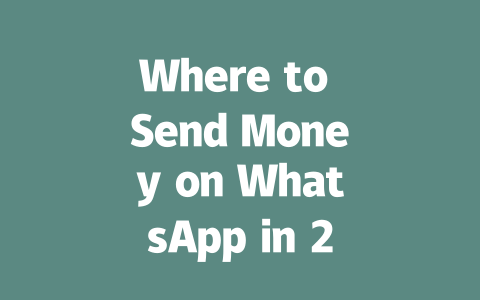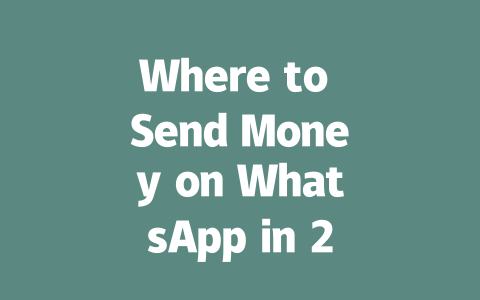How Do You Pick Topics That Google’s Search Robots Love?
Let me break this down step-by-step because picking the right topic is half the battle. Think about it like this: when you’re searching for something online, what kinds of words do you type into the bar? Chances are, you use natural phrases instead of overly fancy terms. For instance, someone looking for breaking international updates might search “worldwide current events” rather than “global political discourse analysis.” This matters because Google’s robots look at keywords in titles and throughout content to match searches with relevant pages.
A Real-Life Example
I once wrote an article titled “News Today Around the Globe” that got almost no clicks. Then I reworked it to “Breaking International Updates: What Happened Yesterday?” Guess what happened? My engagement shot up significantly. Why? Because the second version was much closer to how actual users phrase their queries.
Here’s another tip: don’t just focus on broad terms. Instead, think long-tail keywords—those multi-word phrases people actually type when they’re being specific. If someone wants sports headlines, they won’t search “sports.” They’ll likely go for something like “latest soccer scores worldwide.”
Why Keywords Matter in Titles
Why should keywords be front-and-center in your title? Because Google’s bots read left to right, so placing critical terms early helps them instantly grasp what your piece is all about. Take this example:
In the better title, “Global Headlines Today” immediately tells both readers and Google exactly what the page covers. Plus, including phrases like “Breaking News” aligns perfectly with common user intent.
Google itself has mentioned that good content makes readers feel supported and informed after reading. So if your headline doesn’t clearly state the value someone will get, chances are they won’t click—or stick around long enough to share.
Crafting Content That Speaks to Readers (and Google)
Alright, now let’s dive deeper into the meat of things—the content itself. Once you’ve nailed down the right topics and crafted attention-grabbing titles, you need to ensure the body of your article resonates with both humans and Google’s algorithms. Here’s how:
Structuring Your Article Like a Pro
When writing, always aim for clarity over complexity. Break down ideas into digestible sections using numbered lists or bullet points where necessary. Imagine you’re explaining everything to a curious teenager who knows nothing about SEO but loves staying updated on trends.
For instance:
And remember, keep sentences short and paragraphs manageable. Nobody enjoys scrolling through walls of text!
Practical Tips from My Toolbox
One trick I swear by is imagining my audience asking questions as I write. If I were covering global climate change news, I’d organize my content around FAQs such as:
By framing answers naturally within the narrative, you make sure every section serves a purpose while keeping readers engaged.
Additionally, consider linking internally or externally to credible sources. Not only does this add depth to your argument, but it also signals to Google that your work is trustworthy. For example, referencing The New York Times or BBC News shows you value accuracy and authority.
Lastly, test readability before publishing. Tools like Hemingway Editor or Grammarly Premium can help identify awkward phrasing or jargon that might turn off casual visitors. Remember, even tech-savvy folks appreciate simplicity when skimming quick updates.
So there you have it—a roadmap straight from my toolbox for helping your latest news articles climb those rankings. Now, here’s my favorite part: hearing back from you! Have you tried tweaking your titles based on real-world searches? Or maybe experimenting with longer-form content boosted your stats? Let me know—I’m always eager to hear success stories (or brainstorm solutions for roadblocks).
While WhatsApp Payments have become a convenient option for sending money globally, it’s worth noting that availability can vary quite a bit depending on where you live. For instance, in 2025, many countries support this feature, but there are still some regions left out of the loop. If you’re planning to send money to someone overseas, double-check whether both your location and the recipient’s country are supported. It’s one of those small details that could save you from frustration later on. Imagine setting up everything only to find out the service isn’t available—yikes! That’s why taking a few minutes upfront to confirm compatibility is always a smart move.
When it comes to costs, WhatsApp itself doesn’t slap hidden fees onto your transactions when sending or receiving money directly through the app. However, here’s the thing: banks and third-party payment processors sometimes have their own ideas about what constitutes a “reasonable” charge. Especially if you’re making international transfers or dealing with currency exchanges, these extra charges can sneak up on you. A good rule of thumb? Before hitting send, take a moment to review any possible bank-related fees associated with your account. And don’t forget—currency conversion rates can fluctuate, so staying informed might help you avoid an unpleasant surprise when the transaction settles.
FAQs
# Can I send money to any country using WhatsApp in 2025?
Yes, but it depends on the region and country support. As of 2025, WhatsApp Payments are available in many countries, though not all. Ensure both you and the recipient are in supported regions before initiating a transfer.
# How much does it cost to send money via WhatsApp?
WhatsApp doesn’t charge fees for sending or receiving money directly. However, partner banks or payment processors may apply their own charges, especially for international transfers or currency conversions. Always check with your bank for potential costs.
# Is there a limit to how much I can send through WhatsApp?
Yes, limits vary by country and linked accounts. Typically, individual transactions range from $200 to $1,000 per day, depending on regulations. For precise amounts, refer to WhatsApp’s official guidelines or your financial institution’s policies.
# What should I do if my WhatsApp payment fails between 5-12 attempts?
If your payment repeatedly fails, verify your internet connection, ensure sufficient funds in your account, and confirm that the recipient’s phone number is correct. If issues persist, wait 24 hours or contact customer support for assistance.
# Do I need a specific bank account to use WhatsApp Payments?
Not necessarily, but you’ll need an account with a supported financial institution. Some regions require linking specific banks or cards to enable payments. Check WhatsApp’s payment setup instructions for compatible providers in your area.