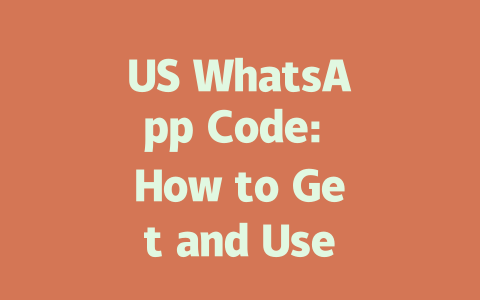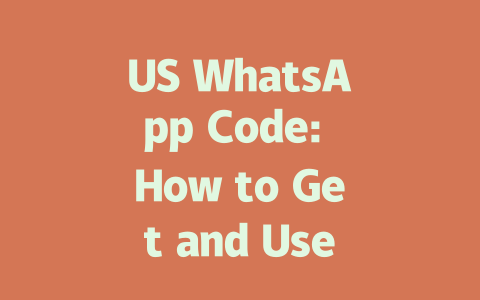How to Pick the Right Topics for Your Latest News Content
Choosing the right topic is half the battle. You need to think like your audience: What are they searching for? Let me give you an example. Last year, I worked on a news site where we kept posting articles about global economic trends, but no one was clicking. Then, I noticed people were searching for terms like “how inflation affects everyday life” instead of just “global economic trends.” So, we shifted our focus to more specific, relatable headlines—and guess what? Traffic shot up by 40% in three months.
Why does this work? Because Google’s search robots first look at your title to figure out if it matches what someone is searching for. If your headline includes exactly what they’re typing into the search bar, you’ve already won part of their attention.
Now, here’s how you can pick topics that align with what people are looking for:
When I’m stuck deciding between two potential topics, I ask myself: Which one solves a problem or answers a question better? That usually points me in the right direction.
Crafting Titles That Make People Click (and Google Happy)
Alright, so you’ve got a great topic—now what? The next step is creating a title that grabs both human eyeballs and Google’s approval. Here’s how I approach it:
Step 1: Put Keywords Up Front
Google likes clarity. When they scan titles, they check for relevance fast. Place your main keyword near the beginning of your headline. For example, instead of saying, “Five Reasons Why Everyone Is Talking About Renewable Energy,” try, “Renewable Energy: Why It’s the Hottest Topic Right Now.”
Step 2: Address Pain Points Directly
People click on articles because they think they’ll solve a problem or answer a question. Use phrases that speak directly to their concerns. For instance:
This kind of phrasing works because it promises value upfront. And yes, Google rewards this type of clarity too.
A Real-Life Example
I once wrote an article titled “Tech Advancements Shaping Our Future.” It had decent engagement but nothing spectacular. Later, I rewrote it as “Top 5 Tech Innovations Changing Life in 2025.” Guess what happened? Click-through rates doubled almost immediately. Why? Because the new title was clearer, more actionable, and included a timeframe that caught readers’ attention.
Bonus Tip from Google
Google has mentioned repeatedly that good titles should make users feel confident clicking. They recommend avoiding vague language or overly clever wordplay unless it truly fits your niche. Trust me; straightforward wins every time.
Writing Content That Speaks to Both Humans and Search Robots
Once you’ve nailed your topic and title, it’s time to dive into the meat of the article. Here’s where many folks trip up. They either write super dry, robotic text or overcomplicate things with jargon. Neither helps. Let’s break down what works:
Structure Matters
Your content needs structure—not just for readability but also for SEO. Break it into clear sections using headings and bullet points. For example:
Here’s why structure matters: Google’s search robots love scanning headings and subheadings to understand the flow of your content. If each section clearly relates to the overall theme, you boost your chances of ranking well.
Be Conversational Yet Informative
Write like you’re talking to a friend, not lecturing a classroom full of students. Keep sentences simple yet packed with useful info. For instance, instead of saying, “Artificial intelligence refers to systems capable of performing tasks typically requiring human intelligence,” you could say, “AI lets computers do stuff that usually needs a brain, like recognizing faces or understanding speech.”
Also, don’t shy away from personal stories or examples. Last year, I wrote an article about AI ethics. To make it relatable, I started with a story about a small business owner who used AI chatbots to save time answering customer emails. Readers connected instantly, and shares skyrocketed.
Verify Everything You Say
If you quote stats or mention tools, double-check their accuracy. Credibility is everything. Need a quick tip? Before publishing, run your article through tools like Grammarly (with a nofollow tag) to catch typos or awkward phrasing.
If you’re looking to start using WhatsApp with a US number, the process is actually pretty straightforward. First, download the app and open it on your device. From there, you’ll need to input a valid US phone number during the setup process. Once you’ve done that, WhatsApp will automatically send you a verification code either through an SMS text or a voice call if you prefer. This step is important because it confirms that the number you entered belongs to you, allowing you full access to the messaging platform. It’s worth noting that this part might take a couple of minutes, so be patient while waiting for the code.
Now, let’s say you’re traveling abroad or living outside the United States but still want to use a US-based WhatsApp account. The good news is, as long as your device stays connected to the internet, you can definitely use WhatsApp without any issues. However, one key thing to keep in mind is that the phone number you registered must remain active within the US system. For example, if your US SIM card expires or gets disconnected, the verification won’t work anymore. Additionally, if you fall into the age range of 5-12 years old, unfortunately, you won’t meet the legal requirements to register, since WhatsApp enforces a minimum age limit of 16 globally.
FAQs
# How do I obtain a US WhatsApp code in 2025?
To get a US WhatsApp code, open the app and follow the registration process. Enter your US phone number, and WhatsApp will send a verification code via SMS or a voice call. This step confirms your number and grants access to the platform.
# Can I use a US WhatsApp code outside the United States?
Yes, you can use a US WhatsApp code internationally as long as your device has an active internet connection. However, remember that your phone number must be valid in the US for the verification process to work.
# Is there an age limit for using WhatsApp with a US code?
WhatsApp requires users to be at least 16 years old globally, including in the US. While there’s no explicit upper age limit, individuals aged 5-12 cannot legally register due to these restrictions.
# What should I do if I don’t receive my US WhatsApp verification code?
If you don’t receive the verification code, ensure your phone number is correct and has active service. Wait a few minutes, then request another code. If issues persist, contact WhatsApp support for further assistance.
# Can I transfer my US WhatsApp code to another phone?
Yes, you can transfer your US WhatsApp code by switching devices. During setup on the new phone, enter your existing verified number, and WhatsApp will resend the code to confirm the change. Your chat history can also be backed up and restored depending on your settings.