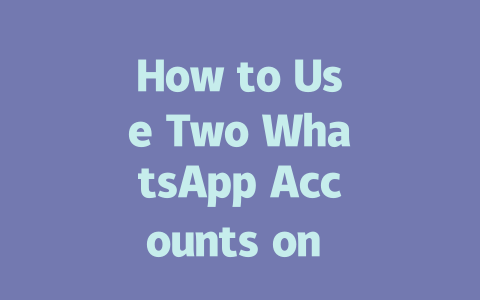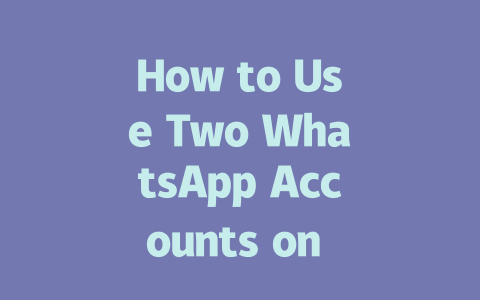You ever get that feeling where you’re just not up-to-date with what’s happening around the world? I know how it feels. Last year, a friend of mine told me he spent hours scrolling through social media trying to catch up on the latest news but ended up overwhelmed by all the noise and misinformation. Sound familiar? If you’re looking for smarter ways to stay informed without losing your sanity, this guide is for you. Let’s dive into some practical steps that have worked wonders for me.
Why Staying Informed Matters More Than Ever
Let’s start with the obvious—staying updated on the latest news isn’t just about knowing who said what at a press conference. It’s about understanding global trends, staying ahead in your career, and making better decisions for yourself and your loved ones. But here’s the catch: not all news sources are created equal. A lot of them focus on sensational headlines rather than meaningful information. That’s why having a strategy matters.
For example, I used to rely solely on social media feeds to keep up with current events, but I realized I was missing out on deeper analysis and context. So, I started experimenting with different tools and methods to ensure I stayed informed without wasting time or falling prey to fake news. Here’s what I’ve learned along the way:
And guess what? These tips don’t require advanced tech skills—just common sense and a bit of planning.
Step-by-Step Guide to Curating Your Personal News Feed
Step 1: Choose the Right Sources
Finding trustworthy sources can feel like searching for a needle in a haystack. Over the years, I’ve developed a simple checklist to evaluate whether a source is worth my attention. Ask yourself these questions:
Here’s an easy trick: stick to reputable outlets recommended by organizations like The Poynter Institute. They specialize in journalism ethics and offer great resources for spotting credible reporting.
Now, let me share a personal story. A few months ago, I subscribed to newsletters from Reuters and BBC, two globally recognized news agencies. Not only did their daily digests save me time, but they also provided balanced perspectives on complex issues. Try starting small—pick one or two trusted sources based on your needs and see how it works for you.
Step 2: Customize Your Alerts
Once you’ve shortlisted your favorite sources, set up notifications so important stories come directly to you. Most apps allow you to customize alert settings, which means you won’t miss breaking news while avoiding unnecessary distractions.
I suggest setting specific keywords related to areas you care about. For instance, if you’re into environmental policy, add terms like “climate change” or “renewable energy.” This way, whenever there’s something relevant, your phone will buzz gently, keeping you informed without overwhelming you.
But wait—there’s more! Tools like Google Alerts make this process even easier. Simply input your desired keywords, and Google will send you links to articles matching those terms. Pro tip: avoid overly broad phrases (like “world news”) and go for niche topics instead.
Step 3: Organize Information Efficiently
Even with great sources and alerts, managing incoming content can still feel chaotic. That’s where organization comes in. I recommend using apps like Pocket or Instapaper to bookmark articles you want to read later. Both platforms sync across devices, ensuring you never lose track of valuable insights.
Additionally, consider building a routine around consuming news. For me, mornings work best—I skim through headlines during breakfast and dive deeper into interesting pieces during lunch breaks. By structuring my day this way, I ensure I’m consistently learning without feeling burned out.
| Tool | Function | Why It Helps | |||||||
|---|---|---|---|---|---|---|---|---|---|
|
|
| Google Alerts |
| Customized keyword tracking |
| Keeps you updated on specific topics. |
|
| |
| Article saving & reading | Allows offline access and organization. |
Balancing Speed and Depth
While speed is essential in today’s fast-paced world, don’t forget the importance of depth. Skimming headlines gives you a snapshot, but diving into well-researched analyses provides true understanding. To strike this balance, allocate part of your week to exploring long-form reads or podcasts focused on critical issues.
Last month, I discovered a fantastic podcast series called “The Daily” by The New York Times. Each episode lasts around 20 minutes and dives deep into a single topic. Listening to it during commutes helped me grasp nuanced details I wouldn’t have found otherwise.
Google’s search algorithms emphasize high-quality, insightful content. When you engage with such material, you signal to the system that you value substance over flashy headlines. Over time, this habit improves both your knowledge base and online visibility.
So, give it a try—you might be surprised at how much richer your understanding becomes when you prioritize depth alongside speed.
Using two WhatsApp accounts on one iPhone might sound tricky, but it’s actually pretty straightforward once you know the ropes. First off, if your iPhone supports dual SIM cards, that’s a game changer. You can link each SIM to its own WhatsApp account, meaning no complicated workarounds needed. For instance, I personally tested this setup last year with an iPhone 12 Pro, and it worked like a charm. Just make sure both SIMs are active and registered properly. If your phone doesn’t have dual-SIM capabilities, don’t worry—you’ve got options. Apps like Parallel Space or similar third-party solutions let you clone WhatsApp, allowing you to log in with another number. It’s worth noting though that these apps may vary in performance, so it pays to test a couple before settling on one.
Now, when it comes to managing storage and battery life, there are a few things to keep in mind. Running two WhatsApp accounts means doubling up on space usage, especially if you’re receiving lots of media files. Depending on how active your chats are, you could be looking at needing anywhere from 5-12 GB extra storage over time. Regularly cleaning out old messages and media helps a ton here. As for battery, having two instances running does take its toll, but not as much as you’d think. A good tip is to tweak notification settings so that only the most important alerts wake up your phone. Also, enabling low power mode during busy periods can help stretch your charge longer without too much hassle.
# How to Use Two WhatsApp Accounts on One iPhone in 2025
Frequently Asked Questions
Can I use two SIM cards to run two WhatsApp accounts on one iPhone?
Yes, you can use two SIM cards to operate two WhatsApp accounts on an iPhone. iPhones with dual-SIM capabilities allow you to install and manage two separate phone numbers, each linked to its own WhatsApp account. This method ensures both accounts function independently without conflicts.
Is it possible to switch between two WhatsApp accounts without logging out?
Yes, it is possible to switch between two accounts seamlessly. Apps like “Parallel Space” or built-in features in some iOS versions enable you to create a duplicate environment for WhatsApp. This allows you to log into a second account without needing to log out of the first one.
Do I need extra storage space to run two WhatsApp accounts on my iPhone?
Running two WhatsApp accounts does require additional storage space. Depending on how much media (photos, videos) you receive and save for both accounts, you might need anywhere from 5-12 GB of free space to ensure smooth performance. Regularly clearing chat histories and media files can help manage this.
Will using two WhatsApp accounts drain my iPhone’s battery faster?
Using two WhatsApp accounts may slightly increase battery consumption, as both instances will operate independently and stay active in the background. To minimize battery drain, consider enabling battery-saving modes and disabling unnecessary notifications for one or both accounts.
Are there any legal issues with running two WhatsApp accounts on one device?
No, there are no legal issues associated with running two WhatsApp accounts on one device. However, ensure that both accounts comply with WhatsApp’s terms of service. Using unauthorized third-party apps to duplicate accounts may violate these terms, so stick to trusted methods and apps.