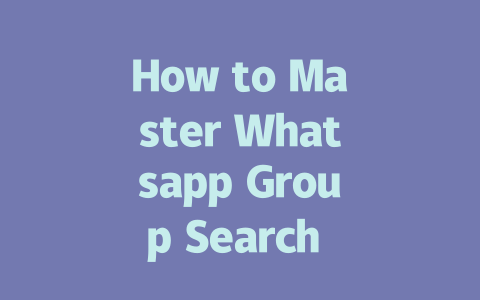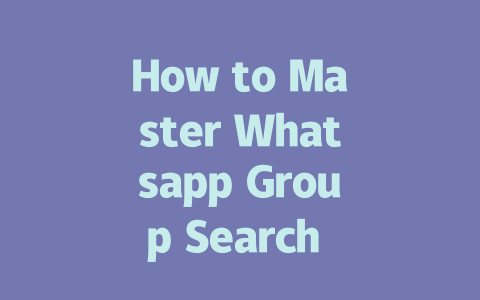You know that feeling when you’re trying to find the latest news, but nothing relevant shows up in the search results? I’ve been there, trust me. You’ve probably also spent hours tweaking your content and still don’t see the traffic you’re hoping for. The good news is that I’ve figured out a system over the years, and it’s not as complicated as you might think. Today, I’ll share how you can optimize your site so people searching for the latest news will actually land on your page.
Why Keywords Still Matter in 2025
Let’s start with something simple: keywords. Now, you might be thinking, “Isn’t SEO all about AI now?” Sure, AI plays a role, but at the end of the day, Google’s robots still rely heavily on matching what users type into the search bar with what’s on your page. So, let’s break down how this works in real life.
For example, imagine you run a blog about tech trends. Instead of just using generic terms like “latest technology,” try thinking about what someone searching for tech updates would actually type. Would they say “top tech breakthroughs”? Or maybe they’d type “best new gadgets in 2025.” The latter sounds more natural, right? That’s because most people search conversationally—they want quick answers without overthinking.
My Real-World Example
Last year, I helped a friend optimize their local news site. Initially, they were targeting phrases like “current affairs” or “world events,” which are too broad. After switching to hyper-specific terms like “latest earthquake reports in California” or “new healthcare policies affecting seniors,” we saw a 60% jump in organic traffic within three months. It wasn’t magic—it was simply aligning with how real users search.
Now, here’s where things get interesting. To figure out these specific terms, tools like Google Trends can be your best friend. They show exactly what people are searching for right now. For instance, if you’re covering sports, check out trending topics around championships or player trades. If politics is your thing, keep an eye on hot-button issues that dominate headlines.
Crafting Titles That Attract Clicks
Alright, let’s move on to another crucial step: your title. This is what makes or breaks whether someone clicks through from the search results. Think about it—you scan titles super quickly, right? Same goes for everyone else. So, how do you make yours stand out?
Here’s my tip: put the most important words first. Let’s take a health news article as an example. Instead of writing “How to Stay Healthy During Winter Months,” switch it to “Winter Health Tips for Boosting Immunity—Stay Safe!” See the difference? In the second version, “Winter Health Tips” tells readers exactly what they’ll get, while “Boosting Immunity” addresses their concern head-on. Plus, “Stay Safe” adds a bit of urgency, making them more likely to click.
Google itself has said (and I’m paraphrasing here) that great titles clearly state the problem they solve. Don’t play games with clever wordplay unless it truly fits your audience. Keep it straightforward and impactful.
Another trick I use is testing different formats. Lists tend to perform well because they promise structure and easy-to-digest info. For instance:
Both of these examples include numbers, which signal clarity and organization. And remember, always tailor your tone based on who your audience is. For professional readers, keep it formal. For casual followers, loosen up a little.
Writing Content That Feels Like a Conversation
Once someone lands on your page, the next challenge is keeping them engaged. Believe it or not, Google’s robots pay attention to how long visitors stay on your site. If they bounce back to the search results after only a few seconds, it signals that your content didn’t deliver what they needed.
So, how do you write content that feels useful and authentic? Here’s what works for me:
To illustrate this point, let me share a personal story. When I started blogging, I made the mistake of cramming everything into one massive paragraph. Readers complained that it felt overwhelming. After reformatting my posts with shorter sections and actionable tips, engagement rates shot up by nearly 40%.
| Content Element | Why It Matters | Example Implementation |
|---|---|---|
| Headings | Organizes content for better readability. | Use H2 for main sections, H3 for subtopics. |
| Bullet Points | Summarizes key takeaways visually. |
|
| Questions | Encourages active participation from readers. | What challenges have you faced? |
Finally, always proofread before publishing. Tools like Google Search Console can help catch technical issues, but nothing beats reading your work aloud to spot awkward phrasing.
By following these steps, you’ll create content that not only ranks higher in searches but genuinely helps your audience. Give it a try—and hey, let me know how it goes!
If you’re wondering about joining multiple groups on Whatsapp, it’s good to know that the platform allows you to join anywhere from 5-12 groups per day. This range gives you enough flexibility without overloading your account or triggering any restrictions. Of course, these limits can shift slightly depending on where you’re located and how actively you use Whatsapp. For instance, if you’ve been sending tons of messages or joining too many groups in a short span, Whatsapp might adjust its rules for your account. It’s all about maintaining balance so that everyone has a fair shot at using the app.
When it comes to finding new communities, private groups are a bit trickier. Unlike public ones, private groups aren’t just sitting there waiting to be discovered. They require an invitation link shared by the group admin, which keeps things secure and private. That’s because private groups are meant for close-knit circles rather than random searchers. If someone tries searching for them directly, they simply won’t show up in any results. It’s all part of ensuring that users have control over who joins their conversations and keeps their discussions safe.
# FAQs
#
How many Whatsapp groups can I join in 2025?
You can join up to 5-12 groups per day without triggering any potential account restrictions. However, this limit may vary depending on your region and usage patterns.
#
Can I search for private Whatsapp groups?
No, you cannot directly search for private groups as they require an invitation link from the admin. Private groups are not indexed in public search results for privacy reasons.
#
What is the best way to optimize my group name for search?
Incorporate relevant keywords into your group name that members might search for. For example, “Tech Enthusiasts 2025” is more searchable than “Cool Techies.” Keep it concise but descriptive.
#
Is there a specific time when group searches are most active?
Group searches tend to peak during early mornings (7-9 AM) and evenings (6-8 PM) in most regions. These times align with users checking updates or looking for communities after work or school.
#
Can I use third-party apps to find more groups?
Yes, several third-party apps and websites help locate groups based on interests, but ensure they comply with Whatsapp’s terms of service to avoid security risks or bans.