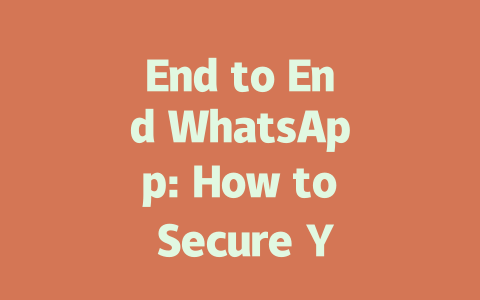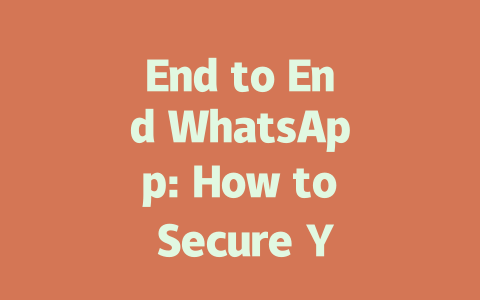How to Find Truly Relevant Latest News
Let me break it down step by step so you don’t have to waste hours scrolling through old or irrelevant content. First, let’s talk about what Google’s search robots really care about when ranking pages. They look at keywords, yes, but they also want to see if the page matches exactly what someone is looking for. For example, if someone types “latest tech news 2025,” Google will prioritize sites that specifically mention 2025 and technology.
Step 1: Focus on Specific Keywords in Your Search
I once helped a friend who ran a small travel blog increase his traffic significantly by refining his keyword strategy. Here’s how you can apply this idea when hunting for the latest news:
Google has mentioned before (check out their official blog) that freshness matters in news searches. So, specifying a year range keeps you from wasting time on stale articles.
Step 2: Choose Reliable Sources for Better Results
Not all websites are created equal when it comes to delivering credible news. You might notice some sources consistently rank higher than others because of their authority. Take BBC or Reuters as examples—they’ve built trust over decades, which is exactly why their articles show up first for most queries related to global events.
Why Trust Matters
Imagine trying to learn about health trends from an unverified source versus Mayo Clinic. The choice seems obvious, right? Similarly, sticking to trusted domains helps ensure accuracy. To check whether a site is trustworthy:
A quick tip I always follow is to scan the URL structure. Sites ending in .edu or .gov usually offer high-quality, factual data. This doesn’t mean other blogs aren’t useful, but verifying where the information originates builds confidence.
Crafting Queries That Deliver Exact Results
Now, here’s where things get fun. Have you ever tried tweaking your query to make it work harder for you? Let me share one method I swear by:
Using Quotation Marks for Precise Matches
Say you want to know about NASA’s Artemis mission. Typing "NASA Artemis launch schedule" inside quotes tells Google to match those exact words together. Without quotes, the algorithm might pull anything mentioning NASA, Artemis, or launch separately.
Here’s another real-life scenario: Last year, I was researching vaccine trials and noticed generic terms brought up tons of unrelated stuff. Switching to quoted phrases saved me hours. Give it a shot next time!
Advanced Filters Are Your Friend Too
Most browsers allow filtering options directly within the SERP (search engine results page). These features help narrow results based on date, region, or media type. Personally, I love sorting by recency whenever possible—it weeds out older pieces automatically.
| Feature | Description | Example Input |
|---|---|---|
| Time Range | Limits displayed stories to a certain timeframe | “Past month” |
| Country Filter | Shows regional-specific developments | “United States” |
| Media Type | Focuses on written articles vs podcasts/images | “Webpages” |
> Note: Some filters may vary depending on your browser settings. Test them out to discover what works best for you.
By now, you probably realize there isn’t one magic bullet for staying updated with the latest news. Instead, combining smart search habits with reliable resources creates a winning combination. Try implementing these suggestions during your next browse session, and let me know how it goes!
WhatsApp has you covered when it comes to privacy. Every single message you send—whether it’s a quick hello or an important document—is encrypted from the moment it leaves your device until it reaches the recipient’s. This means that even WhatsApp itself can’t peek at what you’re sharing. It’s not just about text messages either; this protection extends to photos, videos, voice messages, and everything in between. So, whether you’re chatting with a friend or collaborating with a colleague, your conversations are locked down tight.
When it comes to groups, don’t worry—you’re still protected. End-to-end encryption isn’t limited to one-on-one chats. In fact, every group chat you join is encrypted the same way. Each message gets its own unique lock, ensuring only the people in the conversation can access it. If someone outside the group somehow intercepts a message, all they’ll see is a bunch of gibberish. Plus, if you ever lose your encryption keys, there’s no need to panic. As long as you’ve set up backups (like on Google Drive or iCloud), restoring your chats on a new device is pretty straightforward. Just remember, these backups depend on how you configure them, so make sure they’re enabled if you want peace of mind.
# Frequently Asked Questions (FAQ)
# Can I use end-to-end encryption for all my WhatsApp messages?
Yes, WhatsApp already uses end-to-end encryption for all messages by default. This ensures that only you and the recipient can read the sent messages, and no one else, including WhatsApp, can access them.
# Is end-to-end encryption available in WhatsApp groups as well?
Absolutely. End-to-end encryption is applied to both individual chats and group chats on WhatsApp. Every message sent in a group is encrypted so that only the participants in the group can read it.
# What happens if I lose my encryption keys in WhatsApp?
If you lose your encryption keys, your previous messages cannot be decrypted. However, WhatsApp backs up your chat history securely. You can restore your chats when switching devices, but this depends on whether you have enabled backups and where they are stored (e.g., Google Drive or iCloud).
# Does enabling two-factor authentication (2FA) enhance end-to-end encryption in WhatsApp?
Two-factor authentication adds an extra layer of security to your account by requiring a 6-digit passcode to verify ownership. While 2FA doesn’t directly affect end-to-end encryption, it protects your account from unauthorized access, ensuring your encrypted messages remain secure.
# How often should I update WhatsApp to ensure my messages stay secure between 2023-2025?
It’s essential to update WhatsApp regularly, especially when new security features or patches are released. Updates often include improvements to encryption protocols and fixes for vulnerabilities. Keeping your app updated ensures you benefit from the latest protections offered by WhatsApp.