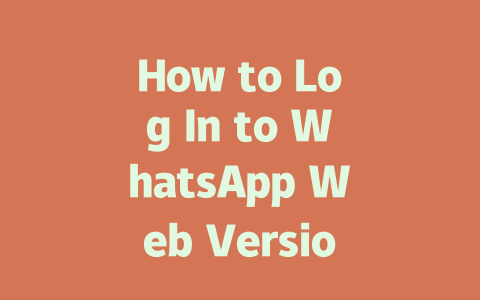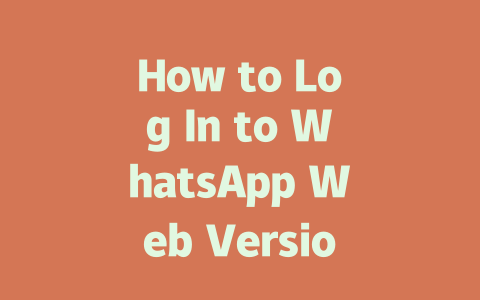How to Find the Latest News That Actually Matters
Let’s face it: not all “latest news” articles are created equal. Some sites recycle old content, others overhype minor updates, and still more focus only on clickbait headlines. But don’t worry—I’ve got your back. Here’s how I approach staying informed without wasting time.
This one might sound obvious, but choosing reliable sources is key if you want accurate and timely information. Think about where you get your news now. Are these platforms known for publishing credible content consistently? For example, reputable outlets like BBC News, Reuters, or The New York Times are widely respected because their editorial standards ensure accuracy.
A little secret here: last year, I helped a friend set up an RSS feed using Google Reader alternatives (like Feedly). Within weeks, she noticed her daily dose of news was far more focused and less cluttered with fluff pieces. Why does this work so well? Because instead of relying solely on social media algorithms, which often prioritize sensationalism, you curate your own list of trustworthy publishers.
Here’s something cool I discovered while experimenting with search techniques: when looking for the latest news, use specific phrases combined with time-sensitive terms. For instance, instead of typing “AI breakthrough,” try searching for “recent AI breakthroughs” or “new AI discoveries 2025.” This helps narrow down results to what’s current rather than general summaries written months—or even years—ago.
Why do this? Because Google’s search robots first look at keywords in titles and descriptions to match them with user intent. When you structure your query clearly, the algorithm understands exactly what kind of info you’re after.
For further proof, check out this Google blog post (link opens externally) explaining how ranking works. According to them, freshness plays a huge role in determining whether a piece of content ranks higher for certain queries.
Sometimes reading alone isn’t enough. That’s why joining communities related to the topics you care about can be incredibly valuable. Take Reddit subreddits or LinkedIn groups dedicated to tech, finance, or culture—they frequently feature firsthand accounts and expert opinions straight from practitioners in those fields.
One thing I learned early on was the importance of participating actively rather than passively consuming posts. By asking questions, offering thoughts, and engaging meaningfully, you gain access to richer perspectives faster. Plus, many professionals appreciate authentic interest and will share useful resources willingly.
| Platform | Type | Strengths | Weaknesses |
|---|---|---|---|
| Community | Diverse opinions, deep discussions | Noisy environment, potential misinformation | |
| Professional Network | Industry insights, networking | Corporate bias sometimes limits creativity | |
| Twitter Spaces | Live Chat | Real-time interaction, trending topics | Short-lived conversations, fast-paced |
Note: Use this table as a quick reference guide when deciding which platform suits your needs best.
Maximizing Your Time Without Sacrificing Quality
Alright, let’s dive deeper into another crucial aspect—how to maximize efficiency while browsing the latest news. You see, I used to spend hours skimming articles only to realize most of them repeated the same points. Then I found a better way: skim strategically.
Remember that trustworthiness matters. Write down notes or bookmark interesting reads so you revisit later during quiet moments. Also, tools like Pocket allow saving links offline for convenient review anytime.
Last tip before we wrap up—experiment! Different methods work differently depending on individual preferences. Personally, I enjoy podcasts alongside written content since listening lets me multitask effortlessly. What about you? Do you prefer videos, texts, audio formats, or maybe all three combined?
If you found these suggestions helpful, test them yourself and come back to share results. Or hey, tell me which part resonated most with you—it’d make my day knowing this helped someone else navigate the ever-changing world of digital journalism smoothly!
Logging into WhatsApp Web is usually a pretty straightforward process, but there are a few things you might want to keep in mind. First off, the time it takes to get logged in can vary depending on how fast your internet connection is and how smoothly your phone’s camera picks up the QR code. Sometimes it only takes a minute or two, but if your network speed slows down or the camera hesitates, it could take a bit longer. That’s why it’s always good to double-check that everything’s running well before you start. And hey, if you’re trying this for the first time, don’t be surprised if it feels a little clunky—just make sure all your devices are set up right.
Now, one thing that trips people up is assuming they can use WhatsApp Web without their phone being connected. Unfortunately, that’s not how it works. Your phone needs to stay online while you’re using WhatsApp Web because the web version basically mirrors what’s happening on your mobile app. If your phone goes offline for any reason—whether it’s low battery, poor signal, or just switching Wi-Fi networks—you’ll notice the web session cutting out too. So, always remember to keep both devices happily linked together. Another tip? If you’re logging in from a public computer, like at a library or café, try to log out as soon as you’re done. Even though WhatsApp Web itself is secure, forgetting to close the session could leave your messages exposed to anyone who sits down next.
FAQs
# Frequently Asked Questions About Logging Into WhatsApp Web Version in 2025
How long does it take to log in to WhatsApp Web?
It typically takes 1-2 minutes to log in, depending on your internet speed and the time it takes to scan the QR code. Ensure your phone’s camera is working properly for a smooth process.
Can I use WhatsApp Web without a phone connection?
No, WhatsApp Web requires an active connection to your phone. If your phone goes offline or loses its internet connection, WhatsApp Web will also disconnect. Make sure both devices stay connected during use.
Is it safe to use WhatsApp Web on public computers?
While WhatsApp Web itself is secure, using it on public computers can pose risks if you forget to log out. Always remember to exit the session when done, especially on shared devices, to protect your privacy.
What should I do if the QR code doesn’t work after 5-12 attempts?
If the QR code fails repeatedly, try restarting the WhatsApp app on your phone or refreshing the browser page. Also, ensure that your phone has a stable internet connection. If issues persist, reinstalling the WhatsApp app might help.
Can multiple users access the same WhatsApp account via WhatsApp Web at once?
No, only one device can be logged into WhatsApp Web simultaneously per account. If you attempt to open WhatsApp Web on another computer, the previous session will automatically end.