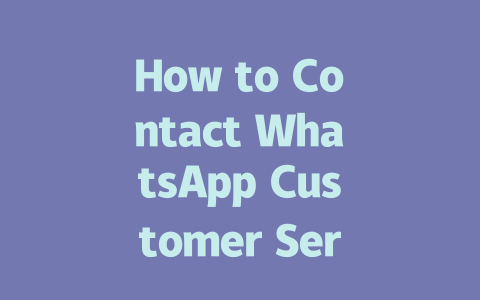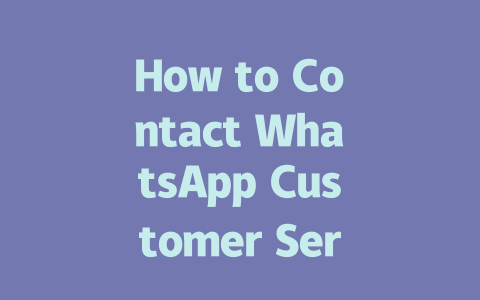You ever feel like the news changes faster than you can keep up with it? I’ve been there. You wake up, grab your phone, and suddenly you’re overwhelmed by notifications, headlines, and updates. It’s easy to get lost in all that noise, but staying informed doesn’t have to be such a hassle. Let me share some practical tips I’ve used over the years to stay updated on the latest news without losing my mind.
Why Keeping Up with the Latest News Matters
First off, why does staying current matter so much anyway? Think about it—whether it’s global politics, industry trends, or even just what’s happening in your neighborhood, understanding these things helps you make smarter decisions. Last year, for instance, I helped a friend who runs a small business adapt after hearing about an upcoming tax change through credible news sources. Being prepared saved him thousands of dollars!
So, how do you cut through the clutter and focus on what truly matters? That’s where my method comes in.
Step 1: Choose Reliable Sources Wisely
Let’s talk about picking good sources. Not all news outlets are created equal. Some prioritize accuracy, while others sensationalize stories to grab clicks. A quick way to vet them is by checking their track record. For example, The New York Times has earned its reputation as a trustworthy source because they fact-check thoroughly before publishing anything (source). Similarly, BBC News is another go-to for international coverage.
Here’s a trick I use: instead of relying solely on one site, diversify your sources. This gives you multiple perspectives on the same event. Imagine reading about a new tech innovation from both Wired and TechCrunch—you’ll notice subtle differences that give you a fuller picture.
Step 2: Customize Your News Feed
Now let’s dive into customizing how you consume the news. Apps and websites offer filters and categories that let you narrow down topics. Take Google News, for example. Did you know you can create a personalized feed based on keywords or regions? If you care deeply about climate change or local elections, setting those preferences ensures you only see relevant content.
Another approach I love is subscribing to newsletters. They deliver concise summaries straight to your inbox. My favorite is Morning Brew—it breaks down economic news in a way that feels approachable. Plus, no ads interrupting your flow. Give it a shot if you haven’t already.
Step 3: Fact-Check Everything (Yes, Even Headlines)
This step might seem obvious, but it’s crucial. Misinformation spreads quickly online, especially during big events. Before sharing something—or worse, acting on it—always double-check facts. Tools like Snopes or FactCheck.org exist specifically for this purpose. These platforms verify claims made in articles, helping you separate truth from fiction.
Here’s a table comparing popular fact-checking services:
| Service | Focus Area | Trust Score | Ease of Use |
|---|---|---|---|
| Snopes | General Claims | High | ★★★☆☆ |
| FactCheck.org | Political Statements | Very High | ★★★★☆ |
| PolitiFact | Elections & Policies | High | ★★★★☆ |
Note: Trust scores reflect user reviews and expert evaluations.
See? With tools like these, you won’t fall prey to false information again.
Step 4: Set Boundaries to Avoid Overload
Finally, let’s address the elephant in the room: burnout. Constantly consuming news can leave you feeling drained. Setting boundaries helps maintain balance. Personally, I limit my daily intake to 30 minutes max, usually first thing in the morning. Afterward, I move on with my day unless something urgent arises.
If breaking away feels hard at first, start small. Try turning off push notifications from apps. Or designate specific times when you check updates rather than doing it sporadically throughout the day.
If you’re wondering about response times when reaching out to WhatsApp Customer Service, it’s worth noting that the method you choose can make a big difference. For instance, if you send an email, you might have to wait anywhere from 5-12 days for a reply. That said, social media seems to be a faster route, with many users reporting acknowledgment within just 1-3 days. It really depends on how urgent your issue is and which platform aligns better with your timeline. Sometimes, patience is key, especially given the volume of requests they handle daily.
Another common concern is whether you can pick up the phone and call WhatsApp directly. Unfortunately, there isn’t a dedicated phone line available for customer service. Instead, your best bet is sticking to email or their official Help Center forms, which are designed to guide you through common issues. If you’re using WhatsApp Business, though, there’s some good news—you get access to a more specialized support section in the Help Center. This means business-related queries often receive more targeted assistance compared to general user concerns. Plus, no need to worry about creating a separate account; accessing the Help Center is straightforward and doesn’t require extra steps.
# FAQs on Contacting WhatsApp Customer Service
# How long does it typically take to receive a response from WhatsApp Customer Service?
Responses from WhatsApp Customer Service can vary depending on the method used. Generally, email inquiries may take 5-12 days for a reply, while social media interactions might receive quicker acknowledgment within 1-3 days.
# Can I call WhatsApp Customer Service directly?
No, WhatsApp does not provide a direct phone line for customer service. However, you can reach out via email or through their official Help Center forms.
# What are the best methods to contact WhatsApp Customer Service?
The most effective ways include submitting detailed reports through the Help Center, using the feedback option in the app settings, or reaching out via their official social media channels like Facebook and Twitter.
# Is there an app-specific support team for WhatsApp Business users?
Yes, WhatsApp Business has a dedicated support section within its Help Center, offering more tailored assistance for business-related issues compared to the general consumer version.
# Do I need to create an account to contact WhatsApp Customer Service?
No, you do not need a separate account. You can access the Help Center directly from the app or website and submit your query without additional registration.