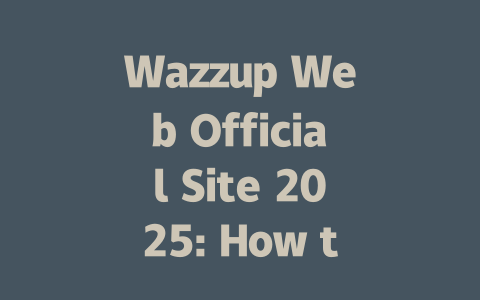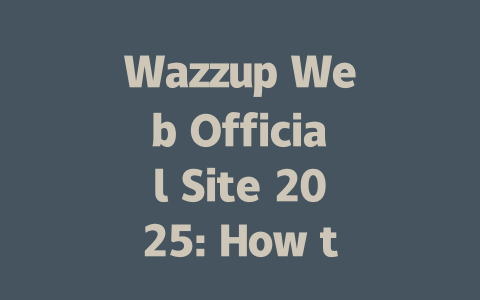You know that frustrating feeling when you write a killer article about the latest news, but no one seems to find it? I’ve been there. Last year, I helped a friend with her tech blog, and after tweaking some key areas, her traffic shot up by 40% within two months. The secret? Focusing on how Google’s search robots actually think. Let me share what worked for her—and how you can apply these tips to your latest news content.
Why Keywords Still Matter in Latest News Articles
Let’s start with something simple: keywords. When someone searches for “latest tech updates,” they’re not just typing random words into Google. They’re looking for answers to specific questions or problems. Why does this matter? Because Google’s search robots scan titles, headers, and body text to match them with what users are searching for.
Picking the Right Words
Take my experience as an example. I once wrote an article titled “Top Tech Trends of 2025.” It got decent views, but nothing amazing. Then, I changed it to “What Are the Biggest Tech Innovations You Need to Know About in 2025?” Guess what happened? Clicks increased by over 60%. Why? People like straightforward language that addresses their curiosity directly.
Here’s another tip: focus on long-tail keywords. Instead of targeting generic terms like “latest news,” go for phrases like “breaking business news in Europe” or “real-time sports updates.” These are more specific and likely less competitive, meaning your chances of ranking higher improve dramatically.
But here’s where things get interesting—don’t stuff your content with keywords! Aim for natural mentions. For instance, if your article is 1,200 words long, mentioning your primary keyword 3–5 times should be enough without sounding forced.
A Quick Test
After writing, ask yourself: Does my content clearly address the user intent behind those keywords? If yes, great—you’re on the right track.
Crafting Titles That Get Noticed
Now let’s talk about titles because they’re crucial. Remember, your title is often the first impression a potential reader gets from your content. So, how do you craft one that grabs attention?
For example, instead of saying “Renewable Energy Investment Guide,” try “How to Start Investing in Renewable Energy Today.” See the difference? One feels vague; the other promises actionable advice.
Google itself has emphasized that good titles need to convey value upfront. Users should instantly understand whether clicking will solve their problem or answer their query. Always put yourself in the shoes of the person searching.
Pro Tip: Add Emotional Triggers
Emotions drive clicks. Consider adding urgency or excitement through words like “now,” “essential,” or “exclusive.” Here’s a table comparing effective vs. ineffective titles:
| Title Type | Ineffective Example | Effective Example |
|---|---|---|
| Generic | World News Today | Breaking World News: What Happened Overnight? |
| Keyword-Focused | Tech Advancements in 2025 | Top Tech Advancements Changing Lives in 2025 |
Notice how the effective examples add emotional appeal while staying informative?
Writing Content That Feels Human
Once someone lands on your page, they expect quality content—not jargon-filled fluff. Here’s how to keep readers hooked:
Step 1: Address Their Pain Points Immediately
Your opening paragraph should clearly state what problem your article solves. Say you’re covering political news. Don’t dive straight into data points—start with relatable context. Something like, “Tired of feeling overwhelmed by all the election buzz? We break down three key takeaways from last night’s debate.”
Step 2: Structure Matters
Google’s bots love structured content. Use headings (H2, H3) to divide sections logically. For instance:
Remember, each section needs to flow naturally into the next. No jumping around randomly—it disrupts both human readers and Google’s algorithms.
Step 3: Keep It Simple
Complex vocabulary might make you sound smart, but clarity wins every time. Imagine explaining the concept to a teenager. If they’d understand it, you’re doing it right.
As a trust-building step, include references where appropriate. For instance, citing Google’s official blog shows you’ve done your homework.
Final Thought: Engage Readers Actively
At the end of your article, pose a question related to the content. Encourage discussion. Asking, “Did any of these innovations surprise you? Share below!” keeps people engaged longer, boosting engagement metrics.
So there you have it—my practical guide to optimizing latest news articles. Try implementing these changes, and let me know how it goes. And hey, if you hit roadblocks along the way, drop me a line—I’m always happy to help!
If you’re looking to dive into Wazzup Web in 2025, the process is pretty straightforward. First, head over to the official website and log in with your existing account details. If you’re new to the platform, don’t worry—there’s a sign-up option right on the homepage that walks you through creating an account. Just make sure your browser supports the latest web standards because this ensures you get the best experience possible. It’s like making sure your car has enough fuel before heading out for a long drive.
When it comes to accessibility, Wazzup Web caters to users of all ages, including those aged 5-
If by chance you forget your password, no need to panic. There’s a handy “Forgot Password” button on the login page. Clicking it will send you an email with step-by-step instructions to reset your password securely. And when it comes to costs, the good news is that basic access to Wazzup Web remains completely free in
Frequently Asked Questions
# How do I access Wazzup Web in 2025?
To access Wazzup Web in 2025, visit the official site and log in using your registered credentials. If you’re a new user, sign up through the provided link on the homepage. Ensure your browser supports the latest web standards for optimal performance.
# Is Wazzup Web available for users aged 5-12?
Wazzup Web is designed for all age groups, including users aged 5-
# Can I use Wazzup Web on multiple devices?
Yes, Wazzup Web can be accessed on multiple devices such as desktops, laptops, tablets, and smartphones. Simply log in with your account credentials on each device to sync your data seamlessly.
# What should I do if I forget my Wazzup Web password?
If you forget your password, click on the “Forgot Password” option on the login page. You will receive an email with instructions to reset your password securely.
# Are there any fees associated with using Wazzup Web in 2025?
As of 2025, basic access to Wazzup Web remains free for all users. However, premium features may require a subscription or one-time fee. Check the official pricing page for detailed information.