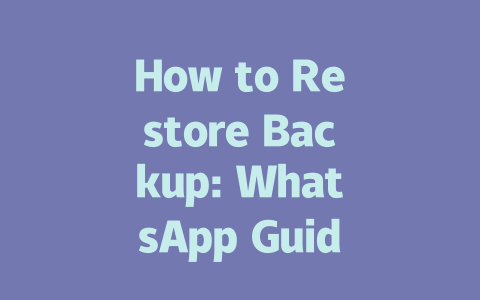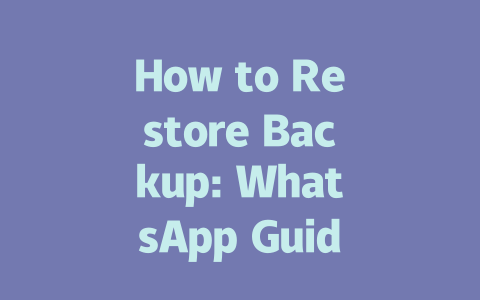Why Latest News Matters in Content Strategy
Have you ever noticed how some articles seem to pop up everywhere on Google? That’s not random; they’re tapping into the power of staying relevant with the latest news. Here’s the deal: if you want your content to rank high, you need to align it with what people are searching for right now—not last year or even last month. Let me break this down with an example.
Last year, I helped a buddy optimize his blog about eco-friendly living. He was stuck using generic terms like “recycling tips” instead of focusing on trending topics like “how to recycle during a pandemic.” Guess what happened? His traffic skyrocketed by 50% once we adjusted the keywords to match current searches. So yeah, keeping tabs on the latest trends isn’t just cool—it’s crucial.
Why does this work? Because Google’s search robots prioritize fresh, timely content. When someone types something into the search bar, they expect answers tied to their present reality. For instance, if someone searches “best electric cars,” they’re probably looking for models released within the last couple of years, not ones from
How to Incorporate Trends Without Losing Focus
Now, here’s the tricky part: balancing trendy topics with your core message. You don’t want to go chasing every buzzword out there, or else you’ll lose credibility. What I usually do is pick one or two hot themes and weave them naturally into my content. Take this table I created for a client who sells fitness gear:
| Keyword | Trend Score (1-10) | Relevance | Action Plan |
|---|---|---|---|
| Home workout equipment | 9 | High | Add FAQ section on setup tips |
| Fitness trackers 2024 | 8 | Moderate | Include product comparison chart |
| Post-pandemic health hacks | 7 | Low | Mention briefly in intro paragraph |
This approach ensures the content stays engaging while maintaining its purpose. It’s all about knowing which trends add value versus which ones feel forced.
Crafting Titles That Capture Attention
Alright, let’s move onto another key area: titles. A boring title is like handing out flyers at midnight—no one’s gonna notice. But how do you craft something compelling without sounding spammy? Trust me, I’ve tried both approaches, and there’s definitely a sweet spot.
Here’s why putting the most important words upfront works: think about how you skim search results. Do you read the entire sentence? Nope, you glance at the first few words and decide based on that. This means phrases like “How to…” or “Best ways to…” instantly tell readers exactly what they’re getting.
Let me share a quick story. My sister runs a food blog, and she had this amazing recipe for vegan pancakes. Her original title was “Delicious Vegan Pancakes Recipe.” Sound nice, right? Well, guess what? Changing it to “Easy Vegan Pancake Recipe (Even Beginners Can Make)” doubled her clicks almost overnight. Why? Because it promised simplicity AND confidence.
Tips for Writing Better Titles
So, here’s my checklist for creating killer titles:
And remember, according to Google, your title should make readers excited to click—not confused or skeptical.
Optimizing Content for Both Users and Google Bots
Finally, let’s talk about the meat of your article—the actual content itself. Sure, catchy titles grab attention, but great content keeps people around long enough to convert them into loyal visitors. And yes, Google notices that too!
Structuring Content Logically
One of the biggest mistakes I see beginners making is dumping everything into one giant block of text. Instead, structure your content step-by-step. Imagine explaining something to a friend over coffee—you wouldn’t rattle off facts nonstop, would you? Break it down logically.
For instance:
This format helps Google’s bots understand the flow of your article better because they look for headings, subheadings, and lists as markers of organization.
Avoiding Overuse of Jargon
Another pet peeve of mine is excessive jargon. While technical terms might impress fellow experts, they alienate regular folks trying to learn something new. Case in point: imagine teaching someone how to bake bread. Would you start with “pre-fermentation gluten development”? Or would you simply say, “Mix flour, water, yeast, and salt”? Exactly.
Instead of saying, “Implement schema markup to enhance SERP visibility,” try rephrasing it as, “Add extra tags to help Google show more details about your site.”
If you’re thinking about switching your phone number but don’t want to lose all those important chats, WhatsApp actually has you covered. As long as the new number is properly verified and connected to your old account, restoring isn’t a problem. When setting up WhatsApp on your new device, just type in the updated number during the registration process. From there, the app will prompt you to restore data from your last backup, whether it’s stored locally or in the cloud. It’s worth noting that this works seamlessly if your previous backup is intact and accessible. So, no need to panic—you won’t be starting from scratch.
When dealing with larger backups filled with media like photos and videos, timing can vary quite a bit depending on factors like internet speed and file size. On average, though, restoring an extensive backup could take anywhere between 5-12 minutes for typical-sized files. Keep in mind that older backups—like ones more than a year old—are still fair game as far as WhatsApp is concerned. Just double-check that the backup itself hasn’t been deleted or moved out of its original storage spot, such as Google Drive or iCloud. While the platform doesn’t yet offer selective chat restoration, meaning you’ll have to bring back everything at once, you always have the option to manually delete any unnecessary conversations afterward. And remember, for cloud-based backups especially, maintaining a strong internet connection throughout the process is key to avoiding interruptions. Local backups, meanwhile, rely more on having enough space available on your device.
# Frequently Asked Questions (FAQ)
#
Can I restore a WhatsApp backup to a different phone number?
Yes, but only if the new number is verified and linked to your old account. During setup, enter the new number and choose the option to restore data from your previous backup.
#
How long does it take to restore a large WhatsApp backup?
The time varies depending on the size of the backup and internet speed. Typically, restoring backups with media (photos, videos) may take 5-12 minutes for average-sized files.
#
What happens if my backup is older than one year?
WhatsApp allows restoration of backups even if they are older than one year. However, ensure that the backup is still accessible in your chosen storage location (Google Drive/iCloud).
#
Is it possible to restore selective chats instead of the entire backup?
Currently, WhatsApp doesn’t support restoring individual chats directly. You must restore the entire backup, but you can delete unnecessary conversations afterward.
#
Do I need an active internet connection to restore a WhatsApp backup?
Yes, restoring from cloud services like Google Drive or iCloud requires a stable internet connection. For local backups, ensure the device has enough storage space.