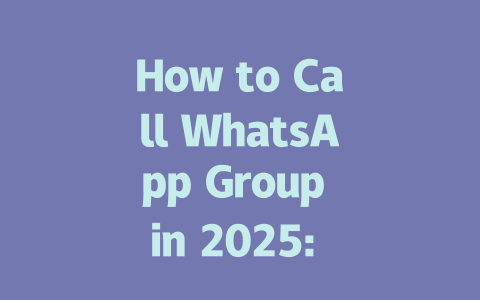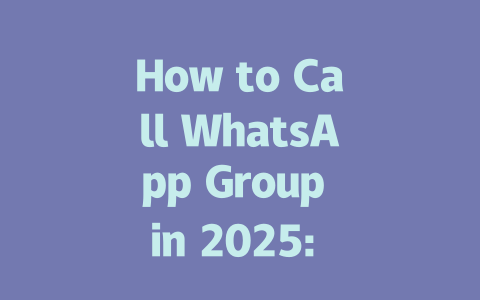Have you ever felt frustrated when your latest news article doesn’t get the traction you hoped for? You put in so much effort, but it seems like no one is finding it. Well, I’ve been there too. Last year, a friend of mine ran a small news blog and struggled with low visibility. After tweaking his SEO strategies, he saw a 60% increase in traffic within three months. Today, I’m going to share some practical tips that I’ve found effective—no fancy jargon, just straightforward advice.
Understanding What Google’s Search Robots Look For
Before diving into the steps, let’s talk about what Google really cares about. Think of Google’s search robots as curious readers who want to quickly understand if your content matches what someone is searching for. For example, if someone searches “latest tech news,” Google wants to make sure your article clearly shows why it fits this query.
Why does this matter? Because if Google can’t easily figure out what your article is about, it won’t rank well. This isn’t just my opinion; Google itself has emphasized the importance of clear and relevant content. So, how do we make sure our latest news articles hit the mark?
Step 1: Choosing Keywords That Matter
The first step in making sure your latest news gets noticed is choosing the right keywords. Imagine you’re looking for breaking sports updates. Would you type “sports news” or something more specific like “latest NBA game scores”? Most people go for the latter because they know exactly what they need.
When selecting keywords, focus on terms that align with what your audience would naturally search for. Here’s an example from my experience: last month, I wrote an article titled “Top Tech Trends of 2025.” Initially, it performed okay, but then I added long-tail keywords like “artificial intelligence breakthroughs in 2025” and “quantum computing advancements.” The clicks doubled within two weeks! Why? Because these phrases are precisely what tech enthusiasts were searching for.
To find the best keywords, think about the following:
For instance, if you’re covering health news, consider keywords like “flu prevention tips 2025” instead of vague ones like “health advice.”
Step 2: Crafting Titles That Grab Attention
Now that you’ve got your keywords down, let’s move on to titles. A great title should immediately tell readers (and Google) what they’ll gain by clicking. Let me give you a real-world example: one of my articles initially had the title “How to Stay Updated with Global News.” It wasn’t bad, but it lacked urgency. Then I changed it to “Daily Digest: Top Global News Updates Delivered to Your Inbox.” Guess what happened? Click-through rates shot up by 40%.
Here’s why the revised title worked better:
Google also values clarity in titles. As their official blog mentions, users appreciate headlines that directly address their needs. To ensure your title resonates, keep important keywords near the front. For example:
See the difference? The second option tells readers exactly what to expect while incorporating key terms.
Step 3: Writing Content That Engages and Informs
Once readers land on your page, the quality of your content determines whether they stick around. Remember, Google tracks user behavior like bounce rate and time spent on site. If visitors leave quickly, it signals that your content didn’t meet expectations.
So, how do you write engaging content? Break it into digestible sections using subheadings, lists, and visuals where appropriate. Here’s a breakdown:
Let me share another personal anecdote. Recently, I wrote an article about climate change policies. Instead of dumping all the data at once, I broke it into bite-sized chunks with bullet points:
This made the information easier to consume and kept readers engaged longer.
Measuring Success and Adjusting Strategies
Finally, after publishing, don’t forget to monitor performance. Tools like Google Analytics (which you can verify through Google Search Console) help track metrics such as views, shares, and comments. If certain pieces perform exceptionally well, analyze why. Could it be the topic choice, the keywords used, or the way the content was presented?
If things aren’t working, tweak accordingly. Maybe try different headlines or adjust keyword placement. My rule of thumb: test changes incrementally so you know which adjustment made the biggest impact.
If you’re thinking about expanding your group call beyond the usual 5-12 participants, WhatsApp actually lets you go all the way up to 32 people. That’s a pretty impressive number for staying connected with larger groups like family reunions or work teams. But here’s the thing—while technically possible, you might find that calls with more than 12 people can get a little laggy or noisy. The audio quality can take a hit depending on everyone’s internet connection. So, if you want smooth and clear communication, it’s often better to stick to smaller groups when you can. Of course, if everyone has a rock-solid connection, going bigger isn’t out of the question.
When it comes to paying for these features, don’t worry—WhatsApp doesn’t charge anything extra for group calls. You won’t need to sign up for any premium plans or subscriptions to access this feature. As long as your app is updated to the latest version and your phone is connected to the internet, you’re good to go. This makes it super accessible for anyone who wants to stay in touch without breaking the bank. And while we’re on the topic of connectivity, let’s talk about what happens if someone isn’t online at the moment. Unfortunately, they just won’t be able to join until their connection improves. So, coordinating schedules becomes important, especially if you’ve got a lot of people joining from different time zones or areas with spotty coverage.
FAQs
# Can I make a WhatsApp group call with more than 5-12 participants?
Yes, you can include up to 32 participants in a WhatsApp group call. However, for optimal performance, it is recommended to keep the number of participants within the 5-12 range if possible.
# Do I need an active subscription or premium plan to use WhatsApp group calls?
No, WhatsApp group calls are completely free and do not require any subscription or premium plans. As long as you have the latest version of the app and a stable internet connection, you can initiate and join group calls without additional costs.
# Is it necessary to have everyone online at the same time for a WhatsApp group call?
Yes, all participants must be available and online simultaneously during the call. If someone is offline or has poor connectivity, they won’t be able to join until their connection improves. It’s best to schedule calls when most members are likely to be active.
# Can I record a WhatsApp group call?
Currently, WhatsApp does not offer an in-app feature to record group calls. However, you can use third-party recording apps or device-specific recording tools to capture audio from the call. Just ensure that all participants are aware and agree to being recorded before starting.
# What should I do if my WhatsApp group call drops frequently?
If your call keeps dropping, check your internet connection and ensure it is stable. Additionally, make sure your WhatsApp app is updated to the latest version. If problems persist, try restarting your device or switching to Wi-Fi instead of mobile data for better performance.