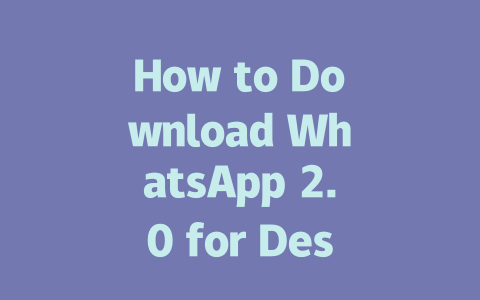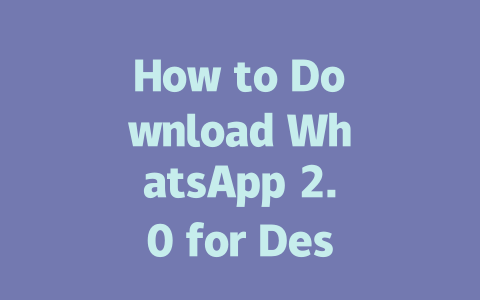You ever feel like you’re drowning in a sea of headlines? It’s 2025, and the amount of information we’re bombarded with daily is insane. Whether it’s political updates, tech breakthroughs, or even just local happenings, staying on top of the latest news feels like a full-time job. But what if I told you there are smarter ways to stay informed without losing your mind?
Let me share something personal: last year, one of my friends was struggling to keep up with industry trends for their business blog. They spent hours every day scrolling through social media feeds and reading random articles, but they still felt out of touch. After helping them streamline their process, their productivity skyrocketed—and so did their confidence in understanding key topics. So today, I’m going to break down exactly how you can do the same thing.
Step One: Choose Your Sources Wisely
Why does picking the right sources matter? Because not all news is created equal. Think about this: when you search for something specific online, Google’s robots look at the quality and relevance of the content before showing it to you. Similarly, choosing trustworthy and relevant sources helps ensure that you get accurate, useful information instead of noise.
What Makes a Good Source?
Here are some criteria I use:
Pro tip from experience: I once followed only one major news outlet for months. When I started adding diverse voices to my routine, I realized how much context I’d been missing. It changed the way I understood global events.
Step Two: Tailor Your Consumption Methods
Now that you know where to go for good info, let’s talk about how to consume it effectively. There’s no point subscribing to dozens of newsletters or downloading apps if you don’t actually use them, right? Here’s how I structure mine:
RSS feeds might sound old-school, but trust me, they’re awesome. An RSS reader lets you pull all your favorite publications into one place. You can skim headlines quickly and dive deeper into stories that interest you. Tools like Feedly make this super easy.
For instance, after setting up an RSS feed for myself, I noticed I could process twice as many articles in half the time. Why? Because everything was centralized—no more bouncing between tabs.
Social platforms are great for breaking news, but they’re also noisy. My advice? Create dedicated lists for reliable accounts. On Twitter, you can group journalists, analysts, and organizations whose posts you value. That way, you see important updates without wading through memes or ads.
Also, set boundaries! I used to scroll endlessly during lunch breaks, then wonder why I felt stressed afterward. Now, I limit myself to 10–15 minutes per session and focus strictly on actionable insights.
Can’t stare at screens all day? Try podcasts or audio summaries. Many services now offer condensed versions of longform articles, which are perfect for multitasking. Services like Blinkist summarize books and essays, while Pushkin has curated current event shows.
Google’s official blog mentioned how multimedia formats improve accessibility and engagement. Personally, listening to these resources while commuting saves me tons of time.
Step Three: Organize and Reflect
Staying updated isn’t just about consuming—it’s about processing. If you absorb too much without reflecting, it’s easy to forget everything later. Here’s how I handle that:
Keep a Journal or Notebook
I jot down three things each week:
This habit reinforces learning and keeps me accountable. Plus, writing stuff down makes it easier to recall later.
Share What You Learn
Discussing news with others amplifies its impact. Last month, I shared a fascinating article about AI advancements with a colleague. Not only did it spark a great conversation, but it also solidified my own grasp of the topic.
Finally, here’s a quick checklist to help you implement these tips:
Give it a try, and let me know how it works for you!
Using WhatsApp 2.0 on your desktop doesn’t mean you can completely disconnect your phone from the equation. When you first set up the desktop version, your mobile device has to be online so it can verify and sync all your settings properly. This is kind of like the foundation being laid before building a house—your phone acts as the central hub that connects everything together. Without this initial step, the desktop app won’t know who you are or where to pull your chats from. So make sure your phone is powered on and connected to the internet during setup.
Once you’ve got everything running smoothly, things get a little more flexible. Although WhatsApp 2.0 still needs your phone around for some core functions, certain features allow you to stay active even if your phone temporarily goes offline. For instance, if your phone loses signal for a short period, say 5-12 minutes, you might still be able to read messages already downloaded to your desktop. But keep in mind, sending new messages or receiving updates will only work when your phone reconnects. It’s a balancing act between convenience and reliance, but hey, that’s progress for you!
FAQ
# Can I use WhatsApp 2.0 on all desktop operating systems?
WhatsApp 2.0 is compatible with most modern desktop operating systems, including Windows 10-12 and macOS versions from 2023 onwards. However, ensure your system meets the minimum requirements for optimal performance.
# Is WhatsApp 2.0 free to download in 2025?
Yes, WhatsApp 2.0 remains a free service. There are no charges associated with downloading or using the app. However, certain premium features may require subscriptions depending on updates by the developers.
# Do I need an active mobile connection to use WhatsApp 2.0 on desktop?
While WhatsApp 2.0 reduces reliance on a constant mobile connection, you still need your phone to be connected initially for setup and verification. Afterward, some features allow offline access within a limited time frame.
# How long does it take to install WhatsApp 2.0 on my desktop?
The installation process typically takes 5-12 minutes, depending on your internet speed and system configuration. Ensure you have a stable connection and sufficient storage space before starting.
# Will my chat history transfer automatically when upgrading to WhatsApp 2.0?
Most of your chat history will transfer automatically during the upgrade if both devices are linked correctly. However, it’s advisable to back up your data manually via settings to avoid any potential loss.