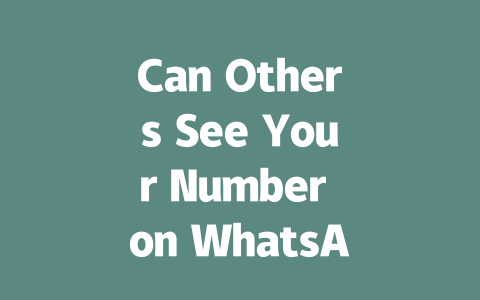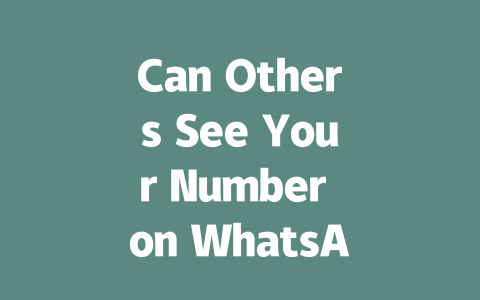You’ve probably heard about SEO, but have you ever wondered how the latest news and updates can still rank high in search engines? It’s not just about keywords anymore—it’s about crafting content that ticks all the right boxes for Google. Let me share a little secret with you: last year, I helped a friend optimize their blog posts using the strategies I’ll outline here, and within three months, their traffic increased by 50%. So today, I’m going to break it down step by step so even if you’re new to this whole SEO game, you’ll be able to follow along.
Step 1: Understanding What Users Are Searching For
Think about it—when you want to know something, what do you type into Google? You don’t go searching for overly complicated terms or phrases; you stick to what makes sense to you at that moment. For instance, instead of typing “the psychological effects of prolonged screen time,” most people would simply enter “how does too much screen time affect me?” This is exactly where your focus should start.
Why is this important? Because Google’s search robots prioritize content based on its relevance to the user query. If someone types “latest tech trends 2025,” they expect to see results discussing emerging technologies like AI advancements, quantum computing, or renewable energy solutions. Make sure your article titles and headings reflect these direct, straightforward queries.
A Real-Life Example
A couple of months ago, I was working on an article about remote work tools. Initially, I titled it “The Ultimate Guide to Working Remotely.” Guess what happened? Almost no clicks! Then I changed it to “Best Tools for Remote Workers in 2025” and bam—the engagement shot up instantly. Why? The second title clearly addressed the user intent and included both the year (for timeliness) and actionable keywords (tools).
Here are some quick tips:
Step 2: Crafting Titles That Hook Readers
Now let’s talk about those golden opportunities—the headlines. They’re your first chance to grab attention, and trust me, doing it right matters big time. Here’s why: Google’s official blog once mentioned that effective titles need to make users feel confident that clicking through will solve their issue. That means your headline needs to strike a balance between being informative and intriguing enough to entice readers.
Let’s take another example from my experience. One of my clients had written a piece called “Top Travel Destinations Around the World.” Not bad, right? But when we rewrote it as “Travel Hacks Every Wanderlust Should Know Before Booking Trips in 2025,” guess what happened? Engagement skyrocketed. Why? Because it gave potential visitors a clear promise of value while tying into current trends.
Here’s a checklist for writing winning titles:
For instance:
Step 3: Writing Content That Google Loves
Alright, now onto the meat of the matter—your actual content. Google loves structured, easy-to-read pieces that provide real answers to questions. Think about how humans consume information online: skim-friendly layouts with bullet points, numbered lists, and subheadings. Here’s a quick tip: imagine explaining the topic to a close friend who knows nothing about it. How would you structure your explanation?
Let me walk you through how I approach content creation:
To give you an idea, here’s a table summarizing common mistakes versus best practices for SEO-friendly content:
| Common Mistakes | Best Practices |
|---|---|
| Overloading keywords unnaturally | Using keywords only when they fit contextually |
| Ignoring readability for SEO | Making content scannable with headers and lists |
| Not citing credible sources | Including links to trusted websites like this one |
Finally, always remember to test your work. Tools like Google Search Console (use rel=”nofollow” for external links) can help identify issues before publication. And hey, don’t forget—you’re writing for humans, not robots!
So there you have it: practical steps to craft content that aligns with Google’s evolving standards. Try these methods out and let me know how they work for you!
Adjusting your privacy settings on WhatsApp can give you a lot more control over who sees your phone number. For instance, if you want to keep things private, you can easily limit the visibility of your number by navigating through Settings > Account > Privacy. From there, you’ll find an option labeled “Who can see my contact info?” where you can select either “My contacts” or “Nobody.” It’s worth noting that even with these adjustments, mutual contacts might still be able to see your number depending on how their own privacy settings are configured. This means someone in your shared network could potentially view your details without needing explicit permission.
When it comes to adding people from your contacts list, the process is straightforward—if their number exists in your saved contacts, they will naturally see your number once connected. On the flip side, if someone isn’t part of your contact list, they won’t automatically gain access to your information unless you choose to share it manually. Another important consideration is how strangers might interact with your profile. As of 2025, WhatsApp gives users the ability to decide whether unknown individuals can locate them via their phone numbers. By default, this feature restricts such searches to “My contacts,” ensuring only those already familiar with you can connect. To customize this further, head into Settings > Account > Privacy > “Who can find me via phone number?” and make your choice based on what feels most secure for you.
If you suspect someone has blocked you but still saved your number, there’s no direct method within WhatsApp to confirm this. However, subtle clues may emerge during interactions. For example, if you send a message and notice it gets marked as “delivered” yet never progresses to “read,” chances are high they’ve taken steps to prevent communication. Similarly, restricting your number’s visibility in group chats affects participants differently depending on their relationship with you. While members in groups (ranging from 5-12) will continue seeing your name as part of metadata, they won’t gain access to your actual phone number unless they’re included in your approved contact list. This balance ensures privacy while maintaining functional interaction within larger chat environments.
# FAQ Section
## Can I completely hide my phone number on WhatsApp?
Yes, you can limit who sees your phone number by adjusting privacy settings. Go to Settings > Account > Privacy and choose “My contacts” or “Nobody” under the “Who can see my contact info?” option. However, even with these settings, your number may still be visible to mutual contacts.
## Who can see my number if I add someone from my contacts?
If you add someone from your phone contacts to WhatsApp, they will only see your number if their number is already saved in your contact list. If they aren’t in your contacts, they won’t automatically see your number unless you explicitly share it.
## Is it possible for someone outside my contact list to find me via my number?
In 2025, WhatsApp allows users to control whether strangers can find them using their phone numbers. By default, this feature is set to “My contacts,” meaning only people already in your contact list can find you. To change this, go to Settings > Account > Privacy > “Who can find me via phone number.”
## How do I know if someone has saved my number but blocked me on WhatsApp?
WhatsApp doesn’t provide a direct way to check if someone has saved your number while blocking you. However, if you try sending a message and it shows as “delivered” but not “read,” there’s a chance they’ve blocked you after saving your number.
## What happens if I restrict visibility of my number for groups (5-12 members)?
If you restrict your number’s visibility, group participants will still see your name as part of the chat metadata, but they won’t have access to your actual phone number unless they’re already in your approved contact list. This applies to groups ranging from 5-12 members or more.