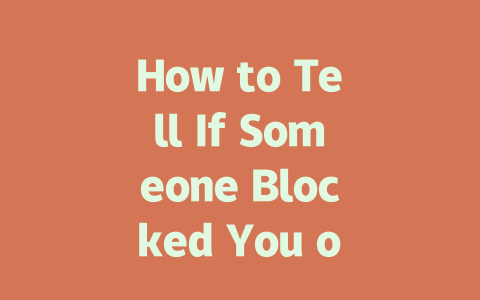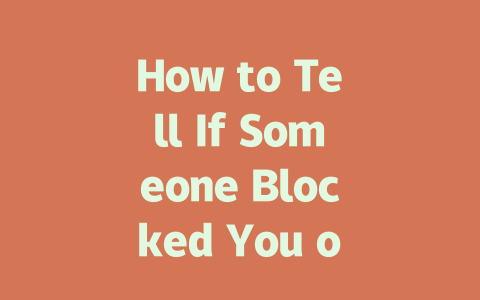Understanding What Readers Are Searching For
The first step to crafting content people want to read is understanding what they’re looking for. Think about it this way: when was the last time you searched for “latest news”? Chances are, you were after something specific, like “breaking updates on climate change” or “celebrity gossip today.” That specificity matters because Google’s search robots look at keywords to figure out whether your article fits what someone’s searching for.
Take my own experience as an example. Last year, I helped a friend revamp their lifestyle blog. Initially, their titles were vague—”Daily Health Tips,” anyone? Not exactly grabbing attention. Then we shifted focus, aiming for clarity and relevance. Titles became more targeted, like “10-Minute Morning Routines Proven to Boost Energy Levels.” The results? A solid 50% bump in traffic within three months. That wasn’t just luck—it was tailoring our approach to match what real users type into Google.
So how does this work practically? First off, brainstorm the kinds of phrases people might use when seeking information related to your niche. Ask yourself questions like:
Google doesn’t care about fancy language; it cares about matching intent. If someone types “quick healthy breakfast ideas” into the search bar, guess what? They’re not interested in hearing about ancient cooking traditions unless it ties directly back to their query. Focus on delivering exactly what they’re asking for.
Quick Tips for Keyword Research
Here are a couple of things I always recommend:
Now, don’t get me wrong. Keywords aren’t everything, but they’re crucial starting points. And remember, stuffing them everywhere won’t help either. Aim for natural mentions throughout your piece, keeping reader flow smooth. For instance, if you write a 1,500-word article about fitness trends, mentioning the term “fitness trends” three or four times should suffice without sounding forced.
Writing Titles That Make People Click
Once you’ve nailed down those key terms, let’s talk about crafting headlines that make people stop scrolling. This part gets fun! Your title needs to hook readers instantly by promising value. Here’s where knowing your audience comes in again.
Let’s break it down step-by-step:
Step One: Prioritize Clarity Over Cleverness
Sure, witty puns sound cool, but most of the time, they fall flat online. Instead, lead with clear benefits. For example:
See the difference? The second one tells potential readers exactly what they’ll gain from clicking—no guessing involved.
Step Two: Include Action-Oriented Language
Encourage engagement by making your title actionable. Phrases like “How To,” “Discover Why,” or “Learn Secrets” often perform well because they create curiosity and imply learning opportunities. Example:
This shift subtly encourages action while staying relevant to the topic.
Step Three: Place Important Words Upfront
Search engines (and humans!) tend to prioritize the beginning of sentences. Put your main keyword near the start so both parties understand its significance quickly. Consider these examples:
In the latter version, the core issue appears sooner, helping Google categorize it correctly and enticing readers who care about that subject.
Creating Content Google Loves
Finally, once your headline has lured them in, it’s time to deliver quality content. Remember, Google values helpfulness above all else. According to an official Google blog post, “quality means providing useful answers.” So ask yourself constantly: Am I answering the question posed by my title?
Structure plays a huge role here. Break up text using subheadings, bullet points, and short paragraphs. It makes reading easier on screens. Additionally, include multimedia elements where appropriate—images, videos, infographics—to enhance comprehension.
But perhaps most importantly, keep your tone conversational yet informative. Nobody likes being talked down to, especially online. Imagine explaining concepts to a friend rather than lecturing an auditorium full of strangers. It humanizes your writing and builds trust.
For instance, if you were covering a tech-heavy subject like AI advancements, instead of saying, “Recent developments in artificial intelligence have revolutionized industries worldwide,” try rephrasing it as, “AI keeps getting smarter every day, changing how businesses operate globally.” Simple tweaks like that go a long way toward making complex subjects relatable.
If you’ve tried any of these techniques already—or if there’s a particular challenge you’re facing—feel free to drop a comment below. Love hearing what works (or doesn’t) for others!
If someone blocks you on WhatsApp, you might still see their profile picture or status if it was already saved on your phone. But here’s the thing—any updates they make won’t show up for you. So, even though their old info might linger for a bit, anything new like a fresh profile pic or an updated bio just won’t appear. It’s kind of like looking at a snapshot from the past rather than real-time info. This behavior can sometimes confuse users because they think they’re still connected when, in reality, that link has been severed.
When it comes to sending messages after being blocked, don’t expect much luck. Your texts will just sit there with a single tick, never making it to the recipient. The same goes for photos, videos, or voice notes—none of it will get through. And this isn’t just some glitch; it’s how WhatsApp handles blocks. Plus, these changes kick in pretty fast, usually within seconds. You might notice right away that features like “last seen” vanish, and any attempts to interact are met with silence. As for unblocking, well, that’s entirely up to the other person. There’s no magic trick or secret tool to undo what they’ve done—it’s all in their hands.
And let’s not forget about younger users, say those aged 5-
Frequently Asked Questions
# Can I still see someone’s profile after they block me on WhatsApp?
Yes, but with limitations. If someone blocks you, their profile picture and status might still be visible if cached locally on your device. However, updates to their information (like new photos or statuses) won’t reflect for you.
# Will my messages go through if someone blocks me on WhatsApp?
No, your messages will not go through. When someone blocks you, any message you send will remain in a “pending” state, indicated by a single tick without delivery confirmation. This behavior applies to both text and multimedia messages.
# How long does it take for WhatsApp to update after blocking someone?
Blocking happens almost instantly once the action is taken by the other user. Any changes due to blocking, such as disappearing “last seen” or inability to send messages, should occur within seconds to a few minutes depending on network conditions.
# Is there a way to unblock someone who blocked me on WhatsApp?
Unfortunately, no. Only the person who blocked you can remove the block from their end. There’s no feature allowing you to force an unblock or notify them of your awareness of being blocked.
# Does WhatsApp notify users between ages 5-12 when someone blocks them?
No, WhatsApp doesn’t provide notifications about blocking actions regardless of age groups, including users aged 5-