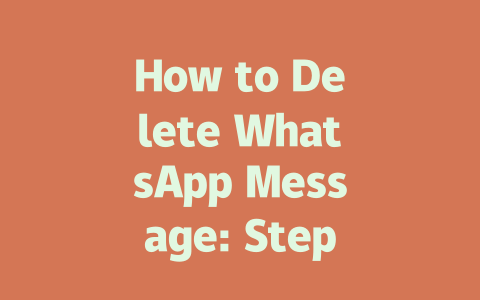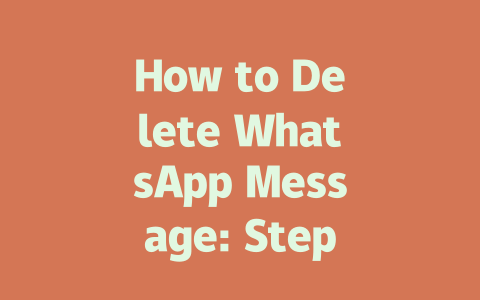You know that feeling when you’re trying to keep up with the latest news, but there’s just so much out there? You might be overwhelmed by how many articles, updates, and headlines are thrown at you daily. I’ve been there too! But here’s the good news—I’ve figured out a system that works for me, and it can work for you as well. It’s not about reading every single article or spending hours scrolling through social media; it’s about being strategic.
Let’s dive into some actionable steps to help you stay updated without losing your sanity. These tips are based on my personal experience and research into how information consumption has evolved over the years.
How to Find Reliable News Sources
One of the biggest challenges in staying informed is figuring out which sources you can actually trust. With so much misinformation floating around, it’s crucial to vet where your news comes from. Here’s what I recommend:
Why Fact-Checking Matters
Fact-checking is one of those things that feels tedious but pays off big time. Imagine reading an explosive claim only to find out later it wasn’t true. That happened to me once when I read about a new scientific breakthrough—turned out it was misreported. Since then, I’ve made it a habit to cross-reference with fact-checking websites like Snopes or PolitiFact. These platforms do the heavy lifting for us by verifying claims against actual evidence.
Here’s another trick I use: when I come across a controversial topic, I try to gather perspectives from multiple angles. Sometimes, even reputable outlets report slightly differently depending on their editorial stance. By comparing views, I get a fuller picture.
Strategies for Efficient News Consumption
Now that we’ve covered finding trustworthy sources, let’s talk about how to manage your time effectively while staying updated. No one has unlimited hours to spend poring over newsfeeds, right? Here are some strategies that have worked wonders for me:
Set Boundaries for Yourself
Focus on What Matters Most
Not all news needs equal attention. Prioritize areas relevant to your life. Are you interested in finance? Then focus on economic trends. Do you love tech innovation? Stick to industry news. Personally, I follow both business and technology sections because those resonate with my career interests.
|
| Category | Source | Why It’s Useful |
|---|---|---|
| Business | The Economist | Provides deep insights into global markets. |
| Technology | Wired | Great for cutting-edge tech advancements. |
This table gives you a snapshot of trusted sources within specific categories. Remember, relevance matters!
Final Thoughts (But No Wrap-Up!)
If you apply these methods, I guarantee you’ll notice a difference in how efficiently you consume information. And hey, if you run into any roadblocks along the way, feel free to drop me a line—I’m always happy to chat! Whether it’s fine-tuning your strategy or recommending additional resources, consider me your go-to person.
If you’re wondering about the time frame for deleting a WhatsApp message, here’s how it works. Once you send a message, you technically have a window of 5-12 minutes to delete it for everyone involved in the chat. This means if the message hasn’t been delivered yet, you might even stretch this out a bit longer—but only if both you and the recipient are using the latest version of WhatsApp. If the message has already been delivered, your chances of erasing it from their screen drop significantly after those crucial first few minutes. It’s like having a grace period where you can rethink what you said before it becomes permanent.
Deleting messages isn’t just about removing text—it also affects whether others know you’ve done so. For instance, when you decide to erase a message for everyone, there’s an important catch: if the other person has already opened and read the message, they’ll see a notification saying “This message was deleted.” On the flip side, if you simply delete it for yourself, no one else will be the wiser. As for recovering deleted messages, that depends entirely on backups. If you’ve set up regular backups either locally or through cloud services like Google Drive or iCloud, restoring them could bring back lost conversations. Keep in mind though, clearing individual messages won’t do much for phone storage; it’s really about dealing with large media files attached to chats that make a noticeable difference.
# FAQs
# Can I delete a WhatsApp message after 5-12 hours?
Yes, but only if you have the latest version of WhatsApp and the message hasn’t been delivered yet. After delivery, you can delete it for everyone within the first 5-12 minutes.
# What happens when I delete a message for everyone?
When you delete a message for everyone, the message is removed from both your chat and the recipient’s chat. If they haven’t read it yet, they won’t see it at all.
# Is there any way to recover a deleted WhatsApp message?
Yes, you can recover deleted messages if you have a backup on your device or in the cloud (Google Drive/iCloud). Restore the backup to retrieve the messages.
# Can someone know that I deleted a message?
If you delete a message for yourself, no one else will know. However, if you delete it for everyone and the recipient has already read it, they may notice the change due to the “This message was deleted” notification.
# Does deleting messages free up storage space on my phone?
Deleting individual messages won’t significantly free up space, but clearing entire chats or media files (photos/videos) attached to messages can help reduce storage usage.