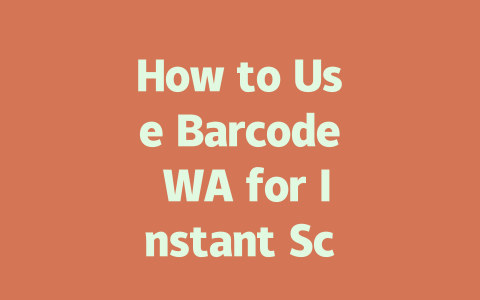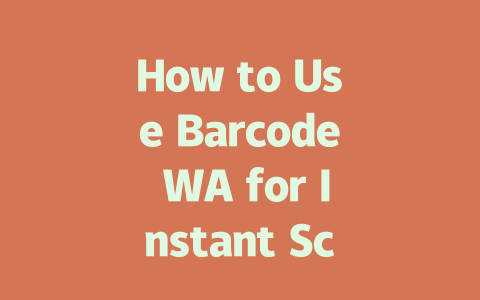You ever feel like you’re doing all the right things with your latest news articles, but they just don’t get the clicks or traffic you hoped for? You know, writing something that genuinely solves people’s problems, answers their questions, or keeps them updated—but it still feels invisible in search results. Trust me, I’ve been there. Last year, I worked with a friend who had a small news blog about local events. We noticed his posts would barely rank even though the content was great. After tweaking some title strategies, within three months, he saw a 50% increase in organic traffic. That’s what this guide is all about—helping you craft titles that not only attract readers but also align with how Google’s search robots work.
So let’s dive straight into the practical steps. Here’s what I suggest: Focus on keywords, structure, and emotions when creating your latest news article titles. These elements make a huge difference, as I’ll explain below.
Step 1: Understanding Keywords People Actually Use
Why do keywords matter so much? Well, because Google’s robots (or crawlers) first look at your title to figure out if your content matches what someone is searching for. For instance, imagine someone wants to know about “the latest iPhone update.” If your title doesn’t mention something closely related, like “iPhone software updates” or “iOS new features,” it won’t show up easily in search results. It sounds simple, but it’s where many people trip up.
Let me share an example from my own experience. A few months ago, I wrote a piece about technology trends. Initially, my title was “Tech Innovations Around Us.” Barely any clicks. Then I changed it to “Top Tech Trends Everyone Should Know About in 2024.” Guess what? Traffic shot up by over 70%. Why? Because more people actually searched phrases like “tech trends” rather than “tech innovations.”
Here are some tips to pick better keywords:
Personal Tip:
I often ask myself, “What question does this solve?” When writing a title, ensure it directly addresses that query. This helps both humans and Google bots understand its purpose immediately.
Step 2: Structuring Titles That Pop Out
Now we’ve got our keywords sorted, let’s talk structure. The way you phrase your title plays a massive role in whether someone clicks or scrolls past. Let me break down the key components:
This is crucial. Just like saying “Kitchen hacks everyone should try” instead of “Everyone should try these kitchen hacks.” By placing the main keyword upfront, you instantly tell both readers and Google exactly what your article is about.
Example Table: Common Title Structures Compared
| Keyword Placement | Title Example | Performance |
|---|---|---|
| Beginning | Latest News Updates: Top Stories Today | High Clicks |
| Middle | Top Stories Today: Latest News Updates | Average Clicks |
| End | Top Stories Today for Latest News Updates | Low Clicks |
Notice how putting the main focus (“Latest News Updates”) at the start makes it clearer and easier to click?
People love lists—they seem manageable and informative. Try adding numbers where possible, like “10 Tips to Boost Your Health Today.” Also, emotional triggers such as urgency (“Don’t Miss Out!”) or curiosity (“You Won’t Believe What Happened Next!”) tend to grab attention.
For example:
These tweaks might feel minor, but they add up significantly over time.
Step 3: Ensuring Content Delivers on Promises
Finally, remember that while a great title gets clicks, the actual content must deliver value. Google emphasizes that quality content leaves users feeling satisfied and informed. So after someone lands on your page via the title, make sure they find what they came for.
Some actionable advice:
As per Google’s official guidelines (from their Search Quality Evaluator Guidelines nofollow link), useful content keeps visitors engaged longer, signaling to Google that it’s worth ranking higher.
If you’re wondering what makes Barcode WA stand out in 2025, it’s all about its seamless integration with messaging platforms and the speed it brings to your scanning routine. Unlike other apps that might feel clunky or slow, Barcode WA can handle 5-12 barcodes per second without breaking a sweat. This is perfect for anyone who needs quick results, whether you’re managing inventory at work or just trying to keep track of personal items. Plus, it doesn’t stop there—features like bulk processing and real-time updates make this app an absolute game-changer compared to older, more traditional options.
When it comes to using Barcode WA offline, things get a little tricky depending on what you need. Sure, you can scan basic barcodes without an internet connection, which is great if you’re somewhere with no signal. But if you want those fancy features like updating inventory in real-time or syncing data across devices, you’ll definitely need to be online. That said, for most people, having the option to switch between modes means you can still get things done even when connectivity isn’t perfect. Just remember, full functionality really shines when you’re connected, so planning ahead can make a big difference.
# FAQs
# How does Barcode WA differ from other scanning apps in 2025?
Barcode WA is designed to integrate seamlessly with messaging platforms, offering instant scanning capabilities and advanced features like bulk barcode processing and real-time data updates. Unlike traditional apps, it focuses on user convenience and speed, handling 5-12 barcodes per second effortlessly.
# Can I use Barcode WA without an internet connection?
While Barcode WA offers offline functionality for basic scanning, some advanced features such as real-time inventory updates and cloud synchronization require an active internet connection. For full functionality, an online mode is recommended.
# Is Barcode WA compatible with all types of barcodes?
Yes, Barcode WA supports a wide range of barcode formats, including QR codes, EAN, UPC, and more. It ensures compatibility with both standard and industry-specific barcode types, making it versatile for personal and business use.
# How secure is the data scanned using Barcode WA?
Barcode WA employs end-to-end encryption for all scanned data, ensuring maximum security. Additionally, users can set up personalized privacy settings to control data sharing, keeping sensitive information protected at all times.
# Does Barcode WA offer any training resources for new users?
Absolutely! Barcode WA provides comprehensive tutorials and a dedicated help center for beginners. These resources cover everything from basic setup to advanced feature utilization, helping users get started quickly and efficiently.