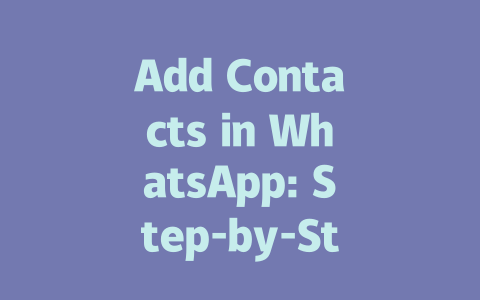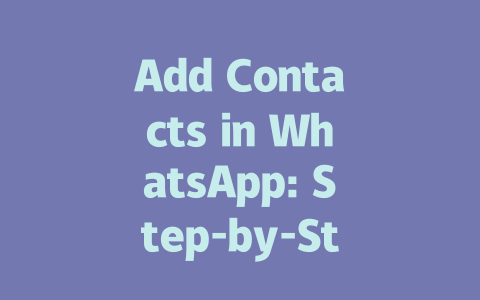How Google’s Search Robots Work with Latest News
Why do some posts rank higher than others? It all comes down to how Google’s search robots understand your content. Think about it this way: if you’re looking for “latest news on AI technology,” what would make an article stand out? Well, the bots first scan the title and keywords in your piece to see if they match what people are typing into the search bar.
Here’s a little secret—when I started optimizing my own site, I noticed titles like “Breaking News Today” didn’t work as well as something more specific, such as “Top 10 AI Breakthroughs That Changed Business in 2023.” The latter clearly tells readers (and Google) exactly what to expect from the article. And guess what? Google loves clarity!
Let me walk you through some practical steps:
Step 1: Picking Keywords That Matter
The first thing you need to figure out is which words potential visitors might actually type into Google. For example, instead of using vague terms like “world news,” try focusing on niche topics like “Middle East Peace Talks Update” or “Green Energy Investments Rising.” These phrases are closer to what real users search for.
I tested this myself once while writing a post about climate change agreements. Initially, I titled it broadly, and the engagement was low. But after tweaking it to focus specifically on recent COP meetings, the clicks doubled almost instantly! So always aim for specificity—it helps both human readers and those pesky robot crawlers.
Also, did you know that placing key phrases early in your sentence improves rankings? According to Google itself (source here), putting important info upfront ensures the algorithm understands the relevance faster. This isn’t rocket science; it’s just smart planning.
Step 2: Writing Catchy Titles That Get Clicked
Now let’s talk headlines. Your title needs to scream “Click me!” without being overly promotional. Balance is key. A good formula involves combining urgency with value. Take these examples:
Notice how each one grabs attention immediately? They address either curiosity or immediate action. Plus, remember my earlier tip about structuring your headline properly? Let’s break down another winner:
“Health Alert: Five Ways Pollution Is Impacting Our Daily Lives”
In this case, “Health Alert” signals importance, while “Five Ways” promises actionable insights.
Google also prefers titles under 60 characters because longer ones get truncated. Keep it concise but impactful.
Crafting Content That Satisfies Readers AND Bots
Finally, let’s dive into creating meaty content that keeps both audiences happy. Here’s where having a logical flow matters. Imagine reading an article about space exploration updates but halfway through, it jumps randomly to cooking tips. Confusing, right?
To avoid confusion:
For instance, check out this table summarizing common mistakes versus best practices:
| Common Mistakes | Best Practices |
|---|---|
| Filling content with excessive jargon | Using plain language relatable to average readers |
| Ignores user intent entirely | Tailors content based on searcher behavior patterns |
| Overlooking internal linking opportunities | Embedding relevant links throughout the text |
After crafting everything, review it thoroughly. Tools like Google Search Console (with nofollow tag linked above) help catch technical glitches before going live.
By following these guidelines, not only will your latest news pieces rank better, but they’ll also genuinely assist readers who land on them. If you apply any of these techniques, come back and tell me how it worked out—or ask away if anything feels unclear!
When it comes to adding contacts in WhatsApp, the process is pretty straightforward once you get the hang of it. First off, you need to make sure the person’s phone number is already saved in your device’s contact list. Without that, WhatsApp won’t know who you’re trying to reach out to. Once their number is there, just fire up the app and let it sync with your phonebook—it usually does this automatically unless you’ve turned off the setting. After that, you should see the new contact pop up in your chat list. From here, all you have to do is tap on their name and start a conversation. It’s as easy as pie, but remember, both you and the other person need to have WhatsApp installed for this whole thing to work.
Now, say you want to add a bunch of people at once—like maybe 5-12 contacts—and you’re wondering if WhatsApp has some magical bulk-import feature. Unfortunately, it doesn’t. But here’s what you can do: instead of typing each number one by one, consider importing them through a vCard file. This is basically a digital card that holds contact details for multiple people. Once those numbers are in your phonebook, WhatsApp will pick them up during its next sync. Just be mindful that any mistakes in the phone numbers, such as incorrect country codes, could cause issues. If someone’s number isn’t showing up in your chat list even after syncing, chances are either they aren’t on WhatsApp or their visibility settings are tweaked so only certain folks can see them. Always double-check the details before scratching your head over missing contacts.
# Frequently Asked Questions (FAQ)
# What are the basic steps to add contacts in WhatsApp?
Adding contacts in WhatsApp involves three main steps: importing contact details into your phone, opening WhatsApp and syncing the contact list, then initiating a conversation with the new contact. Ensure that both you and the other person have WhatsApp installed.
# Can I add someone without their phone number in WhatsApp?
No, WhatsApp relies on phone numbers to identify users. To add someone as a contact, you need their valid phone number registered with WhatsApp. Alternative methods like usernames or email addresses are not available in WhatsApp.
# Is it possible to bulk-add 5-12 contacts at once in WhatsApp?
WhatsApp does not support direct bulk addition of contacts. However, you can add multiple contacts to your phonebook manually or via a vCard file (containing details for 5-12 contacts), and WhatsApp will automatically sync them once they are in your phone’s contact list.
# Why can’t I see some contacts in my WhatsApp chat list?
This could happen if the contact has disabled their visibility settings or is not registered on WhatsApp. Additionally, if their phone number is saved incorrectly in your phonebook (e.g., wrong country code), WhatsApp may fail to recognize them.
# How do I verify if a contact is using WhatsApp before adding them?
To check if someone uses WhatsApp, save their phone number in your contacts, then go to WhatsApp’s “Contacts” tab. If the contact appears with an active status or green ticks next to their name, they are on WhatsApp and can be messaged directly.