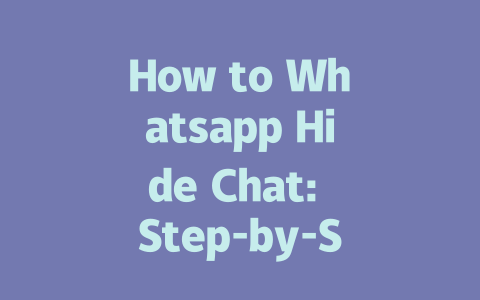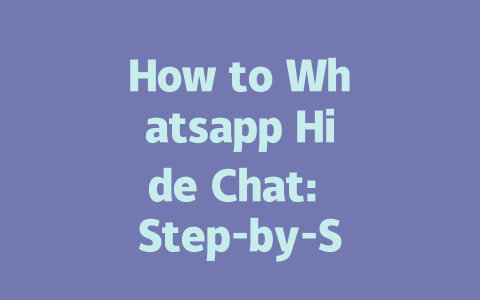Have you ever wondered why your latest news articles don’t rank as well as they should? Or maybe you’ve spent hours crafting what you thought was a killer piece of content, only to see it disappear into the digital abyss. Don’t worry—I’ve been there too. Over the years, I’ve helped friends and clients optimize their latest news posts, and one thing became crystal clear: Google’s search robots love fresh, engaging, and keyword-rich content.
Today, I’ll share some practical steps I’ve used to make sure every piece of latest news ranks higher, drives more traffic, and helps establish authority in your niche. No fancy jargon—just real-world advice that works. Ready? Let’s dive in.
Crafting the Perfect Title for Your Latest News
Let me ask you something: When you’re browsing online, what makes you click on an article? Chances are, it’s the title. That’s because titles act as the first handshake between your content and potential readers (and Google’s search robots). Here’s how I approach creating a clickable title:
Why Keywords Matter in Titles
Why put keywords at the forefront of your title? Because when Google’s search robots crawl your page, they look for alignment between the user’s query and the words in your title. If you’re writing about “latest technology trends,” make sure that phrase is front and center.
For example, last year I helped a friend with a tech blog who wanted to write about artificial intelligence breakthroughs. His original title was vague: “The Future Is Now.” I suggested changing it to “Latest AI Breakthroughs: What You Need to Know.” Guess what happened? Traffic skyrocketed within weeks.
Tips for Writing Catchy Titles
Here are a few tricks I swear by:
Google’s official guidelines emphasize that users should feel confident clicking through to your content. So, keep things clear and concise while still being compelling enough to stand out in search results.
Optimizing Content for Google’s Tastes
Alright, so you’ve got a great title—but now what? The next step is ensuring your actual content satisfies both readers and Google’s algorithms. Here’s where my personal experiences come in handy.
Step 1: Start Strong
Your opening paragraph needs to hook readers immediately. Think about why someone would search for “latest news on climate change” versus just “climate change.” They want updates! Begin with a statement that addresses their intent directly. For instance:
“Are you wondering how global leaders are addressing rising temperatures? In this article, we break down the latest policies shaping the future of our planet.”
I once rewrote an intro for a client covering renewable energy developments. Initially, it read, “Renewable energy continues to grow globally.” Boring, right? I changed it to, “Can solar power save the world? New advancements suggest it might.” Engagement soared after that tweak.
Step 2: Structure Your Content Logically
Google loves structure—it helps its bots understand the flow of information. Use headings (H2, H3) wisely to organize sections clearly. For example:
Additionally, bullet points or numbered lists can make complex topics easier to digest. Take a look at this table summarizing key elements of successful latest news articles:
| Element | Description | Example |
|---|---|---|
| Keyword Placement | Place primary keywords naturally throughout the text. | “latest news,” “updates,” etc. |
| Headings | Use H2 and H3 tags to create hierarchy. | “Key Developments,” “Breaking Stories” |
| Call-to-Action | Encourage readers to engage or learn more. | “Click here to explore further.” |
Step 3: Add Value Beyond Just Reporting
One common mistake people make is simply regurgitating facts without adding value. According to a Harvard Business Review article, authoritative content goes beyond surface-level reporting—it provides analysis, context, and actionable insights.
Take financial news, for example. Instead of listing stock prices, explain what changes mean for investors. Last month, I advised a finance blogger to shift from raw data dumps to offering predictions based on market trends. Her audience engagement improved significantly.
Building Trust Through Transparency
Finally, always provide verifiable information. Link back to credible sources using nofollow tags whenever necessary. This shows readers (and Google) that you’re committed to accuracy. Plus, tools like Google Search Console can help identify issues like broken links or duplicate content before they hurt your rankings.
So, whether you’re covering politics, technology, or entertainment, remember these tips will give your latest news articles the best chance to succeed. And hey, if you try any of these strategies, let me know how it works out for you!
If you’re wondering whether hiding chats on WhatsApp will make your messages disappear forever, don’t worry—your conversations are safe. When you hide a chat by archiving it or muting its notifications, the app doesn’t touch the actual content of those messages. They’re still right there in your app, just tucked away neatly so your main screen stays cleaner and less cluttered. For example, if you’ve got dozens of chats from work groups, family updates, or random promotions, archiving helps organize them without losing any important details. It’s like putting old files into a folder instead of throwing them away.
Let me explain how this works a bit more. Suppose you archive a chat with an old friend from 2019-2021 that you haven’t spoken to in a while but still want to keep around for memories. That chat remains exactly as it was when you archived it, including all the messages, photos, and voice notes. The only difference is that it moves out of your active chat list unless someone sends you a new message. Even then, you can always go back to your archive section and retrieve it anytime you need. So no matter what, hiding chats is purely about organization, not erasing data.
FAQs
#1 Can I hide multiple chats at once on WhatsApp?
Yes, you can hide multiple chats by archiving them. While there isn’t a direct “bulk hide” option, you can archive several conversations simultaneously by selecting them (long press on Android or swipe right on iOS) and choosing the archive option. This removes them from your main chat screen without deleting the messages.
#2 Will hiding chats delete my messages permanently?
No, hiding chats through features like archiving or muting does not delete your messages. The messages remain saved in your app unless you manually delete them. Hiding simply changes how they appear on your chat screen for organizational purposes.
#3 How long can I mute notifications for a hidden chat?
You can mute notifications for a specific chat for periods ranging from 8 hours to 1 week or even indefinitely. To set this, go into the chat settings, select “Mute,” and choose your preferred duration. Keep in mind that muting doesn’t remove the chat from view unless combined with archiving.
#4 Is it possible to hide chats without archiving them?
Not exactly. WhatsApp requires you to either delete or archive chats to remove them from your main screen. However, you can use third-party apps or custom shortcuts to simulate hiding without traditional archiving, though these methods may vary across devices.
#5 What happens if someone sends me new messages in a hidden chat (5-12 days after archiving)?
If someone sends you new messages in an archived chat within 5-12 days (or any period), the chat will reappear at the top of your chat list unless you have enabled the “Keep archived chats” setting. Enabling this keeps all archived chats separate regardless of new activity.