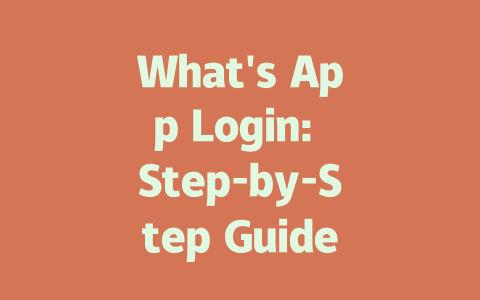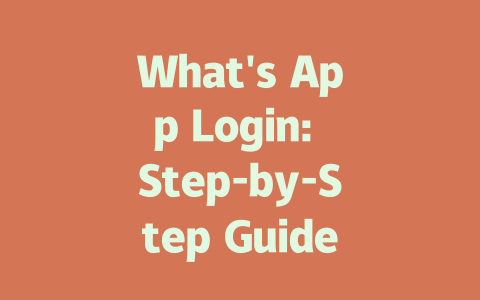You ever feel like you’re drowning in information but still don’t know what’s actually important? I get it. Between social media feeds, notifications, and countless news outlets, staying on top of the latest news feels almost impossible. But trust me, there’s a better way to do this without feeling overwhelmed.
Let me share a method I’ve been using for years that keeps me updated without wasting my time or energy. It’s simple: focus on quality over quantity. Here’s how you can stay informed without losing your mind.
Why Quality Matters More Than Quantity
Think about it—do you really need to scroll through every single tweet or read all the articles from dozens of websites? Probably not. The key is finding reliable sources and filtering out the noise. Let me explain why focusing on fewer, better resources works so well.
When I first started paying attention to global events, I tried keeping up by reading everything under the sun. Spoiler alert: it didn’t work. My brain felt fried, and I couldn’t even tell which stories were worth remembering. Then, last year, I trimmed down my list of go-to sites and set up some smart systems (which I’ll show you later). Within weeks, I noticed a difference. Not only was I less stressed, but I also understood more because the content I consumed was actually useful.
So why does quality matter? Because when you choose trustworthy sources, they filter the chaos for you. For example, instead of chasing breaking headlines across multiple platforms, you can rely on established outlets like BBC News or The New York Times. These organizations have teams of journalists whose job is to sift through raw data and present clear, factual reports. That saves you time—and sanity.
Here’s another tip: avoid echo chambers. If everyone around you talks about the same things, you might miss out on broader perspectives. To combat this, try diversifying your sources. You could include regional newspapers, international broadcasters, or independent journalists. This ensures you’re getting a fuller picture of what’s happening globally.
Practical Steps to Find Reliable Sources
Now let’s dive into actionable steps. How exactly do you pick good sources? And how much effort should you put into monitoring them daily? Don’t worry; it’s easier than it sounds.
Step 1: Identify Your Interests
Before you start hunting for sources, think about what kinds of news interest you most. Are you passionate about politics, technology, health, or entertainment? Narrowing down your preferences helps you focus on areas where staying informed truly matters.
For instance, I’m obsessed with tech trends, especially AI advancements. So naturally, I follow sites like TechCrunch and Wired. They deliver exactly what I want without overwhelming me with unrelated stuff.
But here’s something crucial: don’t ignore general news altogether. Even if you’re super into one topic, being aware of major world events keeps you grounded. A balanced approach works best.
Step 2: Evaluate Source Credibility
Once you’ve shortlisted potential sources, check their credentials. Ask yourself:
A quick way to verify credibility is to look at reviews or rankings. Tools like Media Bias/Fact Check provide detailed analyses of different outlets’ reliability. Personally, I love using these tools before committing to any new source.
Another trick I use is cross-referencing. If an article seems suspicious, I compare it with reports from other respected publications. Consistency across multiple sources usually indicates accuracy.
| Factor | What to Look For | Example |
|---|---|---|
| Ownership | Who runs the website? | BBC backed by British Broadcasting Corporation |
| Citations | Does the article link to original studies? | NYT often cites academic papers |
| Authorship | Are authors experts in their field? | Articles signed by senior reporters |
Note: Always double-check ownership details on official websites.
Step 3: Set Up Alerts
Finally, automate part of the process! Modern tools make staying updated effortless. Most news sites offer email newsletters or push notifications tailored to your interests. I recommend signing up for these—they save tons of time.
For example, Google Alerts lets you monitor specific keywords automatically. Say you care about climate change; just create an alert for “climate action” and get instant updates whenever relevant stories appear online.
Additionally, RSS feeds are underrated gems. Using apps like Feedly, you can subscribe to favorite websites and browse all their latest posts in one place. It’s kind of like having your own personal newspaper delivered daily.
Staying Consistent Without Burning Out
Okay, so now you’ve got great sources lined up. But consistency is key. How do you keep momentum without burning out? Here’s what works for me:
Remember, staying updated doesn’t mean stressing over every detail. Focus on what adds value to your life, and trust yourself to spot meaningful patterns over time.
If you give these strategies a shot, drop me a note! I’d love to hear how they work for you—or if you have tips of your own.
If you’re wondering whether you can access What’s App on your computer or browser without having your phone nearby, the short answer is no. The way What’s App works is by treating the mobile app as the central hub. Your phone essentially serves as the main gateway to the service, and both the web and desktop versions depend entirely on this connection. Think of it like a relay system—your phone needs to be powered on and connected to the internet for the web or desktop apps to receive updates or messages. If your phone goes offline, so do the other platforms.
This setup might seem inconvenient at first glance, but there’s a good reason behind it. By requiring your phone to stay active, What’s App ensures that all your messages are synchronized across devices in real time. For instance, if you send a message from your laptop, it will instantly appear on your phone too. Plus, this approach helps reduce the risk of unauthorized access since everything ties back to your personal device. So while you won’t be able to use What’s App web without your phone, you can rest assured that your conversations remain secure and consistent wherever you log in.
FAQ
# What is the difference between What’s App Login and other messaging platforms?
What’s App Login focuses on simplicity and security, allowing users to connect directly via a web browser or desktop application. Unlike other platforms that may require separate accounts or complex setups, What’s App uses your phone number as the primary identifier, ensuring a seamless experience across devices.
# Can I use What’s App Login without my phone being active?
No, What’s App Login requires your phone to be active and connected to the internet. The web and desktop versions of What’s App act as extensions of your mobile app, meaning your phone must remain online for these platforms to function properly.
# How secure is What’s App Login in 2025?
In 2025, What’s App continues to prioritize end-to-end encryption for all messages and calls. This means only you and the person you’re communicating with can read the messages, providing robust protection against unauthorized access.
# Is there an age restriction for using What’s App Login (5-12 years)?
Yes, What’s App has an age restriction. Users must be at least 16 years old to use What’s App, including its login features. For users aged 5-12, parental guidance is strongly recommended, though they are not officially allowed to create accounts.
# Can I log in to What’s App on multiple devices simultaneously?
Yes, you can log in to What’s App on multiple devices at the same time. However, the web and desktop versions are dependent on your main mobile app being active. Logging in on several devices won’t log you out elsewhere, but ensure your data usage aligns with your plan to avoid unexpected charges.