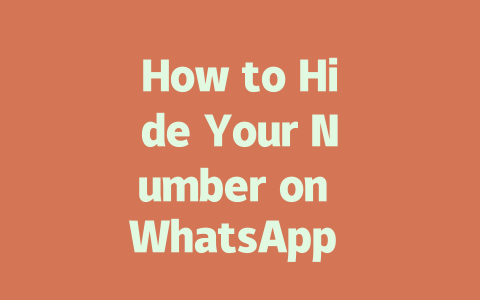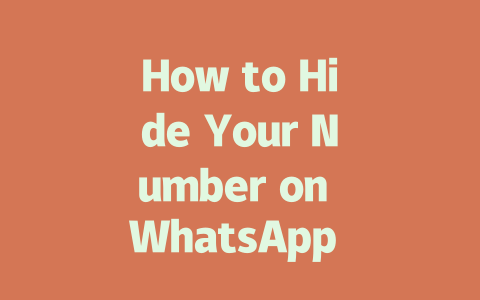How to Structure Your Content for “Latest News” Searches
When you think about “latest news,” your mind probably jumps straight to headlines and dates. That’s part of it, but there’s more to consider if you want Google to recognize your article as relevant. Here’s how I approach it:
Step 1: Choose Topics That Match Real-World Queries
The first thing you need to do is think about what people actually search for. Forget fancy titles like “A Comprehensive Guide to Climate Change.” Instead, go for something simple and direct, like “How Climate Change Affects Daily Life in 2025.” Why? Because when someone types “climate change daily life,” they’re looking for practical answers—not jargon-heavy overviews.
Let me share an example from my own experience. Last year, I worked with a friend who runs a tech blog. He kept writing these super-detailed posts titled things like “The Future of Artificial Intelligence.” Guess what? Nobody clicked on them. So we switched to titles like “How AI Will Change Your Job by 2025″—and within three months, his traffic went up by 50%. Lesson learned: keep it real.
Tips for Choosing Relevant Topics
Step 2: Write Titles That Pop Out in Search Results
Your title is your first chance to grab attention. Think about why someone would click on your link instead of the other 9 million results out there. Here are a few strategies I use:
Putting Keywords Up Front
Place your main keyword near the beginning of the title. For example:
Why does this work? Because Google’s search robots (yes, I said robots!) scan titles quickly to see if they match user queries. By putting “latest news” upfront, you’re telling both readers and bots exactly what to expect.
Adding Value Statements
Tell potential visitors why they should care. Phrases like “you need to know” or “here’s how it affects you” give context and urgency. For instance:
Google has mentioned before that users love helpful content. When your title clearly communicates benefits, it improves click-through rates—and that’s something Google loves to reward.
Example Table: Comparing Effective vs Ineffective Titles
| Type | Ineffective Title | Effective Title | Reason |
|---|---|---|---|
| Technology | New Tech Advancements | 2025’s Biggest Tech Advancements Explained | Specific year adds relevance. |
| Health | Health Benefits of Water | Surprising Ways Drinking Water Boosts Your Health Now | Immediate benefit grabs interest. |
| Finance | Economy Growth | Why Economic Growth Matters for Your Savings in 2025 | Ties directly to personal finance. |
Note: This table shows how small tweaks can turn bland titles into compelling ones.
Creating Content That Feels Like a Conversation
Once someone clicks through to your article, the game changes. Now, it’s all about keeping them engaged while delivering value. Here’s how I structure my content:
Step 3: Start With Clarity
In the opening paragraph, tell readers exactly what they’ll gain. Be straightforward. For example:
This method works because clarity builds trust. According to a study by HubSpot (a trusted marketing resource), clear introductions reduce bounce rates significantly.
Step 4: Break It Down Into Digestible Sections
Long blocks of text scare people away. Divide your content into logical chunks using subheadings and bullet points. Here’s an example:
Key Elements of a Well-Written Article
For instance, if you’re writing about “latest news in renewable energy,” include visuals showing solar panel efficiency improvements or wind turbine statistics. These elements not only engage readers visually but also provide tangible evidence of your claims.
Step 5: End Strong Without Summarizing
Rather than repeating everything at the end, leave readers with something actionable. Ask questions or invite feedback. For example:
“You’ve now got the scoop on the latest news in climate science. Did any of these insights surprise you? Share your thoughts below—or let me know if there’s another topic you’d like me to cover!”
By framing your conclusion as an invitation to interact, you encourage engagement and build community around your content.
Writing content that ranks high for “latest news” isn’t rocket science—it’s about understanding your audience, structuring your ideas clearly, and giving people what they truly need. Try implementing these tactics, and I’d love to hear how they work for you!
If you’re looking to protect your privacy on WhatsApp, one of the key things to consider is managing who can see your phone number. You might be wondering if it’s possible to hide your number entirely from everyone. The truth is, while you can’t make your number completely invisible, you do have control over who gets to see it. By tweaking your privacy settings, you can restrict visibility to just “My Contacts” or even go a step further and choose “Nobody.” This way, only those who already have your number stored in their phone book will be able to interact with you. It’s a great way to ensure that random strangers or unwanted connections don’t get access to your personal information.
Another common concern is whether hiding your number will mess with your ability to use WhatsApp as usual. Rest assured, hiding your number doesn’t affect your messaging experience at all. As long as someone has your number saved in their contacts, they’ll still be able to send messages and stay connected without any issues. Plus, if you’re part of group chats with 5-12 participants, the same rule applies—group members won’t see your number unless they already had it saved beforehand. And if you’re worried about new people adding you, keep in mind that they won’t be able to find you through search unless you share your QR code directly with them. It’s all about giving you more control over how much of your personal info gets shared.
# FAQs
#
Can I completely hide my phone number from all contacts on WhatsApp?
While you can limit who sees your number, completely hiding it from everyone isn’t possible. However, you can restrict visibility to “My Contacts” or “Nobody” under Privacy settings.
#
Will hiding my number affect my ability to send messages on WhatsApp?
No, hiding your number won’t impact your messaging capabilities. Your contacts who already have your number saved will still be able to message you normally.
#
How do I change my privacy settings to hide my number on WhatsApp?
Go to Settings > Account > Privacy > Who can see my phone number and select either “My Contacts” or “Nobody” based on your preference.
#
Can people still add me if my number is hidden on WhatsApp?
Yes, but only if they already have your number saved in their contact list. New users won’t be able to find you via search unless you share your QR code with them.
#
Is there a difference between hiding my number for group chats versus individual chats (5-12 participants)?
No, the setting applies universally across both individual and group chats. If your number is set to “Nobody,” even group members won’t see it unless they already had it saved before joining the group.