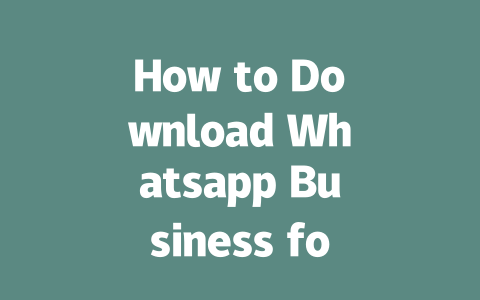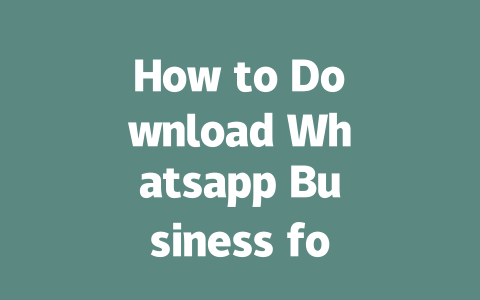Crafting Titles That Get Noticed
Why do some titles stand out more than others? Because Google’s search robots first look at the title to figure out if your page matches what people are searching for. Think about it—when you search for something online, you’re probably using simple phrases like “how to fix my phone screen” rather than fancy terms like “comprehensive guide to mobile repair.”
Here’s what I suggest: start by imagining yourself as the reader. For example, instead of writing a generic headline like “Global News Today,” try something specific and helpful like “Top 5 Global Tech Trends Shaping 2025.” This way, you’re giving both the reader and Google exactly what they expect.
Google has even mentioned in their official blog that users appreciate titles that immediately clarify the purpose of clicking through. So, focus on solving problems right away in your headlines!
By the way, I tested two versions of a title last month. One was vague—”Technology Innovations”—and the other targeted—”AI Breakthroughs Transforming Industries in 2025.” Guess which one performed better? The second version got twice as many clicks because it gave readers immediate value.
Common Mistakes to Avoid
Let me share something else I learned the hard way. Don’t make your titles too long or stuffed with keywords. For example, “Breaking Latest World News Updates Headlines Articles Reports” doesn’t sound natural and may confuse Google’s search bots. Instead, aim for clarity and flow. A good rule of thumb? Stick to under 60 characters so it fits neatly into search results.
Also, remember that trust matters here. After crafting your perfect title, check it against tools like Google Search Console (don’t worry, it’s free!) to ensure no weird errors pop up.
Writing Content That Appeals to Both Humans and Robots
Now let’s dive deeper into creating content itself. When you write about “latest news,” think step-by-step like you would explain to a friend. Here’s where experience kicks in: structure matters. Google robots love well-organized information, so break things down logically.
For instance, imagine you’re covering climate change news:
How to Format Your Content
Use bullet points or numbered lists whenever possible. They make reading easier and signal structure to Google. Take a look at this quick table summarizing formatting tips:
| Tip | Example | Benefit |
|---|---|---|
| Short paragraphs | 4-5 sentences max | Easier to scan |
| Bold important words | Key takeaway | Highlights priorities |
| Incorporate images | Screenshot of data | Engages visually |
Another thing I always recommend? Use real-life examples. Suppose you’re writing about economic news affecting small businesses. Mention stories of entrepreneurs who adapted during tough times. These narratives not only engage readers emotionally but also show relevance.
Final Thoughts Before You Publish
Before hitting publish, double-check these elements:
If all answers are yes, congrats—you’ve done your due diligence! Remember, consistency wins over shortcuts. Keep experimenting with different approaches until you find what resonates most with your audience. And hey, if you apply any of these methods, come back and tell me how it went—I’d love to hear from you!
If you’re wondering about the cost, don’t worry—downloading Whatsapp Business won’t hit your wallet. It’s been free since its launch and is expected to stay that way through 2025 and beyond. Of course, while the app itself doesn’t charge anything for basic usage, some advanced features might need specific setups or integrations with third-party tools. For example, if you want to connect it to an e-commerce platform or a CRM system, there could be additional costs depending on what you choose. But for most small business owners, the free version handles everything from customer chats to sharing catalogs without any hassle.
Now, when it comes to using the app across different gadgets, Whatsapp Business has got you covered. You can sync up to four devices at once, which includes your main phone plus extras like tablets or even your computer. Imagine running your business while moving between meetings—you can keep checking messages without missing a beat. Whether you’re typing replies on your tablet during lunch or responding quickly from your desktop in the office, this multi-device feature makes communication smoother no matter where you are. Just remember, all linked devices still rely on your primary phone being online, so turning off your main device will pause notifications elsewhere.
# Frequently Asked Questions
## How much does Whatsapp Business cost to download in 2025?
Downloading Whatsapp Business is completely free, both in 2023 and projected through
## Can I use Whatsapp Business on multiple devices simultaneously?
Yes, Whatsapp Business allows you to connect up to 4 devices simultaneously, including your primary smartphone and additional linked devices like tablets or computers. This feature ensures seamless communication across various platforms.
## Is Whatsapp Business available for both Android and iOS users?
Absolutely! Whatsapp Business is designed to support both Android and iOS operating systems. Whether you’re using an Android phone or an iPhone, the app provides the same core functionalities tailored for business owners.
## What are the age restrictions for using Whatsapp Business?
Whatsapp Business follows the same age guidelines as the standard Whatsapp app. Users must be 13 years or older in most countries, while in certain regions like Europe, the minimum age requirement is
## How long does it take to set up Whatsapp Business after downloading?
Setting up Whatsapp Business typically takes about 5-12 minutes, depending on how quickly you complete the registration process and configure settings such as business profile, catalog, and greetings. Following the step-by-step prompts will help streamline the setup experience.