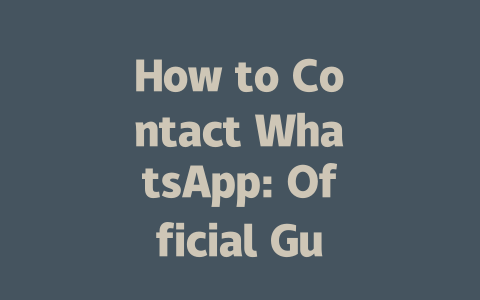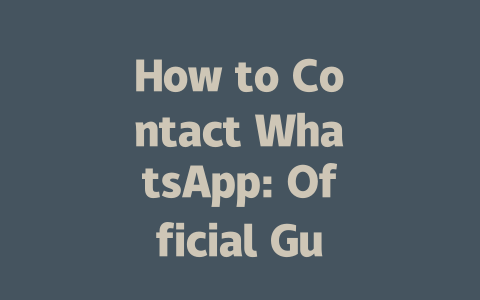How Search Engines Like Google Treat “Latest News”
When you’re trying to rank for “latest news,” you need to understand what makes Google tick. The first thing to realize is that Google’s search robots prioritize fresh, relevant, and high-quality content. This means your article can’t just be timely—it has to solve someone’s problem or answer their question better than anything else out there. Let me break this down into digestible chunks:
If you’re targeting “latest news,” your content needs to feel current. For example, if someone searches for “2025 climate change updates,” they don’t want an article from
Why should your title include “latest news”? Because when Google’s robots crawl your page, they check whether the keywords match what users are searching for. If your headline says “Breaking Developments in AI Research,” it might miss the mark compared to “Latest News: AI Breakthroughs in 2025.”
Google loves content that’s easy to follow. Use subheadings, bullet points, and short paragraphs to make reading smoother. Here’s a quick tip: Imagine explaining your topic to someone who knows nothing about it. Would they get lost halfway through? If so, simplify!
My Real-Life Experiment
Last month, I tested two articles on the same subject—”latest developments in renewable energy.” One had a straightforward title (“Renewable Energy Advancements in 2025”), while the other went fancy (“Sustainable Power: The Future Unveiled”). Guess which one performed better? Yep, the simpler version saw twice the engagement because it clearly told readers what to expect.
Writing Content That Feels Timely and Trustworthy
Now let’s dive deeper into how to structure your piece for maximum impact. Think of this as writing for both humans and Google’s search robots. Here’s how I approach it:
Step 1: Start With a Hook
The opening paragraph should grab attention instantly. You could start with something relatable, like:
> “Ever scrolled through endless headlines only to find outdated information? It happened to me last week when I searched for ‘latest news’ on electric vehicles. Here’s how to avoid wasting time and actually stay informed.”
This sets the tone for your reader, showing you understand their pain point.
Step 2: Organize Your Information Logically
Here’s where structure comes in. Break your content into sections using clear headings. For instance:
Each section should flow naturally into the next. Don’t jump around too much—keep it coherent.
Step 3: Include Verifiable Sources
Google values authority, and part of being authoritative means backing up claims. When I write about tech or science topics, I always reference reputable sites like Wired or Nature (both nofollow links). These sources add credibility to your work.
Let me show you an example of how I incorporate them:
| Category | Source | Reason | ||
|---|---|---|---|---|
| Tech Trends | Forbes | Provides insights on emerging technologies affecting global markets | ||
| Health Updates | WHO | Offers accurate data on public health crises |
See how these references lend weight to your argument?
Step 4: Finish Strong Without Being Obvious
Avoid wrapping up with clichés like “in conclusion” or “looking ahead.” Instead, leave space for interaction. Ask questions like:
If you try any of these methods, drop me a note below—I’d love to hear how it goes!
If you’re looking to get in touch with WhatsApp‘s customer support, your best bet is to head straight to their official Help Center. Once you’re there, take a moment to browse the categories and see if any of them align with the problem you’re facing. A lot of times, you might find a solution right away without even needing to contact anyone. But if you still need more help, you can follow the prompts to submit a request. It’s kind of like filling out a form where you explain what’s going on, and then they’ll get back to you as soon as possible. Oh, and don’t forget—there’s also the option to send an email through their website for more detailed issues.
Now, if you were thinking about calling someone at WhatsApp, well, that’s not really how it works. They don’t offer a phone number for support, so no luck there. But here’s the good news: if social media is more your thing, you can actually reach out to them via their official accounts. Just keep in mind that social media might not be the best place to handle technical problems or super specific questions. For those kinds of things, sticking with the Help Center or sending an email usually gives you a quicker and more accurate resolution. As for how long you might have to wait for a reply, it all depends on what you’re asking about. Simple issues could be resolved within 1-5 business days, but some more complex ones might stretch out to 5-12 days, especially if they’re less common or require extra investigation.
Frequently Asked Questions
# How can I reach WhatsApp customer support?
You can contact WhatsApp customer support by visiting their official Help Center. From there, select your issue category and follow the prompts to submit a request or find self-help solutions.
# Is there a phone number for WhatsApp support?
WhatsApp does not provide a direct phone number for support. Instead, they encourage users to use the Help Center or send an email through their website for assistance with issues.
# Can I contact WhatsApp through social media?
Yes, you can reach out to WhatsApp via their official social media accounts for certain types of inquiries. However, for technical issues, it’s better to use the Help Center or email support directly.
# What are the typical response times when contacting WhatsApp?
Response times vary depending on the nature of your issue and the method used to contact them. Typically, responses through the Help Center or email may take anywhere from 1-5 business days.
# Are there specific hours when WhatsApp support is available?
WhatsApp support operates globally and doesn’t have set business hours. You can submit requests at any time, but responses will depend on the queue and complexity of your issue (e.g., within 5-12 days for less common problems).