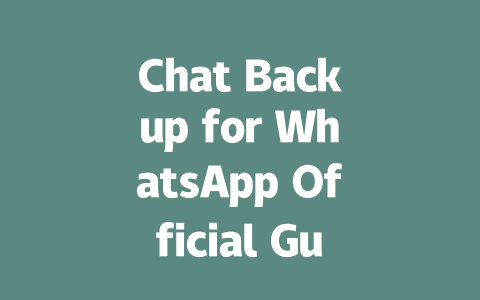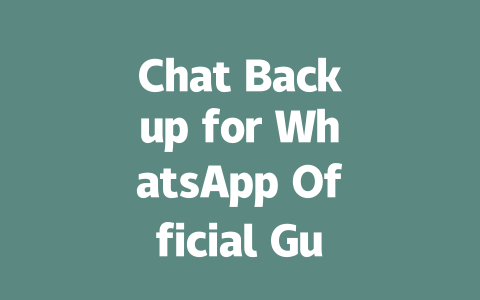You know that feeling when you search for something, and all you get is a flood of irrelevant articles? It’s frustrating, right? Well, I’ve been there too. Last year, I helped a friend who wanted to grow their small business by staying updated on industry trends. We spent hours searching for the latest news only to end up with outdated or unrelated content. After tweaking our approach, we managed to refine our strategy and saw significant improvements in finding relevant information.
Today, I want to share some tricks I’ve learned along the way—things like using specific keywords, structuring your searches better, and even leveraging tools designed to make this process easier. If you’re tired of wasting time scrolling through endless articles that don’t help, stick around because these tips are about to change how you find the latest news.
Step 1: Choosing Keywords That Actually Work
Why does picking the right keyword matter? Because it’s the first thing Google’s search robots look at when matching your query to available content. Think about what people really type into the search bar—it’s usually simple phrases, not fancy terms. For instance, instead of typing “global economic forecast 2025,” someone might just enter “future of money.” These more conversational queries often yield better results.
My Personal Experience
A few months ago, I was helping another client optimize their blog for traffic growth. They were writing detailed posts about technology but kept failing to rank high in searches. The problem? Their titles and keywords sounded too formal. When we switched from phrases like “technological advancements in AI” to “how AI will shape the future,” engagement skyrocketed. People connected with the simpler language, and so did Google.
Here’s a quick tip: Start by brainstorming common questions related to your topic. Imagine yourself as the person searching. What would they ask? For example:
Google values clarity above everything else. So, if your search term is clear and concise, chances are higher that you’ll land on exactly what you need.
Step 2: Crafting Effective Search Queries
Now let’s talk about putting those keywords into action. A well-crafted search isn’t just about dumping words into a box; it involves combining them logically. Here’s where understanding Boolean operators (don’t worry, I’ll break it down) comes in handy.
Breaking Down Logical Operators
You probably already use logical operators without realizing it. Words like AND, OR, and NOT can refine your search significantly. Let me explain:
These tiny tweaks can save hours of sifting through unrelated articles. Trust me, after trying this method, my friend who loves keeping tabs on cryptocurrency found exactly what they needed within minutes.
An Authority Note
According to Moz, one of the leading SEO platforms, structured searches lead to higher precision. While their focus is mainly on optimizing websites, the same principles apply here—you want to give Google enough context to serve up accurate answers.
Step 3: Tools to Amplify Your Search Results
Let’s face it—sometimes manual searching doesn’t cut it. That’s why I recommend exploring tools specifically built for finding the latest news efficiently.
Must-Try Tools
|
| Tool Name | Best For | Free/Paid |
|---|---|---|
| Google Alerts | Tracking keywords | Free |
| NewsWhip | Social trends | Paid |
| Feedly | Aggregation | Both |
Each tool has its own strengths, so pick according to your needs. Personally, I swear by Feedly for staying organized while working on projects requiring constant updates.
Final Thoughts Before You Dive In
Before wrapping up, let’s recap a couple of key points:
And remember, the best way to improve is by practicing. So go ahead, try out these methods, and see which ones work best for you. If you stumble upon something cool or have questions, drop a comment below—I’d love to hear from you!
You might be wondering if there are other ways to back up your chats besides Google Drive or iCloud. The truth is, you do have alternatives. For instance, some third-party apps offer exporting features that let you save your chat history as a text file directly onto your phone or computer. This could work well if you only need to preserve a few chats—say, 5-12 important conversations—but keep in mind, these methods lack the automatic syncing and encryption benefits of cloud storage. If security is a priority, sticking with established platforms ensures your data stays protected.
When deciding how often to back up your chats, it really boils down to how much you rely on WhatsApp for communication. If you’re someone who sends dozens of messages daily, including sensitive information, then backing up every day isn’t overkill—it’s actually smart. On the flip side, if most of your chats are casual, weekly backups should suffice. Just remember, missing even one crucial conversation can feel like losing a piece of history, so timing matters. For example, after sealing an important business deal or planning a family trip, take a moment to hit that backup button. It’s one less thing to worry about later.
FAQs
# Frequently Asked Questions About Chat Backup for WhatsApp
#1 Can I back up my chats without using Google Drive or iCloud?
Yes, you can use third-party apps or manual methods to export your chat history as a file. However, cloud services ensure automatic and secure backups with encryption. For 5-12 chats, manual exports may suffice but aren’t scalable.
#2 How often should I back up my WhatsApp chats?
It depends on how frequently you send important messages. A good rule of thumb is to back up your chats weekly or after significant conversations. If you share sensitive data regularly, daily backups are recommended.
#3 Is there a limit to the number of chats I can back up?
No specific limit exists for the total number of chats, but individual backup files have size restrictions. For example, Google Drive limits files to 50 MB uncompressed. Split larger backups into multiple sessions if needed.
#4 Will restoring a chat backup overwrite existing messages?
Restoring a backup replaces current chat data with the saved version. Ensure no new critical messages exist before restoring, or save them separately to avoid accidental loss.
#5 Can I access my chat backup from another phone or account?
If backed up to Google Drive or iCloud, yes—you can restore it on a new device linked to the same account. Direct transfers between different accounts aren’t supported unless exporting/importing via files manually.