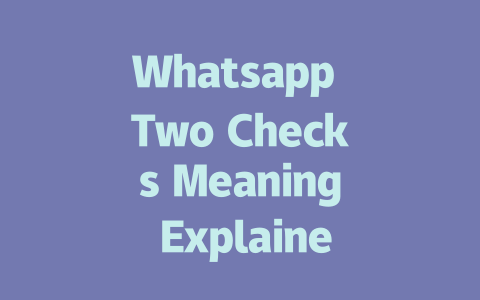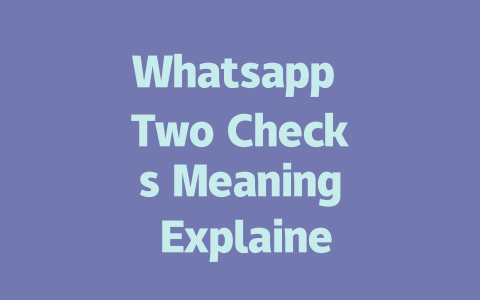You ever feel like the news cycle’s spinning out of control? It’s overwhelming, isn’t it? You want to stay informed but end up drowning in an endless sea of headlines. I get it—last year, I was trying to keep up with global trends for my freelance writing gig, and man, did I burn out fast. So here’s what I figured out after testing different methods: there is a way to stay updated on the latest news without losing your sanity. Let me walk you through how I cracked this puzzle.
Step 1: Choosing the Right Sources
First things first—you need reliable sources. Think about it: why waste time reading sensationalized clickbait when you could focus on credible information? A quick tip here is to stick with websites that have been around for a while and have solid reputations. For instance, BBC, Reuters, or The New York Times are always good bets. Google even recommends focusing on trustworthy domains because they carry more weight in search rankings.
But let me share something personal: last month, I subscribed to a few newsletters from these trusted platforms instead of endlessly scrolling social media feeds. Not only did I save hours of screen time, but I also felt less stressed because the content was curated by professionals rather than algorithms. If you’re short on time, consider starting small—maybe one newsletter per day. That’s what worked best for me.
Why Focus on Quality Over Quantity?
Because quality sources provide context, not just headlines. Take climate change as an example. Instead of seeing a single alarming stat (“Global temperatures rising!”) without explanation, high-quality outlets will break down causes, effects, and solutions. This makes their content stickier—it stays in your mind longer because it’s useful, not just fear-mongering. Plus, remember that readers (like you) expect value. As Google itself has said, helpful content keeps people coming back.
Step 2: Setting Up Alerts for What Matters Most
Now, here’s where most folks go wrong—they try to follow everything. But honestly, nobody needs to know every tiny detail unless it directly impacts them. Here’s what helped me prioritize: figure out which topics matter most to you right now. Are you into tech? Politics? Health? Once you narrow down your interests, set up targeted alerts.
Let me show you how simple this can be:
| Topic | Keyword Example | Tool to Use | Why It Works |
|---|---|---|---|
| Tech | A.I., blockchain | Google Alerts | Catches breaking developments instantly. |
| Health | Vaccines, mental health | Email subscriptions | Curated updates tailored to your inbox. |
| Economy | Inflation, stock market | RSS feed apps | Aggregates multiple sources in one place. |
Notice how each tool matches its purpose? For example, Google Alerts works wonders if you’re tracking specific keywords, while RSS feeds excel at combining various sources into a single hub. Personally, I use all three depending on the topic—I find it easier to manage smaller chunks of info this way.
Step 3: Crafting Your Own Daily Routine
Alright, so far we’ve talked about picking quality sources and setting up alerts. But here’s the kicker: consistency is key. If you don’t make staying updated part of your daily routine, even the best strategies won’t stick. Trust me—I learned this the hard way.
Here’s what I do: every morning, I spend exactly 15 minutes reviewing my alerts and reading one article in depth. During lunch breaks, I listen to podcast summaries of major stories. And before bed, I glance over any urgent notifications I might have missed earlier. Simple, right? By breaking it down into bite-sized pieces, I avoid feeling overwhelmed.
Also, I suggest keeping track of recurring themes. For example, if you notice a lot of articles mentioning artificial intelligence regulations in 2025, it might be worth digging deeper into that subject. Doing so gives you broader knowledge and helps you spot patterns over time.
You might notice that sometimes your messages only show one gray checkmark, which can be a bit confusing at first. This happens when the message has left your device but hasn’t reached the recipient’s yet. There are several reasons why this could occur—like if the other person doesn’t have an active internet connection or their app is closed entirely. It’s worth mentioning that even if the recipient is online, there might still be delays depending on how strong their signal is. You’ll see that once they’re back in range or reopen the app, the second checkmark will pop up, signaling delivery to their phone.
Another thing people often wonder about is whether you can turn off those double blue checks altogether. Right now, Whatsapp doesn’t offer a built-in way to disable read receipts directly within the app itself. But don’t worry, there are some workarounds like muting specific chats so you won’t get notified each time someone sees your message. Some users also explore third-party tools to tweak these settings further, though keep in mind that as technology advances, future updates might bring changes to how we manage privacy features like this. For instance, waiting 5-12 hours for the checks to appear isn’t uncommon if the recipient is busy or has intermittent connectivity issues.
# Frequently Asked Questions
# What do the two checks mean in Whatsapp?
The two blue checkmarks in Whatsapp indicate that your message has been delivered to the recipient’s device and read by them. This feature helps users confirm whether their messages have been seen, offering peace of mind in communication.
# Why does it sometimes show only one checkmark?
A single gray checkmark means the message has been sent but not yet delivered to the recipient’s phone. This could happen due to reasons like poor internet connection on either side or if the recipient’s app is closed or offline.
# Can the two checks be disabled in 2025?
As of now, Whatsapp does not provide an option for users to disable read receipts (the two checks). However, you can mute conversations or use third-party apps to limit visibility, though this functionality may evolve as the platform updates in the future.
# How long should I wait for the two checks to appear before worrying?
There isn’t a fixed timeline for when the two checks should appear, as it depends on factors like the recipient’s availability and network strength. Typically, waiting 5-12 hours might give enough time for normal delivery unless specific delays occur.
# Does receiving two checks guarantee a reply from the recipient?
No, receiving two checks simply confirms that the message has been read; it doesn’t ensure a response from the recipient. It’s always best to respect individual communication preferences and follow up politely if needed.