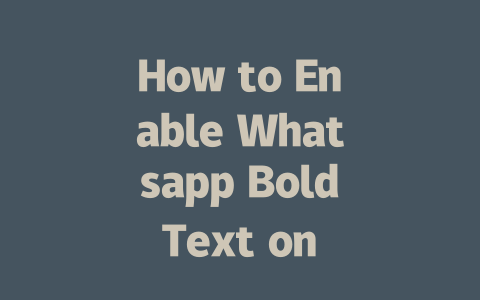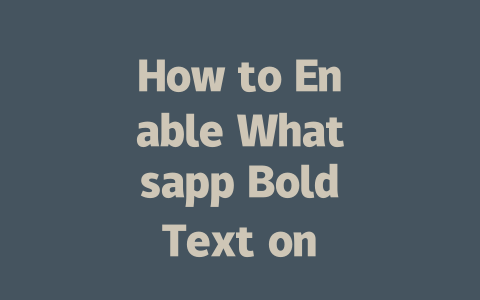How to Find Reliable News Sources Easily
Let’s start at the beginning: where do you even find good sources for the latest news? Back when I was starting out, I’d just pick whatever popped up first in search results or whatever my friends were sharing. But guess what? A lot of those sites weren’t exactly trustworthy. It took me trying different strategies before landing on ones that actually worked.
Why Keywords Matter in Searching for Latest News
Why does this matter? Because Google’s search robots prioritize content based on how well it matches what people are searching for. For instance, if someone types “latest technology news,” they expect fresh, relevant stories—not outdated info from years ago. This means your go-to strategy should involve using clear, specific keywords when looking for updates.
Take an example: last year, I wanted to follow breaking tech trends closely. At first, I kept typing random phrases into Google like “cool gadgets.” The results were all over the place! Then I realized that being more precise—using terms like “cutting-edge tech gadgets 2025″—made such a difference. Suddenly, I found exactly what I needed within seconds.
Here’s another tip: mix current events with location-based searches. Say you’re curious about politics in your region. Instead of vague queries like “election updates,” try something focused like “U.S. midterm elections 2024 analysis.” You’ll get way better quality results tailored specifically to your interests.
Tips for Spotting Credible Websites
Now, let’s talk about spotting credible websites amidst all the noise. One thing I learned early on is to check who’s behind the site. If it’s not transparent about its editorial standards or has no visible team members listed, run away fast! Trustworthy platforms will proudly display their credentials.
Google itself often emphasizes how important transparency is. They once mentioned in their official blog that users value sites which clearly state why they exist and whom they serve. That makes total sense—if a site can’t explain its purpose straightforwardly, chances are high it might not be reliable.
And don’t forget to verify facts across multiple sources. Cross-referencing isn’t just helpful; it builds confidence in what you read. For instance, if one article claims a groundbreaking discovery but none of the major outlets mention it, take it with a grain of salt. Always aim for consistency among reputable publishers.
Crafting Effective Titles That Catch Attention
Alright, now we move onto crafting effective titles. Have you ever noticed how certain headlines grab your attention immediately while others fall flat? There’s a reason for that—it’s all about structure and word choice.
When writing or choosing titles for your own content (or evaluating other people’s), here are a couple of things to consider:
Example: If you’re creating a piece about cryptocurrency developments, instead of burying the term somewhere mid-title, lead with “Top Cryptocurrency Trends 2025.”
Below is a quick comparison table showing examples of strong versus weak title approaches:
| Type | Example Title | Why It Works/Doesn’t Work |
|---|---|---|
| Weak | Cryptocurrency Updates | Too generic, lacks focus. |
| Strong | Best Bitcoin Investment Strategies 2025 | Specific, includes timeframe and audience benefit. |
Note: These kinds of adjustments can significantly impact engagement rates!
Building Content Readers Actually Care About
Finally, let’s tackle building actual content that resonates. Remember, Google doesn’t just care about keywords anymore—it wants material that solves problems or teaches something useful. Here’s how I approach it:
First off, break down your content logically. Use subheadings and bullet points sparingly yet strategically. Imagine explaining everything step-by-step as if teaching someone new to the topic. Here’s an example outline I use frequently:
For reference, think about how Wikipedia formats entries—they’re easy to skim yet packed with info wherever you dive deeper. Mimicking that balance works wonders.
Ultimately, remember: would YOU click on, read, and share YOUR content willingly? If yes, congrats—you’re probably doing it right. If not, tweak until satisfied. And hey, if you give these tips a shot, drop me a note telling me how it went—I’d love hearing feedback!
If you’re trying to make your WhatsApp messages stand out, bold text is one of the easiest ways to do it. All you need to do is wrap the text you want to emphasize with asterisks on both sides. For example, if you type this is important, it will show up as this is important in the chat. It’s that simple! This trick works perfectly fine whether you’re using a short phrase or a longer sentence within the usual character limits of WhatsApp. Just remember, the characters used for formatting don’t count against your total character limit, so you have plenty of room to express yourself.
You might be wondering if this feature is limited to certain devices. Don’t worry—it’s available everywhere. Whether you’re chatting on an Android phone or an iPhone, the same method applies: just use those asterisks () to bold your words. And if you feel like mixing things up, there are other options too. You can try italics by wrapping text with underscores (_), or even strikethroughs with tildes (~). If for some reason bold text doesn’t seem to work when typing messages between 5-12 words, double-check that there aren’t any extra spaces inside the asterisks. Oh, and always keep your app updated because newer versions often come with better support for these kinds of features.
# FAQs
# How do I enable bold text in WhatsApp messages?
To enable bold text in WhatsApp, simply surround the desired text with asterisks (). For example, typing bold text will render bold text in your message.
# Can I use bold text on both Android and iOS devices?
Yes, you can use bold text formatting on both Android and iOS devices. The method is consistent across platforms: enclose the text with asterisks ().
# Are there other formatting options besides bold text in WhatsApp?
Absolutely! Besides bold, you can also use italics by surrounding text with underscores (_) like _italic text_, or add a strikethrough with tildes (~) such as ~strikethrough text~.
# Does using bold text affect my character limit in WhatsApp messages?
No, using bold text does not affect your character limit. The formatting characters (asterisks) are not counted separately and remain within the standard 160-character SMS equivalent limit for WhatsApp messages.
# What should I do if bold formatting doesn’t work for messages between 5-12 words?
If bold formatting isn’t working for messages of any length, ensure that you’re correctly placing asterisks () directly before and after the text without extra spaces inside. Also, make sure your WhatsApp app is updated to the latest version for full functionality.