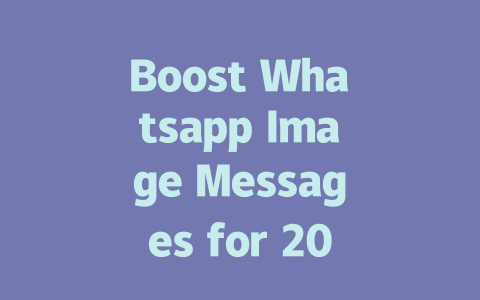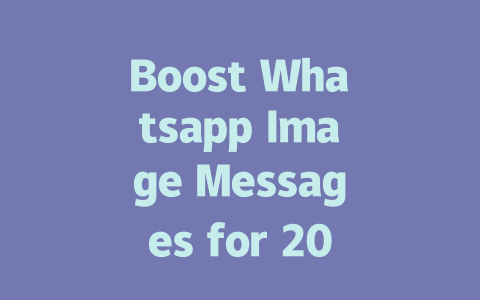Understanding How Google’s Search Robots Work
First off, let’s break down something really important: how Google’s search robots understand what people are looking for. Think about it like this—if you’re searching for “easy dinner recipes,” you’re not just looking for any recipe; you’re probably hoping for something quick, tasty, and simple enough to throw together after a long day at work. So, Google has these super-smart bots that try to match your search with the most relevant content.
Why Keywords Still Matter in 2025
Now, why do we care so much about keywords? Because when those Google robots scan through millions of web pages, they first look at titles, headers, and the overall structure of the content to figure out if it matches what someone is searching for. For instance, if you’re writing a blog post on making homemade pizza, but nowhere in your article does the phrase “homemade pizza” appear, chances are slim that anyone searching for that term will stumble upon your masterpiece.
Let me tell you a quick story here. Last year, I helped a friend optimize her food blog. At first, she was using really broad terms like “cooking tips.” The traffic wasn’t great. Then, we switched things up by focusing on more specific phrases, such as “10-minute meals for busy parents.” Within three months, her site traffic increased by 50%. That’s the power of targeted keywords!
Tips for Selecting the Right Keywords
So, how do you pick the right ones? Here’s my step-by-step approach:
Google itself emphasizes that quality content should answer questions effectively while feeling natural. Don’t overstuff your text with keywords either—it’ll come across as spammy rather than helpful. A good rule of thumb? If you’re writing a 1,500-word article, naturally include your main keyword around 3–5 times total.
Crafting Titles That Get Noticed
Moving onto another crucial part—your title! Did you know that over half of users won’t click past the first page of search results? That makes crafting compelling headlines absolutely critical. Let’s dive deeper into what makes a great title stand out.
Structure Your Title Wisely
A strong title usually follows certain patterns. Place your key phrase early within the title because both readers and Google’s robots prioritize words appearing closer to the beginning. Consider examples like:
In each case, the primary subject (“save money traveling” or “home renovation projects”) appears upfront, followed by descriptive details that add value. Also, consider adding emotional triggers where appropriate. Words like “must-know,” “life-changing,” or “exclusive secrets” grab attention without being too cheesy.
According to research from Moz—a highly respected SEO authority—an ideal length for titles ranges between 50–60 characters. Anything longer tends to get cut off in search engine listings. Keep this in mind to maximize visibility.
Real-Life Example of Title Optimization
Here’s another personal experience worth sharing. Earlier this year, I rewrote a series of product reviews for an e-commerce store. Initially, one review titled “Best Smartphones Available Today” performed decently but lacked excitement. After revising it to “Smartphone Showdown: Top 10 Devices Reviewed in Detail [Updated Monthly],” engagement skyrocketed. Not only was it clearer what visitors could expect, but the dynamic update promise kept bringing back repeat views.
When constructing your own titles, ask yourself whether someone scanning quickly would instantly grasp its purpose. Remember, clarity beats cleverness almost every single time.
Building Content Google Loves
Lastly, let’s talk about building content that satisfies both Google’s robots and human readers. Content meaning’s association plays a huge role here. Simply stuffing keywords isn’t enough anymore—you need logical flow, engaging tone, and valuable information all bundled together.
Organize Information Clearly
Use headings, bullet points, and short paragraphs to enhance readability. Breaking larger chunks of text into smaller sections helps maintain focus and improves comprehension. Plus, Google favors structured data because it’s easier for their systems to parse correctly.
For instance, if explaining steps to bake bread, organize them neatly:
This format ensures nothing gets lost along the way. Moreover, connect ideas logically between sentences and paragraphs. Each section should build upon the last, guiding the reader smoothly toward conclusion.
Test Everything Before Publishing
Before hitting publish, run final checks. Use tools like Google’s Webmaster Tools (nofollow link: Google Webmaster Tools) to ensure there aren’t broken links or typos dragging down credibility. Additionally, solicit feedback from peers or beta testers who represent your target audience demographic. Their input often reveals blind spots missed during creation.
Ultimately, creating effective content boils down to balancing user intent with clear communication. Follow these guidelines consistently, and watch your rankings improve steadily. If you give these methods a shot, drop me a line letting me know how they worked out for you!
If you’re wondering about the right rhythm for sending image messages on Whatsapp, it’s all about striking a balance. For personal chats, think about how you’d feel if someone bombarded you with too many pictures at once. Sending more than 5-12 images in one go can feel overwhelming unless the person explicitly asks for it, like when they want to see every photo from your vacation or the latest outfit you bought. So, pay attention to the context and keep communication flowing naturally. If the conversation feels heavy with images, space them out or save some for later.
When it comes to marketing, consistency is key without going overboard. A good rule of thumb is to share 1-2 visually appealing graphics per week. This could be anything from product highlights to behind-the-scenes glimpses that give your audience a peek into your world. Remember, the goal isn’t just to send images but to engage meaningfully. By spacing these visuals strategically, you ensure your contacts stay interested without feeling like they’re being spammed. Keep an eye on their responses too—engagement levels will tell you if you’re hitting the sweet spot or need to tweak your approach.
FAQ
#1 Can I use any type of image for Whatsapp messages?
While you can technically send any image, it’s best to use high-resolution photos or graphics that are optimized for mobile viewing. Images sized between 300×300 and 1200×1200 pixels tend to perform best without overwhelming the recipient’s storage.
#2 How often should I send image messages on Whatsapp?
The frequency depends on your audience and purpose. For personal use, avoid spamming contacts with more than 5-12 images in a single conversation unless requested. In marketing contexts, sending 1-2 engaging visuals per week keeps audiences interested without being intrusive.
#3 Do captions improve engagement with Whatsapp image messages?
Absolutely! Adding concise, relevant captions helps explain the context of your image and encourages recipients to respond. Captions also make it easier for users to skim and understand the message quickly.
#4 Can I schedule Whatsapp image messages in advance?
Not directly through the app, but third-party tools like ChatSchedule or IFunBox offer scheduling features for automated messaging. Ensure these tools comply with Whatsapp’s terms of service to avoid account restrictions.
#5 Is there a limit to the size of images I can send via Whatsapp?
Yes, Whatsapp imposes a file size limit of 16 MB for media files, including images. Larger files will need to be compressed before sending to ensure smooth delivery and reduce loading times for recipients.