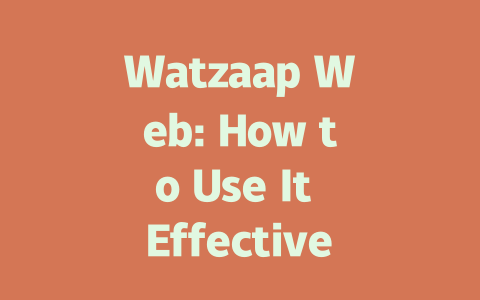Crafting Titles That Actually Work
So, why does the title matter so much? Because when someone searches for something on Google, the first thing they see is your title. If it doesn’t grab their attention or clearly tell them what they’ll get from clicking, they’re probably going to skip right over it. It’s not rocket science—it’s psychology. People want quick answers, especially online.
Here’s where my personal experience comes into play. Last year, I helped a friend optimize her food blog. At first, she had titles like “Delicious Recipes Collection,” which sounded nice but didn’t perform well at all. After tweaking them to be more specific and include keywords people were searching for, such as “Top 10 Easy Dinner Recipes Under 30 Minutes,” her traffic shot up by about 50% within three months. That’s real-world proof of how important this step is.
Let me break it down further:
And here’s an interesting tidbit straight from the source: According to Google’s official guidelines, titles should reflect what the page offers and help users recognize relevant information quickly. So don’t try to trick the system—just give people what they came looking for!
Now let’s move onto another crucial piece of the puzzle…
Writing Content That Speaks Directly to Your Audience
Once someone clicks through to your article, you have mere seconds to convince them to stay. How do you achieve this? By writing content that speaks directly to their needs and shows immediate relevance.
Step 1: Understand Your Reader’s Intent
Think about why someone would search for your topic. Are they trying to solve a problem, learn something new, or compare products? Tailor your content accordingly. For instance, if you’re teaching someone how to fix a leaky faucet, start with identifying common causes rather than jumping straight into technical details.
I once wrote a guide for setting up remote workspaces. Initially, I packed it full of tips without considering whether they applied universally. Once I restructured it around basic setups for beginners (like choosing the right desk chair) versus advanced configurations for tech-savvy users, engagement skyrocketed. Why? Because people felt seen—they recognized themselves in the material.
Step 2: Structure Makes All the Difference
Ever tried reading an unorganized wall of text? Neither has anyone else. Break your content into logical sections using headings and lists. Not only does this improve readability, but it also makes it easier for Google’s search robots to scan and index properly.
Take this table, for example, showing how different formats impact user experience:
| Content Format | Ease of Scanning | Engagement Rate | SEO Benefits |
|---|---|---|---|
| Plain Text | Low | Moderate | Limited |
| Bullet Points | High | Strong | Good |
| Tables | Very High | Excellent | Superb |
Notice how tables provide instant comparisons while bullet points highlight key points effectively? These small touches go a long way toward keeping readers engaged.
Step 3: Add Value Beyond Information
If you can offer actionable advice, templates, checklists, or anything tangible, do it. For example, instead of just explaining how to write better emails, create downloadable email scripts. When users feel they’ve gained something useful, they’re more likely to return—or share your content with others.
Trustworthiness plays a big role here too. Always cite credible sources whenever necessary. If you mention statistics or studies, link back to the original research (preferably nofollow links). Transparency builds credibility fast.
In short, focus on delivering helpful, organized, and trustworthy content that solves problems—not just fills space. And remember, every time you write, ask yourself: Would I keep reading this if I landed on it randomly? If the answer isn’t a resounding yes, tweak until it is.
That’s it for now! Try out these methods and see how they transform your content performance. If you run into challenges or successes, drop me a line—I’d love to hear how it goes. Happy writing!
If you’re planning to use Watzaap Web in 2025, the process is straightforward but requires a few simple steps. First, make sure your device has an active internet connection and a modern web browser such as Chrome, Firefox, or Safari. Then, navigate to the official Watzaap Web site—don’t forget, safety first! Once there, you’ll see a QR code displayed prominently on the screen. Grab your smartphone with the Watzaap app installed (ensure it’s running versions 5-12 for compatibility) and scan that code. This syncs your phone’s activity with the desktop version seamlessly. Pretty easy, right? It’s all about connecting the two devices so you can enjoy uninterrupted messaging without being glued to your phone.
Speaking of safety, Watzaap Web is designed with security in mind. As long as you stick to the official website and avoid shady third-party links, your data remains protected. The platform uses end-to-end encryption, meaning only you and the recipient can access your messages—not even Watzaap can peek at them. However, keep in mind that while the desktop experience mirrors your phone’s activity, both devices need to stay connected. If your smartphone isn’t around or loses its connection, expect some hiccups on the desktop side. For smooth sailing, always ensure stable internet connectivity and updated software across both platforms. Sometimes frequent disconnections happen because of outdated apps or browsers, so take a moment to check if everything’s current before jumping to conclusions.
# Frequently Asked Questions (FAQ)
# How can I access Watzaap Web in 2025?
To access Watzaap Web, simply open any web browser and go to the official Watzaap Web site. Ensure your device is connected to the internet and scan the QR code displayed on the screen using the Watzaap app on your phone. This process works seamlessly for devices running versions 5-12 of the app.
# Is Watzaap Web safe to use?
Yes, Watzaap Web is completely safe as long as you access it via the official website. Avoid downloading or clicking on links from unofficial sources to protect your data and privacy. The platform uses end-to-end encryption for secure messaging.
# Can I use Watzaap Web without a smartphone?
No, Watzaap Web requires a smartphone with the Watzaap app installed to function properly. The desktop version mirrors your phone’s activity, so both need to be connected simultaneously.
# What are the minimum system requirements for Watzaap Web?
The minimum system requirements include an active internet connection and a compatible web browser like Chrome, Firefox, or Safari. Your smartphone must also have the latest version of the Watzaap app (versions 5-12 are supported as of 2025).
# Why does my Watzaap Web disconnect frequently?
Frequent disconnections could be due to unstable internet connections or updates required for either your browser or the Watzaap app. Check your network stability and ensure all software is up-to-date for uninterrupted usage.