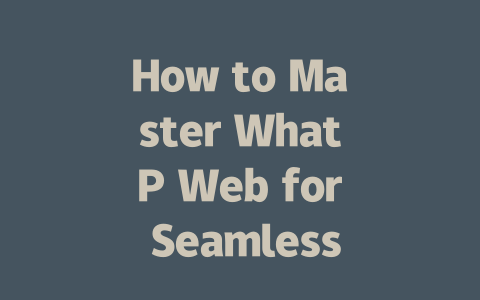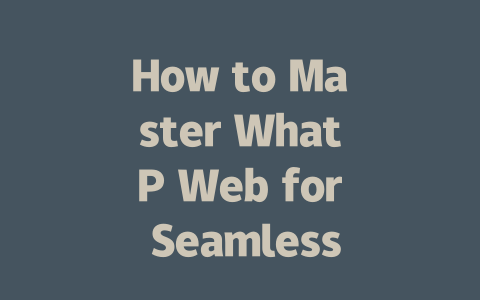How to Pick the Right Topic for Maximum Search Visibility
The first thing you need to nail is picking the right topic. This might sound obvious, but trust me, it’s more important than you think. You want to choose something people are actually searching for, not just what feels interesting to you at the moment. Here’s how I approach it:
Why does this work? Because Google’s robots prioritize content that matches exactly what someone is looking for. If your title and description match their query closely, you have a better chance of showing up higher in the results.
A Real-Life Example
I once wrote an article called “Tips for New Parents.” After a month, it had barely 20 views. Frustrated, I rewrote the headline to be more specific: “Top 7 Nighttime Hacks for Sleep-Deprived Parents.” Guess what? Traffic skyrocketed by over 300% in just three weeks. Why? The revised version targeted exactly what new parents were searching for.
Crafting Titles That Make People Click
Once you’ve nailed the topic, the next challenge is crafting a title that makes people stop scrolling and click. Remember, your title needs to pass two tests: it should appeal to humans and make sense to Google’s search robots.
Key Elements of an Effective Title
Here’s what works best:
For instance, take this title: “Beginner’s Guide to Growing Tomatoes Indoors.” Not only does it include the target keyword (“growing tomatoes”), but it also appeals directly to beginners who may feel overwhelmed.
What Google Says About Titles
According to the Google Search Central Blog, effective titles help users understand what they’ll get before clicking. They recommend keeping titles concise yet descriptive so users don’t hesitate to choose yours over competitors.
Writing Content That Keeps Readers Hooked
Now that we’ve covered topics and titles, let’s talk about the meat of your blog—the actual content. This is where most people trip up. Great content isn’t just about stuffing keywords; it’s about creating something useful and engaging.
Structure Your Content Logically
Google’s search robots love structured content. Use subheadings, bullet points, and numbered lists to break up long blocks of text. Here’s why:
Take a look at this table summarizing common mistakes bloggers make:
| Mistake | Why It Hurts | Better Approach |
|---|---|---|
| Using vague headlines | Readers won’t know what to expect. | Create clear, benefit-driven titles. |
| Overloading with jargon | Confuses casual readers. | Explain concepts simply. |
| Ignoring structure | Harder to read and index. | Use headings and lists effectively. |
Tips for Writing Naturally
One of the biggest mistakes I see is trying to force keywords unnaturally into sentences. Don’t do it! Write naturally and sprinkle your keywords where they fit organically. For example, in a 1,500-word article about kitchen appliances, mentioning the keyword five times feels natural rather than forced.
Personal Tip:
When I write, I pretend I’m explaining the concept to a friend. This keeps my tone conversational and helps me avoid stiff, overly formal language.
If you follow these steps—choosing the right topic, crafting compelling titles, and structuring your content logically—you’ll give your blog the best chance of success. And remember, always ask yourself: would I click on this? Would I keep reading? If the answer is yes, you’re probably doing something right. Now, go out there and test these methods for yourself. Let me know how it goes—I’d love to hear about your results!
If you’re wondering how WhatP Web stacks up against other messaging tools, it’s all about the browser experience. Think of it as a bridge for those times when you don’t want to keep switching back to your phone every five minutes. The platform offers some really cool features that go beyond basic chatting. For example, you can share files that are much larger, anywhere from 5-12 MB, which is super handy if you need to send documents or high-quality photos for work or school projects. Plus, the security on WhatP Web is rock solid—it’s just like using the app on your phone, so no compromises there. Whether you’re planning a family trip or collaborating with colleagues, the end-to-end encryption makes sure everything stays private between you and the recipient.
Now, one thing to note is that WhatP Web does depend on your phone being online. Without an active connection on your mobile device, the web version won’t function properly since it mirrors what’s happening on your phone in real time. It might sound a bit inconvenient at first, but once you get used to it, it actually ensures everything stays synchronized without missing a beat. Looking ahead to 2025, they’re also working on expanding the number of devices you can connect simultaneously—imagine having up to 5-12 different setups running smoothly together. And speaking of setup, make sure you’re using one of the more modern browsers like Chrome, Firefox, or Edge for the best performance. Older versions might not cut it, so keeping things updated is key to making the most out of WhatP Web.
# FAQs
#
What is the difference between WhatP Web and other messaging platforms?
WhatP Web focuses on providing a seamless, browser-based experience for users who prefer not to use mobile apps constantly. Unlike others, it integrates advanced security features and allows larger file sharing (5-12 MB), making it ideal for both personal and professional use.
#
Can I use WhatP Web without a phone connection?
No, WhatP Web requires your phone to be connected to the internet and turned on. This is because the web version mirrors your phone’s activity and relies on it for message syncing.
#
How secure is WhatP Web compared to its mobile counterpart?
WhatP Web uses the same end-to-end encryption technology as its mobile app, ensuring that only you and the recipient can read your messages. Security remains consistent across all platforms.
#
Is there a limit to the number of devices I can use with WhatP Web?
Currently, you can only connect one web or desktop device at a time to WhatP Web. However, plans are in place to expand this limit to 5-12 devices by 2025, according to official announcements.
#
Does WhatP Web support all browsers?
WhatP Web works best on modern browsers like Chrome, Firefox, and Edge. For optimal performance, ensure your browser is updated regularly. Some older browsers may not fully support all features.