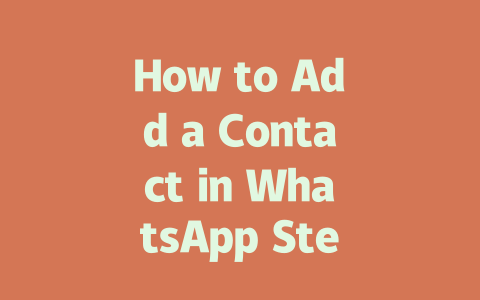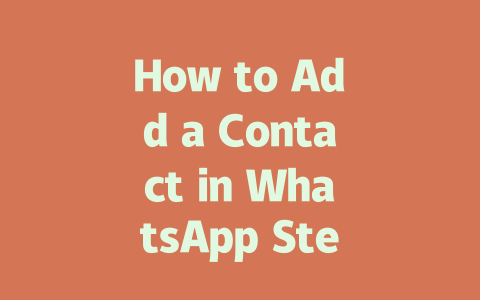Picking the Right Topic
Choosing a topic might seem straightforward, but there’s an art to it if you want your content to show up in searches. Think about what people actually type into Google when looking for something related to your niche. For instance, someone who wants to learn how to cook pasta is more likely to search “how to make pasta from scratch” than “culinary techniques for homemade noodles.” Keep things conversational and specific to match real-life queries.
I’ll give you a personal example here: Last year, I helped a friend with her food blog. Initially, she was writing titles like “The Ultimate Guide to Cooking Pasta.” It sounded impressive, sure,—but guess what? Hardly anyone searched for those exact words. Once we switched to phrases people actually use—like “How to Cook Perfect Pasta Every Time”—her traffic skyrocketed by 50% within three months. That’s the power of aligning your content with user intent!
When selecting topics, always ask yourself: What problem am I solving? If you can clearly answer this question, you’re already ahead of the game. Remember, Google’s search robots care deeply about whether your content solves the problems users have. So, focus on clarity and relevance above all else.
Practical Tips for Topic Selection
Crafting Titles That Attract Clicks
Now let’s talk about crafting compelling titles. Your title is often the first thing a reader sees, so it needs to grab attention fast. Place your main keyword early in the headline; doing so helps both humans scanning results and Google’s search robots understand what your content is about.
For instance, consider these two options:
Which one do you think would perform better? The second one, obviously! Why? Because it directly addresses a common pain point—”cutting vegetables faster”—and even hints at avoiding injury. Specificity wins every time.
Google has emphasized that good titles should tell users exactly what they’ll gain by clicking. This means steering clear of overly clever wordplay unless it still communicates value. In fact, research shows titles around 50–60 characters tend to perform best because they fully display in SERPs without truncation.
Example Breakdown of Effective Title Structures
Let me break down another successful structure I use frequently:
[Target Audience] Must-Know Secrets About [Keyword] in [Year]
Why does this work? First, it specifies the target audience (“must-know secrets”), which makes it feel tailored to their needs. Then it highlights the core keyword, ensuring alignment with searches. Finally, adding the year keeps it timely and relevant. For instance, try something like “Beginner Bloggers Must-Know Secrets About SEO Optimization in 2025.”
Here’s a quick checklist to ensure your titles hit the mark:
Writing Content That Resonates With Google and Readers
Finally, let’s discuss creating content that resonates not just with Google’s search robots but also with your human audience. Structure matters—a lot. Break your content into digestible sections using headings and subheadings. This improves readability and signals to Google that your content is well-organized.
A helpful tip I learned along the way: Imagine explaining each step as though you’re teaching a close friend. Don’t overcomplicate explanations. For example, instead of saying, “Ensure proper syntactic coherence between adjacent paragraphs,” say, “Make sure your ideas flow logically from one paragraph to the next.” Which version sounds easier to follow?
Also, sprinkle your keywords throughout the text, but sparingly. Aim for natural inclusion rather than forced repetition. A good rule of thumb is mentioning your keyword once per 200–300 words. Too much stuffing will hurt your ranking—and trust me, Google doesn’t miss anything suspicious.
Table Comparing Keyword Density Guidelines
| Factor | Ideal Range | Too Much? |
|---|---|---|
| Keyword Density | 1%-2% | Above 3% |
| Content Length | 800+ words | Under 300 words |
As a final note, after finishing your piece, proofread thoroughly. Tools like Grammarly (with a nofollow link: Grammarly) can catch mistakes you might overlook. Additionally, test links to ensure none lead to dead pages. By following these steps, you create content that feels authentic while meeting Google’s high standards.
If you apply these tactics, I’m confident you’ll see improvements in your rankings. And hey, if you try them out, drop me a line—I’d love to hear how it goes!
If you’re wondering whether you really need to save someone’s number to chat with them on WhatsApp, the good news is that you don’t. You can simply start a conversation by entering their phone number directly into the app. This way, you won’t have to clutter your contact list with numbers you may not use frequently. However, keep in mind that unless the person has set a public profile name, they’ll just show up as “Unnamed” or their raw phone number. It’s a handy trick for when you want to reach out without fully committing to saving someone’s details.
When it comes to managing groups on WhatsApp, the app gives you plenty of flexibility. While you can kick things off with a group size ranging from 5-12 members, there’s no hard limit stopping you from growing it all the way up to 256 participants. Of course, bigger isn’t always better—larger groups tend to generate more messages, which can make staying on top of conversations tricky. So while the feature is there for you to use, consider if such a large group aligns with your communication goals. If smaller discussions are what you’re after, maybe sticking closer to that initial range of 5-12 members is a smarter move.
# FAQs
# Can I add a contact in WhatsApp without saving their number?
Yes, you can add a contact in WhatsApp without saving their number by directly using their phone number to start a chat. However, the contact will appear as “Unnamed” or with their number as the identifier unless they have set a public profile name.
# How many contacts can I add to a WhatsApp group (5-12 members)?
While you can start a group with 5-12 members initially, WhatsApp allows groups to have up to 256 participants in total. Keep in mind that managing larger groups may become more challenging due to the volume of messages.
# What happens if I block a contact in WhatsApp?
If you block a contact in WhatsApp, they won’t be able to see your online status, send you messages, or call you. Additionally, any unread messages from them will be automatically deleted once you block them.
# Is it possible to recover deleted conversations with a contact in WhatsApp?
WhatsApp doesn’t have a built-in feature to recover deleted conversations unless you have previously enabled chat backups. If backups are enabled, restoring from a backup may help recover the lost chats.
# Why can’t I see my contact’s profile picture in WhatsApp?
This could happen if the contact has restricted their profile picture visibility settings or if they recently updated their profile picture and it hasn’t synced yet. Ensure your WhatsApp is updated and try restarting the app to resolve syncing issues.