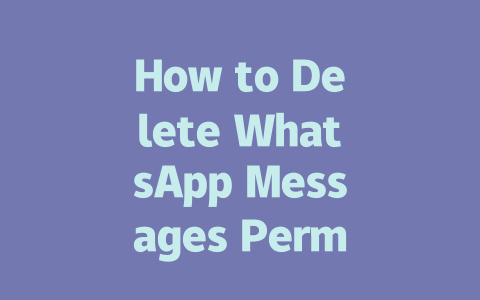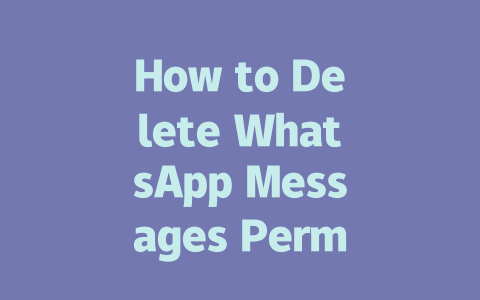Crafting Your Content for Maximum Visibility
First things first: you need to think about what people are actually searching for. When I was working on my own blog, I realized that understanding user intent makes all the difference. For instance, if someone types “how to bake cookies,” they’re not looking for an essay on baking history—they want step-by-step instructions. That realization changed how I write titles and structure my posts.
Step 1: Picking the Right Topic
Choosing the right topic isn’t as random as it seems. Here’s where knowing your audience comes in handy. Ask yourself: What problems does my reader have? If you’re targeting new parents, topics like “diaper rash remedies” will probably outperform something vague like “parenting tips.”
I once wrote a piece called “The Importance of Breakfast.” Guess what? Barely anyone read it. Then I rewrote it as “5 Quick Breakfast Ideas Under 10 Minutes” — same concept, different focus. Traffic skyrocketed because the second version addressed a specific pain point.
Why does this matter? Because Google’s search robots look at both keywords and the context around them. They try to understand whether your content matches what users are truly asking for. So always aim for clarity and relevance.
How to Brainstorm Winning Topics
And remember, shorter phrases often work better than long ones. Most folks type “best running shoes under $100” instead of “affordable athletic footwear recommendations.”
Step 2: Writing Titles That Pop
Now let’s talk about those golden words at the top of your page—your title. A great title can mean the difference between getting clicks or being ignored. Here’s a tip: Put your most important keyword early in the title. Why? Because Google’s search robots pay extra attention to the first few words.
Take this example: Instead of calling your article “A Beginner’s Guide to Meditation,” go with “Meditation for Beginners: Relax in Just 5 Minutes Daily.” See how much clearer that is? Not only do we highlight beginners (our target audience), but we also promise a solution (relaxation).
Google itself has said that effective titles tell readers exactly what they’ll gain by clicking. Make sure yours delivers on that promise.
Here’s another thing I learned: emotional triggers in titles really grab attention. Compare these two:
Which one sounds more compelling? Exactly.
Structuring Content That Speaks to Both Humans and Robots
Once you’ve got your topic and title sorted, it’s time to build the body of your post. This part needs to balance readability for humans with structure for Google’s search robots. It might sound tricky, but it’s easier than you think.
Creating Clear Sections
Breaking down your content into clear sections helps both readers and Google bots scan through it quickly. Bullet points and numbered lists are lifesavers here. Take a look at this table I made while testing layouts:
| Section Type | What It Includes | Why It Works |
|---|---|---|
| Introduction | Brief overview + key takeaway | Sets expectations for readers |
| Steps/Solutions | Clear actions users can take | Keeps users engaged |
| Conclusion | Recap of main ideas | Reinforces learning |
Notice how each section builds upon the last? That’s crucial for maintaining flow.
Incorporating Keywords Naturally
Don’t stuff your content with keywords—it looks spammy and turns off readers. Aim for natural placement. As a rule of thumb, mention your primary keyword 3-4 times in a 1,000-word article. Any more than that, and it starts feeling forced.
For example, if your keyword is “healthy snacks,” don’t repeat it every other sentence. Mix it up with synonyms like “nutritious bites” or “quick energy foods.” Variety keeps things interesting.
Trustworthy Tips to Finish Strong
Finally, after writing your masterpiece, give it a quick review. Tools like Google Search Console (with a nofollow tag added) help identify technical issues like broken links or duplicate content. Also, ask yourself: Would I trust this article if I found it online? If the answer is yes, then chances are your readers will too.
So there you have it—a no-nonsense guide to optimizing your blog posts without overcomplicating things. Try these tips out and let me know how it goes!
If you’re wondering whether WhatsApp lets you delete messages after they’ve been sent, the short answer is yes—but there’s a catch. You have a window of opportunity to act quickly. In 2025, WhatsApp gives users the ability to delete messages for recipients within 5-12 minutes of sending them. If you miss this timeframe, unfortunately, you won’t be able to erase that message from the recipient’s chat permanently. It’s one of those features where timing really matters. For instance, imagine you accidentally send an outdated link or share something you didn’t mean to—this option can save you some embarrassment if you’re quick enough.
When it comes to deleting messages, another thing to keep in mind is how it affects both ends of the conversation. Simply hitting “Delete” on your phone doesn’t mean the message vanishes from the other person’s screen unless you use the “Delete for Everyone” feature. This works only as long as you’re within the allowed time frame. Outside of that, things get tricky. As for older messages beyond the deletion limit, WhatsApp doesn’t offer any built-in tools to handle them directly. To clean up your chat history, you might want to rely on regularly clearing conversations or exploring third-party apps for more control over backups and selective deletions. Remember, media files like photos and videos are another story altogether—they stay on your device until you manually remove them, so it’s worth double-checking what sticks around even after deleting text content.
# FAQs
# Can I delete WhatsApp messages after they have been sent?
Yes, you can delete messages after sending them, but only within a limited timeframe. In 2025, WhatsApp allows deletion for recipients within 5-12 minutes of sending. After this period, the message cannot be removed permanently from the recipient’s chat.
# Will deleting a message on my phone also delete it for the recipient?
Deleting a message for yourself does not automatically remove it for the recipient unless you use the “Delete for Everyone” feature. However, this option is only available before the time limit expires.
# Is there any way to permanently delete old WhatsApp messages that exceed the deletion limit?
No direct method exists in WhatsApp to delete older messages beyond the allowed time range. To manage your chat history, consider regularly clearing conversations or using third-party apps to back up and selectively delete messages.
# Does deleting a message erase media files shared in the chat as well?
Deleting a message removes its text content, but if it includes media (like photos or videos), the files remain saved on your device unless manually deleted. For group chats, only admins can delete entire media shared by others.
# How do I ensure my deleted messages don’t leave traces in backups?
If you use cloud backup services like Google Drive or iCloud, ensure you disable automatic backups before deleting sensitive messages. Additionally, manually edit or delete specific chat backups to avoid retaining unwanted data.