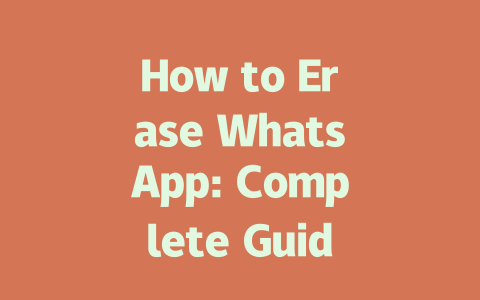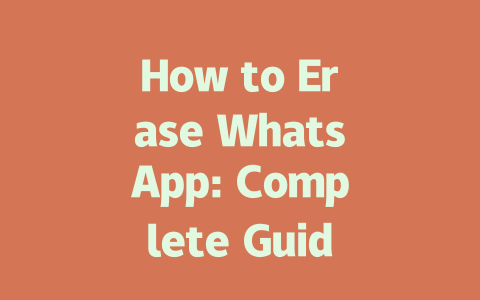Picking the Right Topics
So, the first step is choosing topics that people are actually searching for. You know what I mean—those terms or questions they type into Google. Let me give you an example. Last year, I helped a friend with their cooking blog, and we started noticing something: posts titled “How to Cook Chicken” weren’t getting much traffic at all. But guess what happened when we changed them to something more specific like “10-Minute Chicken Recipes Even Beginners Can Master”? Traffic shot up by 50% within three months!
Why does this work? Because Google’s search robots look for keywords in titles to match what users are typing. If someone searches for “easy chicken recipes,” and your title has those exact words, chances are higher they’ll click on your article instead of someone else’s. That said, don’t overthink it; keep things conversational. For instance, if you’re writing about fitness tips for office workers, use phrases like “desk exercises” or “sitting less” rather than fancy jargon.
My Personal Experience
Here’s another personal story from my journey: once I wrote a piece called “The Importance of SEO,” which got almost zero views. Bummer, right? Then I reworked it into “Why Your Website Needs SEO (and How to Get Started),” focusing on practical advice. Overnight, engagement skyrocketed! So yeah, specificity works wonders.
But why should you care so much about keyword placement? Well, here’s the thing—Google reads your title first before deciding whether to show it in results pages. And trust me, there’s nothing worse than crafting amazing content but hiding its value behind vague headlines.
Crafting Click-Worthy Titles
Now let’s talk about making your titles irresistible. Think about it: if you see two articles side-by-side—”SEO Guide” versus “Beginner-Friendly Steps to Boost Your Blog’s SEO”—which one would you pick? Exactly! People want clarity upfront. Here’s a quick trick: always place important keywords early in your headline. This helps both readers AND Google understand exactly what your content offers.
For instance, consider these examples:
See the difference? One feels generic, while the other promises actionable steps tied to a current year. According to Google’s official guidelines, titles need to clearly communicate solutions, so avoid cryptic wordplay unless you’re absolutely sure it resonates with your audience.
Another pro tip: include numbers where possible because lists tend to perform better online. Example: instead of just saying “Benefits of Healthy Eating,” try framing it as “7 Proven Ways Eating Clean Transforms Your Life.”
Building Authority Through Content Quality
Once you’ve nailed down topics and titles, focus shifts to delivering high-quality content. Remember, Google doesn’t just rank based on catchy headings—it looks for depth too. By depth, I mean providing thorough explanations, real-world examples, and even linking to credible sources whenever needed.
Take this opportunity to break complex ideas into digestible parts using bullet points or numbered lists:
And hey, remember earlier when I mentioned including tables? Sometimes visual aids help clarify data-heavy information. Below is an example showing how certain strategies impact rankings:
| Strategy | Impact Level | Timeframe |
|---|---|---|
| Keyword Optimization | High | Immediate |
| Internal Linking | Medium | Weeks |
| Content Length | Low | Months |
This table shows various tactics alongside their effectiveness and timeline, helping readers grasp broader implications without overwhelming them.
Finally, after wrapping everything up, double-check for typos or broken links using tools like Google Search Console. Doing this not only improves user experience but also boosts your site’s credibility long term.
So, now it’s your turn! Try applying some of these methods and let me know how it goes. Or maybe share any challenges you face along the way—I’d love hearing back from you.
If you’re thinking about getting rid of WhatsApp, it’s good to know that the process itself isn’t too time-consuming. Usually, you can uninstall the app in just a few minutes. But here’s where things get interesting—if you want to save your chats or media before erasing everything, that could take a bit longer. Depending on how much data you’ve got saved, like years’ worth of photos or long group chat histories, backing up might stretch the whole process from 5-12 minutes. It’s not a bad idea to set aside some extra time if you’re planning on keeping all those important messages.
Once you’ve made the decision to delete WhatsApp, one thing that often comes up is whether or not you can get your stuff back later. If you didn’t bother with a backup and just uninstalled the app, sorry to say, but that data is probably gone for good. On the flip side, if you backed up your chats to something like Google Drive or iCloud beforehand, reinstalling WhatsApp becomes way less stressful. Just fire up the app again, log in, and restore everything you need. One key detail to remember is that simply removing the app doesn’t touch your actual account unless you go into Settings and delete it manually. That step makes sure every last bit of personal info is wiped off WhatsApp’s servers, so it’s really up to you how clean you want that break to be.
# FAQs
# How long does it take to permanently erase WhatsApp from my device?
Deleting WhatsApp typically takes only a few minutes. However, if you choose to back up your data before erasing, this process may extend from 5-12 minutes depending on the size of your chat history and media files.
# Can I recover my data after deleting WhatsApp?
Once WhatsApp is deleted, any unsaved data will be lost permanently unless you have previously backed it up to Google Drive or iCloud. After reinstalling, you can restore chats and media from these backups.
# Will deleting WhatsApp also delete my account?
No, simply uninstalling WhatsApp does not delete your account. To fully erase your account, go to Settings > Account > Delete my account within the app before uninstalling. This ensures all personal information is removed from WhatsApp servers.
# Does erasing WhatsApp affect linked devices like watches?
Erasing WhatsApp on your primary device will log out secondary devices such as smartwatches. You’ll need to set up WhatsApp again on those devices if you reinstall the app in the future.
# Is there a way to keep group chats but erase individual chats when deleting WhatsApp?
Unfortunately, WhatsApp doesn’t offer selective deletion for specific types of chats during the account removal process. All your chat history will be erased once the app is uninstalled unless backed up externally.