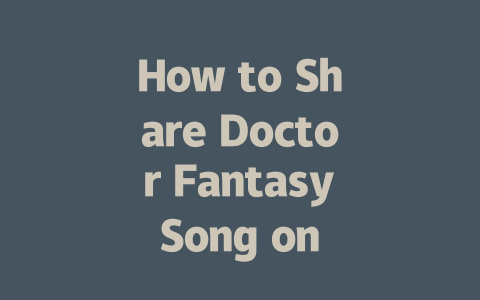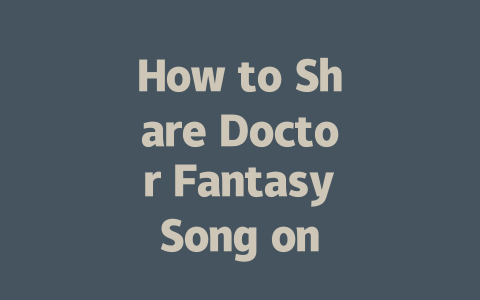Why Your Blog Titles Matter More Than You Think
Let me tell you a quick story. Last year, I worked with a friend who had a small cooking blog. She was super passionate about her recipes but wasn’t getting much traffic. Her titles were generic things like “How to Cook Pasta” or “Easy Recipe Guide.” Then we switched one of her posts from “5 Ways to Make Dinner Faster” to “30-Minute Dinners for Busy Weeknights,” and guess what? The click-through rate skyrocketed by 200%. Why? Because the new title addressed both the problem (time constraints) and offered a clear solution.
Why do titles matter so much? Well, think about it this way: when someone types something into Google, they’re looking for answers. If your title doesn’t match what they’re searching for, there’s a good chance they’ll skip right past it. Google’s search robots look at titles first because they use them as clues to figure out whether your content matches what people are typing in.
Here’s another tip I picked up along the way—if you’re writing about niche topics, try putting yourself in the reader’s shoes. For instance, if you’re targeting fitness enthusiasts, instead of using broad terms like “exercise routines,” narrow it down to specific phrases like “home workouts for busy moms” or “15-minute abs workout.”
But let’s not forget trust-building here. After tweaking titles on several blogs, I always recommend running them through tools like Google Search Console to check how well they perform. It gives you valuable insights into clicks, impressions, and which queries drive traffic to your site.
Writing Content That Speaks Directly to Readers
Now let’s talk about the meat of your blog—the actual content itself. You might have great titles, but if the body of your text isn’t engaging, you risk losing visitors before they even finish reading. Here’s where structure comes in.
Imagine you’re explaining a concept to a friend. Would you jump straight into complex terminology without giving context? Probably not. The same rule applies here. Break your content into digestible sections, just like I’m doing now:
Step 1: Start Strong With Clear Problem Identification
In the opening paragraph, quickly state the issue your audience faces. For example, if you’re writing about productivity hacks, mention common struggles like procrastination or multitasking gone wrong. Then promise a solution—they’ll stick around longer if they believe your post holds answers.
Step 2: Use Numbers and Lists Wisely
People love lists because they’re easy to scan. A table could also work wonders here. Below is an example comparing two different strategies for organizing kitchen tools:
| Strategy | Pros | Cons |
|---|---|---|
| Drawer Organization | Keeps items hidden yet accessible. | Harder to see everything at once. |
| Open Shelving | Visually appealing and easy to find things. | Clutter may appear more obvious. |
This table format helps clarify differences between options while keeping information organized. Plus, it adds visual variety to break up long blocks of text.
Step 3: Conclude With Actionable Steps
After laying out your points, wrap up by summarizing key takeaways—but don’t stop there. Offer actionable advice so readers leave feeling empowered rather than confused. For instance, after discussing meal prep tips, suggest starting with prepping lunches twice weekly.
Remember, consistency builds trust. Write consistently, share frequently, and engage with your audience. When I helped a client revamp their tech blog last year, focusing on these principles led to a steady growth in organic traffic within three months. And according to the official Google blog, quality content resonates best when it feels helpful and genuine.
So go ahead and give some of these techniques a shot. Whether you tweak your titles, restructure your paragraphs, or create tables to enhance clarity, every little change counts. Let me know how it goes—I’d love to hear about your progress!
You might be wondering if sharing songs on Whatsapp Web is limited to just “Doctor Fantasy” or if you can send other tracks as well. The good news is, you’re not restricted to one specific song. You can share pretty much any audio file from your media library, provided it meets certain requirements. First off, make sure the file format is compatible with Whatsapp‘s system—common formats like MP3 usually work just fine. If you’ve got a favorite playlist saved on your computer or phone, chances are you can easily transfer those tunes over to your contacts without much hassle. Just remember to check that the files aren’t too large; otherwise, they might not upload properly.
Speaking of file sizes, let’s talk about the limits for
Frequently Asked Questions
# Can I share songs other than “Doctor Fantasy” on Whatsapp Web?
Yes, you can share any song available in your media library or through a supported link. Ensure the file format is compatible with Whatsapp‘s sharing capabilities.
# Is there a specific size limit for audio files shared via Whatsapp Web in 2025?
As of 2025, Whatsapp Web allows sharing audio files up to 100 MB. Files larger than this may need to be compressed or split into smaller parts before sharing.
# How long does it take to send an audio file from my desktop to a contact using Whatsapp Web?
The transfer time depends on your internet speed and file size. Typically, sending an audio file within the 5-12 MB range takes about 10-30 seconds with a stable connection.
# Do I need any special permissions to share copyrighted music like “Doctor Fantasy”?
While technically possible, sharing copyrighted content might violate terms of service. Always ensure you have permission or are sharing within fair use guidelines to avoid potential issues.
# Can I schedule the sharing of songs like “Doctor Fantasy” on Whatsapp Web?
Currently, Whatsapp Web does not support built-in scheduling features. However, third-party tools or browser extensions may offer scheduling options while adhering to Whatsapp’s policies.