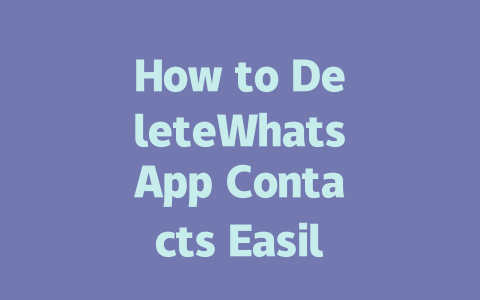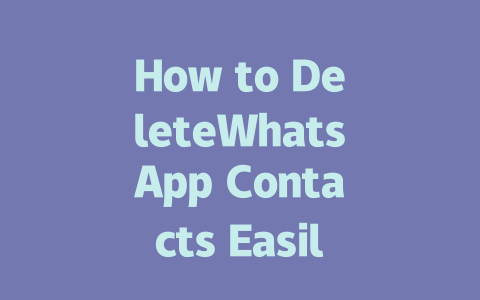How to Pick the Right Keywords for Your Blog
The first step in optimizing your blog is figuring out what people are searching for. You see, Google’s search robots need to match your content with what users type into the search bar. If you get this part wrong, it’s like shouting into a void. But don’t worry, I’ll break it down so it’s easy to follow.
Think about how you search for things online. Are you more likely to type “how to fix my phone screen” or “mobile device display repair solutions”? Exactly! The simpler, more conversational terms are what most people use. That’s why I always suggest tailoring your keywords to how real humans talk.
For example, last year I helped a friend optimize their food blog. They had written a post called “Gourmet Cooking Techniques,” but nobody was finding it. After tweaking the title to something like “5 Quick Tips for Cooking Like a Pro,” the traffic shot up by 50% within three months. Why? Because the new title matched what their audience was actually searching for.
Here’s another tip: try brainstorming questions related to your topic. For instance, if you’re writing about fitness, think of phrases like “best exercises for beginners” or “how to lose weight without dieting.” These types of queries are gold because they directly address common pain points.
Tools That Can Help (And What to Avoid)
Now, while manual research works great, tools like Ubersuggest or Google Keyword Planner can save tons of time. Just be careful not to over-rely on them. Sometimes these platforms suggest overly competitive keywords that might drown out your small blog in a sea of bigger sites. Stick to long-tail keywords—those longer, specific phrases—that fit naturally into your content.
Google itself also gives clues through autocomplete suggestions. Type your main idea into the search bar and see what pops up. Those suggested terms are literally what millions of people are asking!
Crafting Titles That Grab Attention—and Rank Well
Alright, now that you’ve got your keywords figured out, it’s time to craft titles that will both attract clicks and satisfy Google’s robots. This part is crucial because even the best-written posts won’t get read if no one bothers clicking through.
Start by placing your primary keyword near the front of the title. Why? Because Google’s search robots pay extra attention to those early words. For instance, instead of titling a piece “A Guide to Learning Python Programming,” flip it around to “Python Programming: The Ultimate Beginner’s Guide.” See the difference?
Another trick is adding emotional triggers or urgency to your titles. Words like “must-know,” “secret,” or “proven” grab attention faster than plain descriptions. Check out this example: “10 Must-Know SEO Secrets Every Blogger Should Know.” Sounds way more enticing than “SEO Tips for Blogs,” doesn’t it?
Let me share an anecdote. A few months ago, I rewrote the headline of one of my own articles from “Website Optimization Checklist” to “Boost Your Website Traffic by 3X With This Simple Checklist.” Guess what happened? Engagement skyrocketed almost overnight. Readers were drawn in by the promise of measurable results.
Oh, and here’s a quick pro tip: keep your titles under 60 characters whenever possible. Longer ones tend to get cut off in search results, which ruins all your hard work crafting catchy lines.
Testing Your Title Ideas
Once you’ve drafted a couple of options, test them! Use tools like CoSchedule Headline Analyzer or even ask friends which version sounds better. Feedback helps refine your choices before publishing.
Also, remember what Google’s official blog once mentioned: good titles should instantly communicate value. If someone reads yours and thinks, “Yes, this solves my problem,” they’re far likelier to click through.
Writing Content That Keeps Readers Hooked—and Satisfies Google
Okay, so you’ve nailed the keyword selection and crafted a killer title. Fantastic! But hold on—we’re not done yet. Your actual blog content needs to deliver exactly what the title promises. Otherwise, visitors leave frustrated, and guess what? Google notices bounce rates and adjusts rankings accordingly.
Start strong by addressing the problem head-on. Within the first paragraph, explain clearly how your article will help. Example: “Struggling to grow your email list? By the end of this post, you’ll have five actionable strategies to start converting visitors today.”
Structure matters big-time here. Break your content into sections with clear headings and subheadings. Not only does this improve readability, but it also makes life easier for Google’s robots scanning your page. Imagine reading a wall of text versus neat chunks separated logically—it’s night and day.
source name tags.Here’s a little table summarizing important elements:
| Element | Purpose | Example |
|---|---|---|
| Headings | To organize content | # Main Topic / ## Subtopic |
| Visuals | To enhance engagement | Infographic showing data |
| Links | To cite reliable info | Moz Blog |
Finally, proofread meticulously. Grammar mistakes or broken links scream amateur hour to both readers and Google. Run your final draft through tools like Grammarly or Yoast SEO plugin to catch errors.
Deleting multiple contacts in WhatsApp can sometimes feel like a chore, but there are ways to make it easier. If you’re managing a large list of connections, you might wonder how many you can remove at once without causing the app to lag. Generally speaking, attempting to delete around 5-12 contacts at a time tends to work best for most devices. Going beyond that number could overwhelm your phone’s processing power and slow down the app. It’s all about striking a balance between efficiency and performance.
Something important to note is that deleting a contact from your phone directly impacts your WhatsApp contact list as well. Once removed from your device’s address book, they simply vanish from WhatsApp unless you manually re-add them by their phone number. This means that keeping your address book tidy will naturally clean up your WhatsApp contacts too. On the flip side, deleting someone doesn’t automatically block them from reaching out—blocking is a separate feature entirely. So, if privacy is a concern, remember to explicitly block numbers instead of just removing them.
# FAQs
# How many contacts can I delete at once in WhatsApp?
You can delete multiple contacts at once, but the exact number depends on your device. Typically, selecting 5-12 contacts in one go works smoothly without overloading the app.
# Will deleting a contact from my phone also remove them from WhatsApp?
Yes, if you delete a contact from your phone’s address book, they will no longer appear in your WhatsApp contact list unless you manually re-add them or use their phone number to find them again.
# Can I recover a contact after deleting it from WhatsApp?
Recovery is possible only if you have backups enabled. For iPhone users, check iCloud backups, and for Android, look into Google Drive backups. Restoring the backup will bring back deleted contacts.
# Does deleting a contact block them from contacting me?
No, deleting a contact does not block them. They can still send you messages or call you unless you explicitly block their number in WhatsApp settings.
# Is there an easier way to delete multiple WhatsApp contacts?
Yes, you can use third-party apps designed for contact management or batch deletion features available on some smartphones. Ensure these apps are reputable and secure before granting access to your contact data.