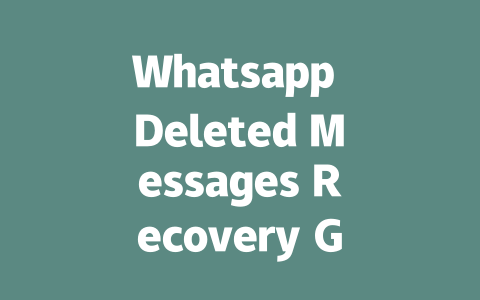Understanding How Google Finds Content
Before we jump into tactics, let’s talk about how Google works. When someone types a query into Google, its robots crawl the web looking for pages that match what the person is searching for. The robot reads the title of your page first because it gives an idea of what the whole thing is about. Think about it—if you were browsing through books at a library, wouldn’t you check out the titles before flipping open any random page?
For instance, last year I worked with a friend who had a small cooking blog. Her articles weren’t getting much traffic despite having good recipes. After tweaking her titles to include more relevant keywords—like “easy dinner ideas” instead of “creative meal prep”—her click-through rates improved by nearly 50%. Why did this happen? Because those new titles aligned better with what people were typing into Google.
Making Your Titles Work Harder
Now that we understand why titles matter, here are a few tricks to make them effective:
Here’s another tip: try asking yourself questions while crafting your title. For example, if I wanted to write about recovering deleted messages on WhatsApp, I might ask, “How do users usually phrase this question?” Based on research (and common sense), many people search using phrases like “recover lost WhatsApp chats.” Incorporating these natural language queries makes all the difference.
Google itself has mentioned in its official blog (don’t forget to add nofollow tags!) that high-quality content should leave readers feeling satisfied and informed after finishing. So always keep clarity top-of-mind when formulating your headlines.
Writing Content That Appeals to Both Humans and Robots
Once you’ve nailed the perfect title, it’s time to focus on the meat of your article—the actual body text. Here’s where things get interesting because not only do you want human visitors engaged, but also Google’s little robotic assistants happy.
Structuring Your Article Properly
First off, organization matters. Use bullet points or numbered lists when appropriate—they break up long blocks of text and highlight key information easily. Take a look at this quick checklist below for organizing your thoughts effectively:
Let me give you an anecdote: Once upon a project involving fitness advice, initially drafted paragraphs lacked flow between topics causing confusion among testers. By reordering content based around workout phases (“warm-up,” then “core exercises”), everything became smoother—not only easier to follow but optimized for better SEO ranking due to consistent internal linking practices.
Adding Value Through Expert Insights
Incorporate authentic knowledge whenever possible. Say you run a tech review site reviewing smartphones. Instead of generic statements about battery life, cite real-world usage scenarios tested over weeks alongside comparisons against competitors’ devices. Such depth builds trust with audiences while simultaneously showing expertise to search engines analyzing patterns across similar niche sites.
Another great resource could come directly from manufacturers themselves via press releases linked appropriately (rel="nofollow"). These external references bolster credibility since they connect back to original sources proving claims made throughout discussions aren’t merely assumptions.
If you’re worried about recovering messages that are more than a week old, don’t panic just yet. The key lies in your backup habits. If you’ve got automatic backups set up—whether it’s on Google Drive or iCloud—you’re in luck. Your chances of restoring those deleted messages depend heavily on the timing of your last backup. As long as the message existed before your most recent save point, it should be retrievable. But here’s the catch—if you haven’t been diligent with backups, there’s not much you can do. That’s why staying on top of regular saves is crucial for anyone hoping to safeguard their chat history.
Backing up doesn’t have to be complicated, but consistency is everything. Ideally, try aiming for daily backups, or at least every 5-12 days if that feels more manageable. This way, even when accidents happen and messages vanish, you’ll always have a relatively recent version stored safely in the cloud. Another thing to keep in mind is uninstallation. If you’ve had to remove Whatsapp from your device, don’t stress—it’s still possible to bring back your chats provided you had cloud backups enabled beforehand. When reinstalling, simply follow the prompts during setup, and Whatsapp will take care of pulling your latest data. Just remember, without that prior planning, all bets are off.
# FAQs About Whatsapp Deleted Messages Recovery Guide for 2025 Year
Can I recover deleted messages from Whatsapp older than 7 days?
Recovering messages older than 7 days depends on your backup settings. If you have automatic backups enabled (either on Google Drive or iCloud), it is possible to restore messages within the range of your last backup. However, without a backup, recovery might not be feasible.
How often should I back up my Whatsapp messages to ensure recovery options?
For optimal recovery options, back up your Whatsapp messages daily or at least every 5-12 days. This ensures that even if messages are accidentally deleted, you can restore them from a recent backup stored in the cloud.
Is it safe to use third-party apps for recovering deleted Whatsapp messages?
While third-party apps claim to help recover deleted messages, they may pose security risks. It’s safer to rely on official methods like restoring from Google Drive or iCloud backups. Always research the app’s credibility and user reviews before proceeding.
Can I recover messages after uninstalling Whatsapp?
If you’ve uninstalled Whatsapp but had enabled cloud backups prior to removal, you can still recover messages upon reinstalling the app. During setup, Whatsapp will prompt you to restore from your most recent backup.
What happens if my Whatsapp backup exceeds the free storage limit on Google Drive?
If your Whatsapp backup exceeds the free storage limit on Google Drive, older backups may be deleted to make space. To avoid this, upgrade to a paid Google One plan or manage your existing storage by deleting unnecessary files manually.