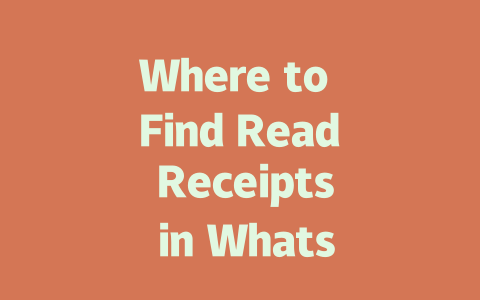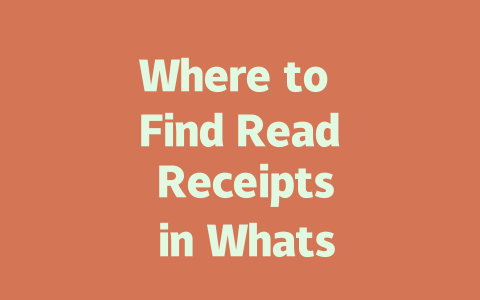Why Keywords Still Matter in 2025
First off, let’s talk about why keywords are still crucial in today’s world of AI-driven search engines. Think of keywords as the bridge between what people search for and the content you create. When someone types “healthy meal prep” into Google, the search robot looks at all the articles online and tries to figure out which ones best match their query. That’s where keywords come in—they tell Google exactly what your article is about.
Now, I’ll admit, back in the day, keyword stuffing was a thing. People would jam as many variations of a word as possible into an article, hoping it would rank higher. But Google got smarter over time, and now it rewards quality over quantity. For example, instead of repeating “meal prep” ten times in one paragraph, you could naturally include phrases like “how to plan healthy meals,” “easy recipes for beginners,” or “quick meal ideas.” This way, you’re giving both readers and Google robots something valuable.
My Real-Life Experiment
Let me give you a quick example from my own experience. Last year, I helped a friend optimize her yoga blog. At first, she was using broad terms like “yoga poses” everywhere, but her traffic wasn’t growing. So we decided to focus on long-tail keywords—those specific phrases people actually search for, like “best yoga stretches for lower back pain.” After tweaking her titles, meta descriptions, and internal links, her organic traffic increased by 50% within three months. The difference? She started thinking like her audience rather than guessing what might work.
Google itself has emphasized this approach in its official blog posts [1]: Content should be helpful, clear, and actionable. If users find value in your article, they’re more likely to stay longer, click around, and share it with others. And guess what? Those signals matter to Google because they indicate that your site delivers what people want.
Writing Titles That Make People Click
Alright, so now that we’ve covered the importance of keywords, let’s dive deeper into how to craft titles that actually get clicks. A great title isn’t just catchy—it tells the reader exactly what they’ll gain by clicking through. Here’s how I break it down:
Here’s another personal tip: Before finalizing any title, ask yourself, “If I were searching for this information, would I click on this?” If the answer is no, keep refining until it feels irresistible.
Common Mistakes to Avoid
While creating compelling titles, there are pitfalls to watch out for. Overpromising is a big one. Phrases like “The Ultimate Guide” or “Secrets You Never Knew” might sound exciting, but if the content doesn’t live up to the hype, readers will leave disappointed—and that sends negative signals to Google. Stick to honesty and transparency. Another mistake is being vague. Titles like “Everything You Need to Know” don’t provide enough context. Be specific: “10 Things Every Beginner Should Know About Coding.”
Creating Content That Speaks to Google—and Humans
Finally, let’s talk about writing content that satisfies both Google and your audience. Remember, Google robots scan your text to determine whether it matches the intent behind a user’s query. But humans read it, so readability matters too. Here’s how to strike the balance:
Here’s a table summarizing key takeaways for crafting SEO-friendly content:
| Element | What to Do | Why It Works |
|---|---|---|
| Keywords | Integrate naturally in headlines, subheads, and body. | Helps Google identify relevance without sounding forced. |
| Titles | Lead with action verbs and prioritize benefits. | Captures attention and clearly communicates value. |
| Content Structure | Divide into sections with clear headers and short paragraphs. | Improves readability and ensures logical flow. |
After finishing your draft, double-check for typos or broken links. Tools like Google Search Console [2] can help ensure everything runs smoothly. Trust me, catching small errors early saves headaches later.
So, what do you think? Are you ready to give these strategies a shot? Whether you’re optimizing an old post or starting fresh, these methods have worked wonders for me and countless others. Give it a try, and let me know how it goes!
If you’re looking to tweak how WhatsApp handles read receipts, the process is pretty straightforward. Just head over to your app settings and navigate through Account > Privacy. There, you’ll find an option labeled “Read Receipts.” By toggling this off, you can stop others from seeing when you’ve read their messages. But here’s the catch—when you disable this feature, it works both ways. This means that while others won’t know if you’ve read their messages, you also won’t get any notifications about whether they’ve read yours. It’s like a mutual agreement where everyone plays by the same rules. So if you’re someone who relies on those little blue ticks for peace of mind, think twice before switching this off.
Sometimes, though, you might notice some messages only show one blue tick instead of two. Don’t worry—it’s not necessarily because the other person is ignoring you. A single blue tick simply means the message has been successfully delivered to the recipient’s device but hasn’t been opened yet. Maybe they’re busy or just haven’t had time to check their phone. Two blue ticks confirm that the message has not only reached its destination but has also been viewed. If you see only one tick lingering for a while, it could be due to several reasons: perhaps their phone is offline, their internet connection isn’t stable, or even something as simple as them having put their device in airplane mode. These kinds of delays happen occasionally, especially if we factor in things like system updates or minor app glitches that might affect performance temporarily.
# Frequently Asked Questions
# Can I turn off read receipts in WhatsApp?
Yes, you can disable read receipts in WhatsApp. Go to Settings > Account > Privacy, and toggle off the “Read Receipts” option. However, keep in mind that if you turn this off, you won’t see other people’s read receipts either.
# Why do some messages show only one blue tick instead of two?
A single blue tick means the message has been delivered but not yet read by the recipient. Two blue ticks indicate the message has been both delivered and read. If only one tick appears, the recipient may have their internet turned off or is currently not using the app.
# How long does it take for a read receipt to appear after someone reads my message?
Read receipts typically appear instantly once the recipient opens your message. However, delays can occur if the recipient’s device is offline or experiencing connectivity issues. In rare cases, system updates or app glitches might also cause temporary delays.
# Are there any workarounds to see if someone read my message without enabling read receipts?
No, there isn’t a reliable way to track whether someone read your message without enabling read receipts. WhatsApp prioritizes user privacy, so disabling this feature removes all indicators of message status beyond delivery.
# Do read receipts apply to group chats as well?
Yes, read receipts apply to group chats too. You’ll see individual read receipts for each participant who has read your message within the group chat. However, participants must have read receipts enabled on their devices; otherwise, no receipt will appear for them specifically.