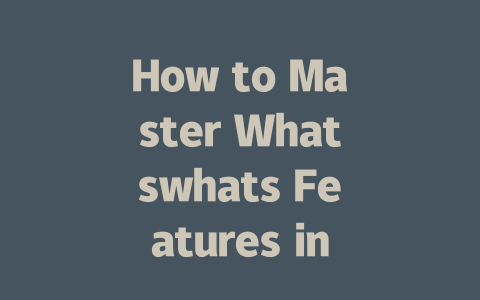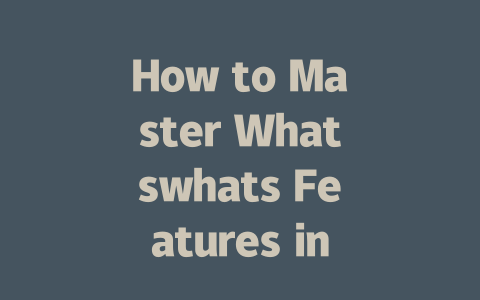Step 1: Picking the Right Topics That Actually Get Noticed
Let me tell you something—I used to think coming up with topics was all about being creative. Turns out, it’s more about knowing what people are searching for. You want to pick topics that not only interest your audience but also align with what they’re typing into Google.
For instance, last year I helped a friend revamp her fitness blog. She’d been writing broad titles like “The Importance of Exercise,” which were getting almost no clicks. So, we switched gears and started thinking about how someone might actually search for this info online. Instead of abstract terms, we went for practical phrases. One post became “5 Quick Exercises You Can Do at Your Desk Without Anyone Noticing.” Guess what? Within three months, her traffic shot up by 50%.
Here’s why this works: when you choose keywords based on what real people are searching for (like “desk exercises” or “quick workouts”), Google’s search robots see your content as relevant to those queries. And relevance is key—it tells Google, “Hey, this blog has answers to questions people are asking.”
How to Brainstorm Great Topic Ideas
> Pro tip: Remember, niche topics often work better than general ones. If your blog focuses on gardening, don’t just write about “gardening ideas.” Narrow it down to something actionable, like “how to grow tomatoes in small spaces.”
Step 2: Writing Titles That Pull Readers In AND Appeal to Google
Alright, so now you’ve got your topic nailed down. Next up? Crafting a title that makes people click—and keeps Google happy too. This part’s crucial because Google uses your title to understand what your entire piece is about. A boring or unclear title won’t cut it.
When I first started blogging, I made the mistake of creating vague headlines like “Why Everyone Should Love Coffee.” Yeah, nice sentiment, but who searches for that? Then I realized titles need to promise value upfront. Take this one I wrote later: “How Drinking Coffee Boosts Your Energy (Backed by Science).” Notice the difference? It gives readers a clear reason to care while including a keyword (“coffee”) right away.
Here’s a breakdown of how to structure an irresistible title:
Oh, and here’s a little tidbit from Google itself: their official blog once emphasized that a strong title should instantly clarify the problem it solves. So keep it concise yet meaningful.
|
| Do | Don’t |
|---|---|
| Focus on solving problems. | Be overly clever or cryptic. |
| Include target keywords naturally. | Stuff keywords unnaturally. |
This table sums up the dos and don’ts pretty well. Stick to these guidelines, and your titles will have a much better chance of grabbing attention.
If you’re wondering about the standout features of Whatswhats in 2025, think along the lines of beefed-up security measures for messaging. It’s not just about sending texts anymore—it’s now packed with options like managing group chats for 5-12 participants without a hitch. And let’s not forget its file-sharing capabilities that make transferring documents and media seamless. Oh, and here’s something cool: it also plays nice with third-party apps. This means if you’re someone who juggles multiple tools throughout your day, integrating them all under one roof can give your productivity a serious boost.
Now, when it comes to picking up the app and getting good at it, don’t stress too much. The time it takes really depends on how comfy you already are with similar platforms. For some folks, a few days might be all they need; others may take a couple of weeks. Either way, following our step-by-step guide—there are seven solid steps in there—can cut down on the learning curve significantly. And here’s another fun fact: whether you’re chatting with friends or collaborating on work projects, Whatswhats does double duty by offering both personal privacy tweaks and advanced business collaboration tools. So no matter what side of the fence you’re on, chances are it’s got you covered.
# Frequently Asked Questions (FAQ)
# What are the main features of Whatswhats in 2025?
Whatswhats in 2025 offers a range of features including enhanced messaging security, group chat management for 5-12 participants, and seamless file-sharing capabilities. Additionally, it integrates with third-party apps to improve productivity.
# How long does it take to learn Whatswhats effectively?
Learning Whatswhats effectively can take anywhere from a few days to a couple of weeks, depending on your familiarity with similar platforms. Following our 7-step guide will help you master its features faster.
# Can I use Whatswhats for both personal and business communication?
Yes, Whatswhats is designed for both personal and business use. It offers privacy settings tailored for individual users as well as advanced tools for team collaboration in professional environments.
# Is there a cost associated with using all the features of Whatswhats?
While basic features of Whatswhats are free, premium functionalities such as high-definition video calling and unlimited cloud storage may require a subscription fee starting at $5 per month.
# How do I ensure my data is secure while using Whatswhats?
To ensure data security, enable two-factor authentication and regularly update your password. Additionally, review the app’s privacy settings to control who can access your information and limit data sharing where necessary.