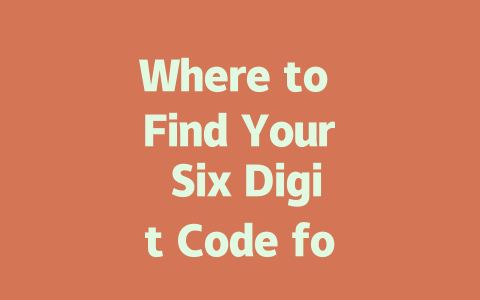Step 1: Choosing Topics That Get Noticed
When you sit down to brainstorm ideas, think like your audience. What questions do they ask? For example, instead of focusing on something vague like “office ergonomics,” consider more specific phrases such as “how to fix lower back pain from sitting all day.” See the difference?
Why This Works
Because when people search online, they usually type in natural language—questions or short phrases. Google’s search robots look at those words to figure out what users want. If your topic matches what someone is searching for, your chances of showing up improve dramatically.
Let me give you an example: A while back, I wrote about “beginner cooking tips” but didn’t see much traction. Then I rewrote it as “five easy recipes anyone can make in under 30 minutes.” Guess what? The new version got triple the clicks! People are drawn to practical solutions over abstract concepts.
Practical Tips for Topic Selection
Step 2: Crafting Titles That Make Them Click
Alright, so now you have a great topic. But how do you turn it into a title that makes people stop scrolling and click? Let’s break it down.
Put Your Keywords Up Front
Imagine someone searching for “ways to save money on groceries.” Which of these titles grabs their attention faster?
The second one clearly tells them exactly what they’ll get. Place important keywords early in the title—it helps both readers and Google understand what your article is about.
Use Emotional Triggers Wisely
Google says good titles should answer the user’s intent right away. Emotional triggers help with that. For instance:
See how the revised versions promise immediate benefits?
Authority Matters Too
According to a post on Google’s Webmaster Blog, trustworthy sources rank higher. So if you’re writing reviews, include data points or cite reliable links (don’t forget the nofollow tag). Readers will trust your content more, and Google loves trusted sites.
Step 3: Writing Content That Feels Helpful
Now let’s dive into the meat of the matter—your actual article. Here’s where many writers trip up. They either ramble endlessly or stuff too many keywords, which confuses both readers and Google bots.
Structure Is Key
Break your content into sections with clear headings. Think about telling a story rather than listing facts. For instance:
Take this scenario: You’re teaching someone how to clean a kitchen efficiently. Start with why cleanliness matters, move onto tools needed, then list techniques step-by-step. By the end, your reader knows precisely what to do without feeling overwhelmed.
Avoid Jargon Overload
Remember, Google values readability. Even if you’re covering technical subjects, use plain English whenever possible. Imagine explaining it to a friend who isn’t familiar with industry terms. Here’s an analogy:
> Writing content is like baking bread. Sure, you need flour and yeast, but adding too much spice ruins the flavor. Similarly, keep keywords natural; don’t force them unnaturally.
Test Your Work
Once done, read aloud to catch awkward sentences. Also, tools like Google Search Console can help spot issues before publishing. Fix broken links or grammatical errors—it builds confidence in your site.
|
| Checklist Item | Why It Matters | How To Fix |
|---|---|---|
| Keyword Placement | Helps Google understand relevance. | Ensure primary keyword appears naturally in first paragraph. |
| Engaging Title | Boosts click-through rate. | Add emotional hooks and frontload key terms. |
| No Dead Links | Shows professionalism and care. | Use tools like Ahrefs or manual testing. |
So, go ahead and apply these tips! And hey, if you test any of these methods, drop me a note—I’d love to hear how it goes.
When you’re setting up WhatsApp on a new device or trying to connect WhatsApp Web, that six-digit code becomes your best friend. It’s there to make sure it’s really you trying to access your account and not someone else playing around with your info. You might think of it like a temporary password, but instead of letters, it’s just numbers. This makes it easy to type in quickly while still keeping your account locked down from anyone who shouldn’t have access. Plus, without this little numeric gatekeeper, anyone could theoretically open WhatsApp Web on your account—so it’s an essential part of the process.
Now, here’s the deal: if you miss that code or let the 5-12 minutes pass without entering it, don’t panic. You won’t be stuck forever waiting for the same code. Just head into the app settings and look under Linked Devices. There should be an option somewhere nearby to resend the code either via text message or a phone call. Once you do that, bingo—you’ve got a fresh set of numbers ready to help you link everything back up again. And remember, even though both WhatsApp Web and Desktop use similar processes, they’ll often throw different codes at you depending on which one you’re connecting at the moment. So double-check where you’re trying to log in before scratching your head over mismatched digits.
# FAQs
# What is the purpose of the six-digit code in WhatsApp?
The six-digit code in WhatsApp serves as a verification tool to confirm your identity when linking devices, such as setting up WhatsApp Web or switching to a new phone. It ensures secure communication and prevents unauthorized access to your account.
# How long does the six-digit code remain valid?
Typically, the six-digit code remains active for 5-12 minutes after it is generated. If you don’t complete the verification process within this timeframe, you’ll need to request a new code by resending it via SMS or call.
# Can I reuse the same six-digit code multiple times?
No, each six-digit code is unique and can only be used once. After successful verification, a new code will be required if you attempt to link another device or re-authenticate your account.
# Where can I find my six-digit code if I missed it?
If you missed or lost your six-digit code, you’ll need to regenerate it by requesting a new one through the WhatsApp app. Go to Settings > Linked Devices > Resend Code to receive a fresh verification code.
# Is the six-digit code different for WhatsApp Web and Desktop?
Yes, the six-digit code may vary depending on the platform or device you’re trying to connect. However, both WhatsApp Web and Desktop use the same primary account credentials, so the process is similar but with separate codes per session.