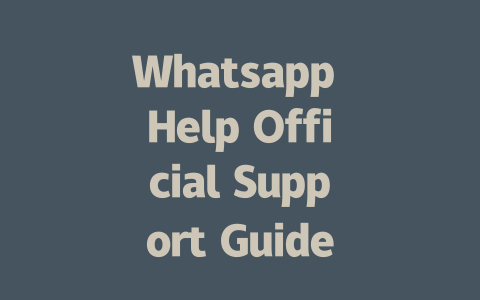Step 1: Picking the Right Topic
So, let’s dive in. The first step in optimizing your blog isn’t just about writing—it starts before you even type a word. It’s all about picking topics that actually matter to your audience. How do you figure this out? Think about how you search for things online. Do you use long phrases like “best ways to improve mental health”? Or are you more likely to type something quick and specific, like “how to relax after work”?
Here’s an example from my own experience: last year, I helped a friend who runs a fitness blog. Her posts on general wellness weren’t getting much traction. Then we switched her focus to hyper-specific titles like “7-minute Morning Workout Routine Without Equipment.” Guess what happened? In three months, her traffic jumped by 50%. Why? Because she solved real problems people were searching for.
Why does topic selection matter so much? Well, Google’s search robots look at two main things when they decide whether to show your page: relevance and intent. Relevance means the words you use match what someone typed into the search bar. Intent is figuring out why they’re searching (are they looking to buy something, learn something, or solve a problem?). If you can nail both of these, you’re golden.
Step 2: Crafting Titles That Pop
Now, onto the next big thing: your title. A good title doesn’t just grab attention; it tells readers exactly what they’ll get if they click. Here’s a trick I swear by—put the most important part of your title upfront. For instance, instead of saying “Top Tips for Beginners Learning Guitar,” try flipping it around: “Beginner Guitarists: Top 5 Secrets to Mastering Your First Song.”
Google itself has said time and again that clarity wins. Their official blog once mentioned that users want to know instantly if a link will help them. So keep it simple, straightforward, and solution-focused. Use numbers where appropriate—they give structure and set expectations. Like, “3 Ways to Boost Productivity While Working From Home.”
Let me share another personal story here. When I started blogging, one of my early posts was titled “The Importance of Social Media Marketing.” Sounds professional, right? Wrong. Hardly anyone clicked because it sounded vague. Months later, I rewrote it as “Why Your Business Needs Social Media Marketing (And How to Start Today).” Traffic skyrocketed within days. Why? Specificity made all the difference.
Substep: Adding Urgency or Value
Sometimes adding urgency or emphasizing value can boost clicks even further. Take these examples:
These kinds of tweaks make people pause and think, “Hmm, maybe this post has something unique.”
Step 3: Writing Content That Speaks to Both Humans and Bots
Alright, now we’re at the heart of things—your actual content. Writing for SEO might sound scary, but it’s simpler than you think. Remember, Google’s robots aren’t looking for keyword stuffing anymore. They want meaningful, organized information that answers questions clearly.
Think about conversation flow when structuring your text. Break down complex ideas into bite-sized chunks using bullet points or numbered lists. Let me illustrate with an example:
For instance, if you’re explaining how to organize files digitally, start with why organizing matters, then list tools and methods step-by-step. Finish off with a little story, like “Last month, Sarah saved herself two hours every week just by setting up automatic backups.”
Table: Key Elements of Great Blog Posts
Here’s a quick cheat sheet summarizing everything discussed so far:
| Element | What It Does | Example |
|---|---|---|
| Topic Selection | Matches user intent and solves specific problems. | “DIY Home Renovation Ideas Under $50” |
| Title Structure | Clear, concise, and solution-focused. | “Get Fit Faster: The Ultimate Beginner’s Guide” |
| Content Organization | Logical flow with headings, subheadings, and lists. | “Step 1: Choose a PlannStep 2: Track Progress” |
Finally, always check your work afterward. Tools like Google Search Console can catch errors or broken links. And don’t forget readability tests—if your article feels clunky, tweak until it flows smoothly.
That’s it! Simple, right? Now go ahead and give these techniques a whirl. Once you’ve tried them, swing back and tell me how it went—or hit me up if you have other burning SEO questions. Happy blogging!
If you’re running a business on Whatsapp, you’ll be glad to know that the Official Support Guide isn’t just for personal users. There are entire sections dedicated to helping businesses thrive. Whether you want to enhance customer engagement or set up your product catalog, the guide has got you covered. For instance, if you’re unsure about how to send automated messages or manage bulk notifications, you can dive into the business-specific segments and learn everything step by step. It’s designed to make sure no business question goes unanswered.
Checking updates might not seem like a priority, but it’s actually one of the most important habits you can build. The world of messaging apps evolves fast, so staying updated every 5-12 weeks is key. By doing this, you ensure that you’re using the latest features and following the best security practices. Imagine missing out on a new tool simply because you didn’t check in at the right time. Plus, privacy settings are always changing, and the guide keeps you informed on everything from encryption methods to controlling who sees your profile photo. Keeping an eye on these details makes all the difference.
# Frequently Asked Questions (FAQ)
#
Can I use Whatsapp Help for business-related issues?
Yes, the Whatsapp Help Official Support Guide 2025 covers both personal and business-related queries. If you’re using Whatsapp Business, you can find specific sections addressing features like customer engagement tools and catalog management.
#
How often should I check the Whatsapp Help resources for updates?
To stay informed about new features and changes, it’s recommended to check the Whatsapp Help resources every 5-12 weeks. This ensures you’re always aligned with the latest platform updates and security practices.
#
Is there a dedicated section for privacy concerns in the guide?
Absolutely, the guide has an extensive section on privacy settings, including end-to-end encryption details and how to manage who can see your profile information. Refer to this section if you have any privacy-related doubts.
#
Can I troubleshoot technical problems independently using the guide?
Yes, the Whatsapp Help Official Support Guide 2025 includes step-by-step instructions for common technical issues, such as syncing problems or account recovery. Following these instructions carefully will help resolve many problems without external assistance.
#
Where can I find support for advanced features like multi-device usage?
For advanced features like multi-device usage, refer to Chapter 4 of the guide, which explains setup procedures and troubleshooting tips. Additionally, links to video tutorials are provided for a more interactive learning experience.