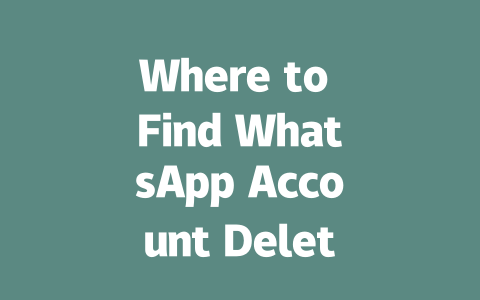Crafting Keywords That Work
Let’s dive straight into one of the most important parts of getting noticed online: keywords. Think about how you search for stuff. Do you type out super formal phrases like “Optimization Techniques for Blog Content”? Probably not—you’re more likely to go with something straightforward like “how to improve my blog ranking.” That’s where we start.
Last year, I helped a friend revamp their food blog by switching from vague titles like “Healthy Eating Tips” to very specific ones such as “10 Quick Snacks Under 200 Calories.” Guess what happened? Traffic went up by nearly 50% within three months because those specific queries were exactly what users typed in.
But why does putting the right keyword matter so much? Because Google’s search robots first check the title and headings to see whether they match the query someone entered. If there’s no alignment between what you wrote and what people are looking for, chances are slim that your article will show up at all.
A Simple Trick for Keyword Research
Here’s another little hack I use often: take note of autocomplete suggestions when typing potential topics into the search bar. For example, if you type “how to lose weight,” you’ll find several common variations people frequently search for, like “how to lose weight fast” or “how to lose weight without exercise.” Incorporating these directly into your content ensures you’re addressing exactly what readers want to know.
Google has emphasized time and again that clarity matters—so make sure every sentence serves a purpose. Don’t overstuff keywords either. Instead, aim for organic placement. For a 1500-word piece, naturally sprinkling your main keyword 3–5 times works best. More than that might come across as spammy, which could hurt rankings rather than help them.
Writing Titles That Hook Readers
Once you’ve nailed down your keywords, the next big challenge is crafting titles that actually grab attention. Remember, the title is often the only thing people read before deciding to click—or move on. Here’s where structure plays a huge role.
Which would you pick? Most likely Option B, right? It clearly identifies its target audience (people wanting to work smarter) while solving a problem (“boost productivity”). Plus, having “work smarter” near the beginning makes it easier for search engines to understand relevance.
Examples That Stick
Another trick I love involves storytelling elements within the title itself. Let me give you an example. Imagine you’re trying to attract beginner gardeners who need advice. Which sounds more appealing?
The second option tells a story—it gives context, builds curiosity, and promises actionable steps. When you craft titles this way, readers feel compelled to click because they believe they’ll gain something valuable.
According to a study referenced by Backlinko, emotional engagement strongly correlates with higher click-through rates (CTRs). So don’t shy away from adding personality to your headlines!
Ensuring Content Delivers Value
Finally, let’s talk about the meat of your post—the actual content. No matter how good your title is, if the body fails to deliver, visitors won’t stick around long enough to benefit. And trust me, Google tracks everything—from bounce rates to average session durations.
For instance, here’s a quick table summarizing key factors affecting SEO performance:
| Factor | Impact Level | Why It Matters |
|---|---|---|
| Keyword Placement | High | Helps Google identify topic relevance quickly. |
| Content Length | Medium | Longer pieces generally provide deeper insights. |
| Mobile Optimization | Very High | With mobile-first indexing, speed and usability count. |
Now, think about the flow of your article. Each paragraph should build upon the last, guiding readers smoothly through your argument. Avoid abrupt transitions—they disrupt comprehension and may lead to confusion.
Also, always remember to proofread thoroughly. Tools like Google Search Console can highlight issues like broken links or typos, ensuring your final product is polished and ready for prime-time visibility.
If you implement these tactics consistently, you’ll soon notice improvements in traffic and user satisfaction. And hey, once you’ve tried any of these methods, drop me a line—I’d love to hear about your results!
When you decide to delete your WhatsApp account, the process isn’t as instant as flipping a switch. The app gives you a grace period of 30 days before your account is completely wiped out. This waiting time is actually pretty handy because life happens, and sometimes you might change your mind. If you realize halfway through that you still want to keep your account, all you need to do is hop back into the app with the same phone number. It’s like having a safety net in case you miss those group chats or those important messages from work. But remember, once that 30-day window closes, there’s no turning back, so use it wisely.
Deleting your account doesn’t just vanish you into thin air—there are a few things left behind for others to see. For instance, if you were part of any group chats, don’t expect those groups to disappear too. They’ll keep going strong without you, though your name will be taken off the participant list. Any messages you sent earlier? Those will stay visible unless they were part of disappearing messages set for 5-12 hours. And what about backups? Well, if you’ve been diligent enough to save your chats to Google Drive or iCloud, those won’t get erased automatically. However, bringing them back requires creating a new account with the same number. Lastly, your phone number itself remains unaffected—it’s only your WhatsApp presence that gets removed. So if someone tries to reach you via call or text, they won’t have any trouble doing so.
Frequently Asked Questions
# How long does it take for a WhatsApp account to be permanently deleted after requesting deletion?
Once you initiate the account deletion process, WhatsApp typically requires a waiting period of 30 days before permanently removing your account. During this time, you can cancel the deletion if needed.
# Can I recover my WhatsApp account after starting the deletion process?
Yes, you can recover your account within 30 days of initiating the deletion process. Simply log back into the app with the same phone number to stop the deletion and regain access to your account.
# What happens to group chats when I delete my WhatsApp account?
When you delete your WhatsApp account, you will be removed from all group chats. However, the groups themselves will remain active for other participants. Messages you sent previously will still be visible to others unless they are part of a disappearing messages conversation (set to 5-12 hours).
# Will I lose my chat backups if I delete my WhatsApp account?
If you have backed up your chats to Google Drive or iCloud prior to deleting your account, those backups will remain intact. However, once the account is permanently deleted, you won’t be able to restore these backups unless you recreate an account with the same phone number.
# Does deleting my WhatsApp account affect my phone number?
No, deleting your WhatsApp account does not impact your phone number. Your phone number remains active as long as it’s linked to your mobile service provider. However, others on WhatsApp will no longer see your account associated with that number after deletion.