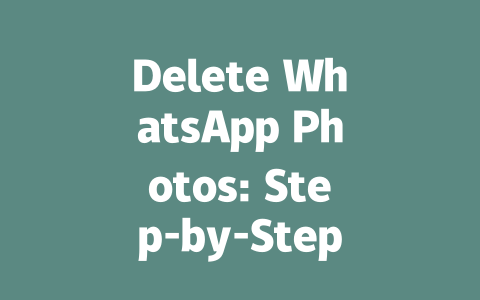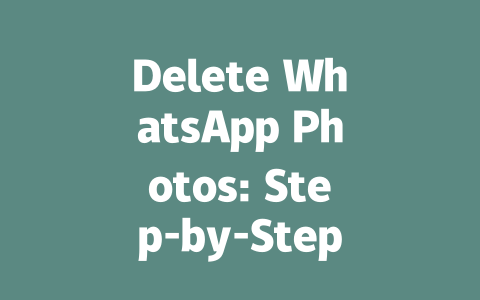If you’ve deleted some WhatsApp photos and are wondering if there’s any way to get them back, the good news is that recovery might still be possible. The key lies in whether or not you had backups set up on your device or cloud storage solutions like Google Photos or iCloud. If those backups exist, photos deleted within a short timeframe—say, 5-12 hours ago—might still be recoverable. However, it’s important to note that once files are permanently erased from these backup locations, they’re gone for good. That’s why having a reliable backup system in place is crucial before performing any deletions.
When it comes to freeing up space on your phone, deleting WhatsApp photos can make a noticeable difference. These media files tend to pile up over time, taking up valuable storage space that could otherwise be used for apps, documents, or other important data. Before hitting delete, though, it’s always wise to ensure that anything important has been backed up elsewhere. Whether you’re an Android user or on iOS, the process of managing and deleting WhatsApp photos is fairly similar across both platforms, with only minor differences in settings menus. This means you won’t need separate guides for each operating system; just follow along and adapt as needed based on what you see on your screen.
FAQs
# Can I recover deleted WhatsApp photos after following the steps?
Yes, if you have a backup enabled on your device or cloud storage. For photos deleted within a specific timeframe (e.g., 5-12 hours), they might still be recoverable using tools like Google Photos or iCloud. However, permanently deleted files from these sources cannot be retrieved.
# Will deleting WhatsApp photos free up my phone’s storage space?
Absolutely. Deleting WhatsApp photos will reduce the media folder size and free up valuable storage space on your device. Ensure that important photos are backed up before deletion to avoid accidental loss.
# Does this guide apply to both Android and iOS users?
Yes, the steps provided in this guide are applicable to both Android and iOS users. While some settings may differ slightly between operating systems, the overall process remains similar for managing and deleting WhatsApp photos.
# How do I prevent WhatsApp from automatically downloading media in the future?
To stop automatic downloads, go to WhatsApp’s settings, navigate to “Chat” or “Chats,” then select “Auto-download.” From there, adjust the preferences for when and where media should download, such as Wi-Fi only or not at all.
# What happens to WhatsApp photos shared via groups after deletion?
Deleting photos from your device won’t affect others who already received them in a group chat. Each recipient has their own copy stored locally or in their cloud backups. Only the version saved on your phone will be removed.