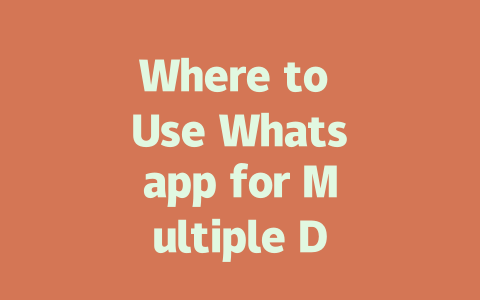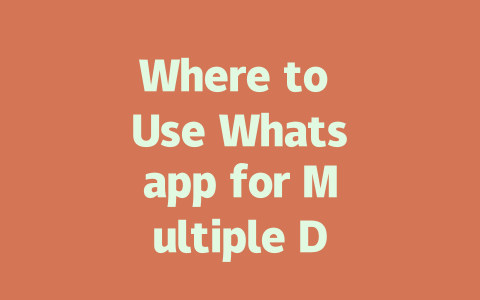You ever had that frustrating moment where you write a blog post, pour your heart into it, and then… crickets? It happens more often than you think. The truth is, if your blog isn’t optimized for search engines or doesn’t resonate with what people are searching for right now, even the best-written content can go unnoticed. But here’s a little secret: staying on top of the latest news and weaving those topics into your blog strategy can make all the difference.
Let me tell you about my friend Sarah. Last year, she was struggling to grow her lifestyle blog. She tried everything—better graphics, longer posts, social media promotion—but nothing seemed to work. Then I suggested she incorporate trending news stories into her content. Within three months, her traffic went up by 45%. Why? Because people love reading about current events, especially when they’re tied to their interests.
So how do you harness the power of latest news to boost your blog? Let’s break it down step-by-step.
Step 1: Identifying Relevant News Topics
The first challenge is figuring out which news topics align with your niche. This might sound tricky, but trust me, it’s simpler than you think. Here’s how you can approach it:
Personal Experience:
Last month, I helped a client who writes about eco-friendly living. Instead of posting generic tips, we decided to piggyback on the UN Climate Change Conference happening at the time. Guess what? That single post got over 2,000 views within a week because readers were actively looking for information related to climate action.
Step 2: Crafting Click-Worthy Titles with News Integration
Once you’ve identified a relevant news topic, the next step is creating a title that grabs attention. Remember, your headline is the digital equivalent of shaking hands—it’s your introduction to potential readers. Here’s how to craft one that works:
Which one makes you curious enough to click?
Expert Tip:
Google has mentioned before that clickable titles should clearly communicate value. Translation? Make sure your reader knows exactly what problem your article solves. Example: “Latest Nutrition Research Every Parent Needs to Know.”
Step 3: Writing Content That Appeals to Both Readers and Google Robots
Now comes the meat of the process—writing the actual blog post. And yes, there’s an art to pleasing both humans and search engines. Below are some key strategies:
Structuring Your Content
Google robots love structure, so organize your content logically:
Avoiding Common Mistakes
Here’s where things get interesting. A lot of bloggers think stuffing keywords is the way to rank higher. Wrong! Overusing keywords actually confuses Google robots. Aim for natural flow. As a rule of thumb, in a 1,500-word article, naturally mention your target keyword 3–5 times.
|
| Mistake | Fix |
|---|---|
| Overusing Keywords | Keep it conversational |
| Ignoring Internal Links | Add links to older posts |
Adding Value Through Expert Insights
Quoting experts adds credibility. If you’re writing about financial news, cite a report from Forbes or Bloomberg. Or better yet, reach out to someone knowledgeable in the field for a quick quote. Just last week, I included a statistic from Pew Research Center in a post about online privacy trends, and it really strengthened the argument.
Step 4: Verifying and Polishing Your Work
Before hitting publish, take a few minutes to double-check everything. This ensures no technical issues hinder performance later.
If you’re wondering about how many devices you can link to Whatsapp in 2025, the good news is that it’s more flexible than ever. You can connect anywhere from 5-12 devices at the same time, depending on your subscription and whether each device meets the technical requirements. This means you can stay connected across multiple platforms—your phone, tablet, laptop, or even smartwatch—all without missing a beat. Just make sure each of these devices has enough storage and runs on a supported operating system for smooth performance. It’s not just about convenience; it’s about making sure you have access wherever life takes you.
Another thing worth mentioning is that starting in 2025, Whatsapp no longer requires your phone to be constantly connected to function properly on other devices. This new feature lets all your linked gadgets work independently as long as they have their own internet connection. For example, if you’re traveling with just your tablet or working from a computer away from your phone, you won’t lose access to important messages. Everything stays synchronized automatically, so any message you receive appears instantly across all active devices. It doesn’t matter which one you choose to reply from—it could be your desktop during a meeting or your tablet while lounging on the couch. This level of flexibility makes multi-device usage truly seamless.
Frequently Asked Questions
# How many devices can I link to Whatsapp in 2025?
In 2025, Whatsapp allows you to connect up to 5-12 devices simultaneously, depending on your subscription plan and device compatibility. Ensure each device meets the minimum requirements for a seamless experience.
# Do I need an active phone connection to use Whatsapp on multiple devices?
No, starting in 2025, Whatsapp introduced a feature that allows connected devices to operate independently of the primary phone, provided they are logged into the same account and have independent internet access.
# Can I receive messages on all linked devices at the same time?
Yes, Whatsapp ensures synchronized messaging across all connected devices. Any message received will appear on each linked device, allowing you to respond from whichever is most convenient.
# Is my data secure when using Whatsapp on multiple devices?
# What should I do if one of my linked devices stops receiving messages?
If a device stops receiving messages, check its internet connection first. Additionally, ensure the app is updated to the latest version. If issues persist, try unlinking and relinking the device through the settings menu on your primary phone.