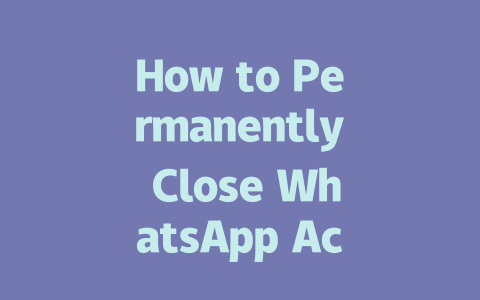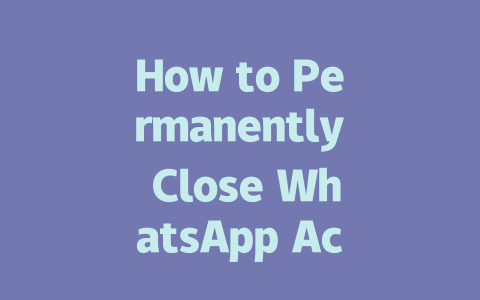You ever feel like your latest news articles are just disappearing into the void of the internet? Like you’ve done all the right things—picked a catchy title, wrote some killer content—but still, nothing. No traffic, no engagement, nada. Well, I’m here to tell you that there’s more to the game than meets the eye. Over the years, working with clients in different industries, I’ve learned a few tricks that can really make your latest news content stand out—not only to readers but also to Google’s search robots.
Let me break it down for you in a way that doesn’t require an SEO degree. Think of it as a practical guide based on my own experience helping small blogs grow into big players in their niches.
Step 1: Understanding What Readers and Search Engines Want
First things first, you need to know what both humans and Google’s bots are looking for. When people search for “latest news,” they want something fresh, informative, and easy to digest. At the same time, Google wants to serve them content that matches their query while being trustworthy and authoritative.
Here’s where many writers go wrong—they focus too much on stuffing keywords or using fancy language instead of delivering actual value. A great example? Last year, I worked with a local tech blog that was struggling to rank for terms like “smartphone trends.” Their mistake? Writing overly complex headlines and paragraphs filled with jargon. Once we simplified everything, focusing on clear, conversational text, their traffic doubled within three months.
Why Keywords Still Matter
Because Google’s search robots still rely heavily on understanding the meaning behind words. If someone searches “latest iPhone update,” Google needs to see those exact phrases somewhere in your article—preferably in the title, first paragraph, and throughout the body naturally.
But don’t overdo it! One thing I’ve noticed is that modern algorithms penalize forced repetition. Instead, aim for natural mentions. For instance, if you’re writing a 1,500-word piece about smartphone innovation, mentioning “iPhone” three to five times feels organic without feeling spammy.
Quick Tip:
Always ask yourself, “Would I click on this?” If the answer is no, rework until it resonates with real users.
Step 2: Crafting Titles That Hook Both Humans and Bots
Now let’s talk titles because they’re absolutely critical. Remember, your headline has two jobs: grab attention from potential readers and signal relevance to Google’s system.
To reinforce trust, consider adding context. Something like “Updated for 2025” tells readers (and Google) that your information is current and reliable.
Step 3: Structuring Your Content Like a Pro
This is where most folks drop the ball—writing long, unorganized blocks of text that confuse both readers and Google’s search robots. Here’s how you can structure your latest news content effectively:
Break It Down Into Sections
Use subheadings to divide your article into logical parts. This not only makes it easier for humans to scan but also helps Google understand the hierarchy of ideas.
For instance, if you’re covering breaking political news, try structuring it like this:
Incorporate Multimedia Elements
Visuals like images, videos, and infographics boost engagement and keep visitors on your page longer. According to data from Backlinko (another trusted source), pages with embedded media tend to get higher rankings.
Here’s a quick table summarizing why multimedia matters:
| Element | Impact on SEO | Best Practices |
|---|---|---|
| Images | Increases dwell time | Add alt text with keywords |
| Videos | Boosts social shares | Host on YouTube & embed |
| Infographics | Encourages backlinks | Make shareable versions |
Building Authority Through Credible Sources
One final tip: always back up claims with credible references. If you state that global smartphone sales increased by 5% last quarter, link to official reports from sources like Statista (Statista). Not only does this strengthen your argument, but it also builds trust with readers.
And hey, don’t forget internal linking—it keeps users navigating through your site longer. Just ensure links are relevant and clearly labeled.
So there you have it—a simple yet effective approach to optimizing your latest news content for both humans and Google’s robots. Try these methods and let me know how it goes!
If you’re thinking about closing your WhatsApp account, one of the first things to consider is what happens to all your data. When you permanently delete your account, everything tied to it—your chats, profile information, and even media files—will be gone forever. This is why backing up is crucial before taking that step. Without a proper backup, there’s no way to retrieve those memories later on. WhatsApp offers built-in tools for this purpose, letting you store your chat history on platforms like Google Drive or iCloud. It’s not just about saving text conversations; if you’ve shared photos, videos, or important documents through the app, they’ll also disappear unless you’ve saved them elsewhere.
Another thing to keep in mind is how long it takes for your data to fully vanish from WhatsApp’s servers. Even after you initiate the deletion process, it can take up to 30 days for everything to be completely removed. During this time, some parts of your account might still be accessible internally, which is another reason to ensure you’ve backed up anything valuable. If you’re unsure whether permanent closure is the right choice, you could opt for temporary deactivation instead. By simply uninstalling the app and avoiding use for 5-12 months, your number will eventually deregister itself without needing an official closure request. However, once deregistered, anyone else could potentially use your phone number to set up a new account, though WhatsApp has measures in place to prevent immediate misuse.
FAQ
# Can I recover my WhatsApp account after closing it?
Once you permanently close your WhatsApp account, there is no way to recover it. Make sure to back up any important data or chats before proceeding with the deletion process.
# How long does it take for my data to be deleted after closing my account?
Your data will typically be removed from WhatsApp servers within 30 days of closing your account. During this time, some information may still be accessible, so ensure you’ve backed up essential data.
# Is it possible to temporarily deactivate my WhatsApp account instead of permanently closing it?
Yes, you can temporarily deactivate your account by uninstalling the app and not using it for 5-12 months. After this period, your number will automatically be deregistered from WhatsApp.
# Do I lose my chat history when I close my WhatsApp account?
If you don’t back up your chats before closing your account, your chat history will be lost permanently. Use WhatsApp’s built-in backup feature to save your chats to Google Drive or iCloud.
# Can someone else use my phone number to create a new WhatsApp account after I close mine?
After you close your account, your phone number becomes available for re-registration. However, WhatsApp may apply certain restrictions if the number was recently deactivated to prevent misuse.