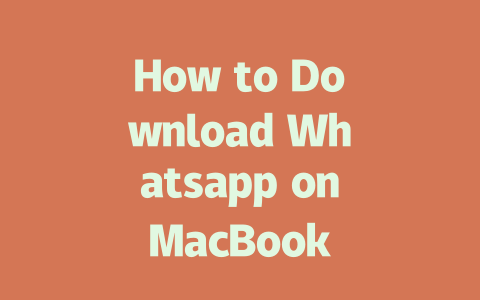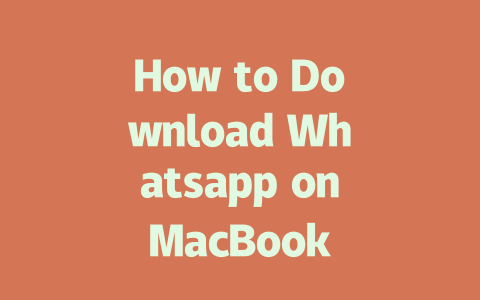You know that feeling when you’re scrolling through your phone, trying to catch up on the latest news, but all you find is outdated articles or clickbait headlines? It’s frustrating, right? Well, I’ve been there too. Last year, I helped a friend revamp their daily news routine, and within weeks, they were much more informed about global events. Today, I want to share some practical tips I’ve learned for staying updated with the latest news in 2025—tips that are simple enough for anyone to follow.
Why Staying Updated Matters More Than Ever
In our fast-paced world, staying current isn’t just a hobby; it’s essential. Think about how quickly things change—from politics to technology to health trends. If you miss out on something important, you could be left behind professionally or personally. For instance, imagine being at work and someone mentions an update about remote work policies because of new research findings, but you have no idea what they’re talking about. Awkward, right?
But here’s the thing: getting the latest news doesn’t mean spending hours glued to your screen. Instead, it’s about finding smart ways to consume information so you can stay informed without feeling overwhelmed. Let me break this down into steps based on my own experiences.
Let’s dive deeper into each step.
Step One: Identifying Reliable Sources
When it comes to staying updated, not all sources are created equal. Some websites focus on sensational headlines, while others provide well-researched content. My rule of thumb? Look for sites backed by journalists with real-world expertise. Take The New York Times, for example. They employ reporters who specialize in specific fields like science, economics, or international relations. That kind of depth makes their content stand out.
Another tip is to check if the source has a reputation for accuracy. According to a study published on Pew Research, people trust news organizations that consistently cite primary sources and offer corrections when mistakes happen. Personally, I use BBC News and Reuters as go-to platforms because they prioritize factual reporting over flashy stories.
What Makes a Source Trustworthy?
To make this clearer, let’s look at a quick comparison table:
| Factor | Example of Unreliable | Example of Reliable |
|---|---|---|
| Fact Checking | Lack of citations or references | Regular fact-checking processes |
| Editorial Standards | No editorial oversight | Strong code of ethics |
| User Feedback | Rarely responds to criticism | Engages actively with audience |
This table helps clarify why certain sources earn trust from readers. When choosing where to get your news, ask yourself these questions: Does this site back up its claims? Do they admit errors when needed? These small details matter a lot.
Step Two: Optimizing Your Consumption Habits
Once you’ve identified trustworthy sources, the next challenge is making sure you actually read the news regularly. Here’s where personalization plays a huge role. Apps like Flipboard and Apple News+ allow you to customize feeds based on topics you care about, whether it’s business, sports, or entertainment. This way, you avoid wasting time sifting through irrelevant stories.
I also recommend setting aside dedicated times during the day for reading. For me, mornings work best because I can start the day informed. But maybe evenings suit you better after dinner. Whatever works for you, stick with it!
Another trick I swear by is using audio options. Many top-tier news outlets now offer podcasts or even voice summaries of key articles. This means you can stay caught up while commuting, exercising, or doing chores around the house. Google Assistant or Siri integrations further simplify this process—you can simply say, “Hey Google, play today’s news highlights.”
Step Three: Using Tools to Organize and Track Updates
Finally, don’t underestimate the power of organization. With so much happening every day, keeping track of everything manually is nearly impossible. That’s where tech solutions come in handy. RSS feed aggregators like Feedly pull updates directly from your favorite websites and compile them into one place. No more switching between tabs or forgetting which articles you’ve already read.
If you prefer automation, try tools like Zapier or IFTTT (If This Then That). These platforms let you set up workflows—for example, sending breaking news alerts straight to your email inbox. Or creating bookmarks automatically whenever you save an article for later.
One last piece of advice: always review your setup periodically. Technology evolves rapidly, and what works today might become obsolete tomorrow. By tweaking your system regularly, you ensure it stays effective.
Using third-party apps to access Whatsapp on your MacBook Air is something a lot of people do, but it’s not without its considerations. If you go with a well-known and reputable provider, like BlueStacks or NoxPlayer, the security risks are generally minimal. These platforms have been around for years, so they’ve had plenty of time to iron out the kinks. That said, it’s always smart to take a look at user reviews before committing to anything. Sometimes, issues that aren’t immediately obvious to developers get flagged by the community, so staying informed can save you a headache down the line.
Once you’ve picked your third-party app, keeping everything updated is key. This means both your MacBook Air’s macOS and the app itself. Developers are constantly releasing patches and updates to fix bugs and close any potential security gaps, so if you neglect these updates, you might be leaving yourself exposed. For instance, an outdated system from 2023-2025 could still work fine for daily tasks, but newer vulnerabilities may not be patched. It’s those little details that make all the difference when it comes to maintaining a secure setup.
FAQs
# Can I use Whatsapp Web on a MacBook Air without downloading anything?
Yes, you can use Whatsapp Web on your MacBook Air without downloading the app. Simply open a web browser and go to web.whatsapp.com. Then, scan the QR code using the official Whatsapp app on your smartphone to connect your device.
# Is it possible to download Whatsapp directly onto a MacBook Air?
No, Whatsapp does not provide a direct desktop application for macOS as of
# Does Whatsapp support all versions of macOS on MacBook Air?
While Whatsapp itself doesn’t have a native macOS app, Whatsapp Web is compatible with all recent versions of macOS. For older macOS versions (e.g., 10.13-10.15), you may need to update your browser or operating system to ensure full functionality.
# How secure is using Whatsapp on a MacBook Air via third-party apps?
Using third-party apps to run Whatsapp on your MacBook Air can be secure if you choose trusted software providers. However, always review user ratings and check for any reported vulnerabilities. Additionally, keep both your MacBook Air’s operating system and the third-party app updated to protect against potential threats.
# What are the system requirements for running Whatsapp on a MacBook Air between 2023-2025?
To use Whatsapp Web effectively, your MacBook Air should have at least 4GB of RAM and a processor from 2015 or later. For third-party apps like BlueStacks, you’ll need 8GB of RAM and 5-12 GB of free storage space, depending on the emulator’s requirements and additional settings you enable.